The healthcare sector is one of the biggest industries in the world. In the United States, national health care spending grew 5.8 percent in 2015 to $3.2 trillion, and is expected to grow 5.6 percent annually through 2025.
Watch: Project and Portfolio Management in a HIPAA/HITRUST Cloud Environment
Operating in complex environments with multiple stakeholders and strict regulations, healthcare project teams face several obstacles to success.
Having the right project management solution in place is an important first step to tackling these challenges. In this article, I’ll introduce three key reasons why healthcare organizations should use SharePoint for project management: document management, search, and permissions.
3 Reasons to Use SharePoint for Healthcare Project Management
1. Organized Document Management
SharePoint is renowned for its ability to manage documents. This really is an important feature for healthcare organizations, where paperwork and filing take up a significant amount of time. According to Forbes, for every 1 hour a physician spends with a patient, they end up spending an additional 2 hours on paperwork.
Using a document repository in SharePoint, physicians can store and manage sensitive paperwork such as patients’ forms, electronic medical records, insurance forms, and admission forms in one central location.
With all these details in one location, it’s easy to get a comprehensive view of a patient’s entire medical history.
Version control – the ability to track the history of edits to a document and roll back to previous versions – will also help to maintain the integrity of patient data.
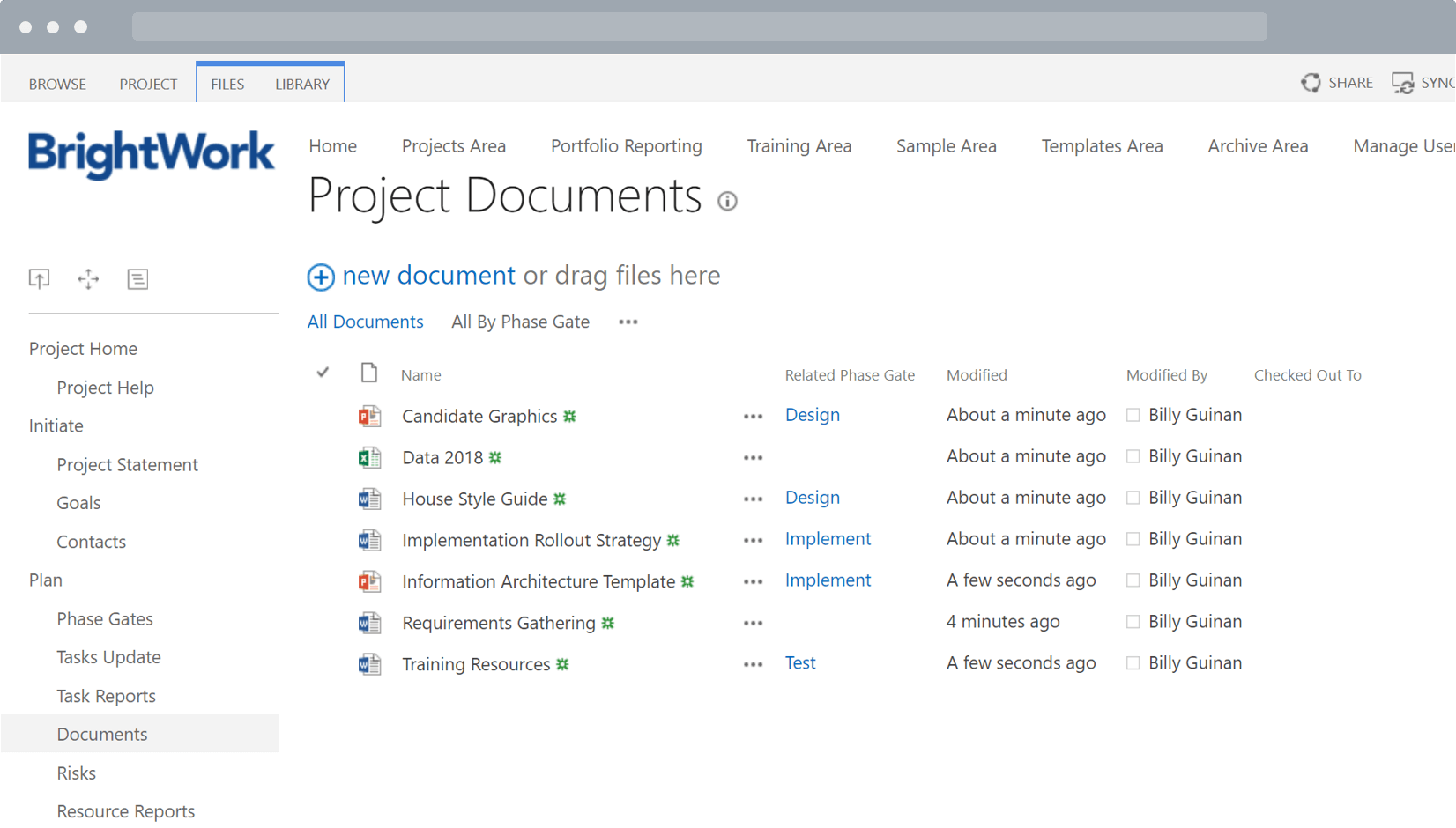
2. Search Features
As these document libraries grow, it can take longer to find a record or file. When providing timely patient care, the ability to quickly search and find any document stored in SharePoint is critical.
With powerful search capabilities and the ability to add metadata (data about your files) to documents, finding the correct file becomes more efficient.
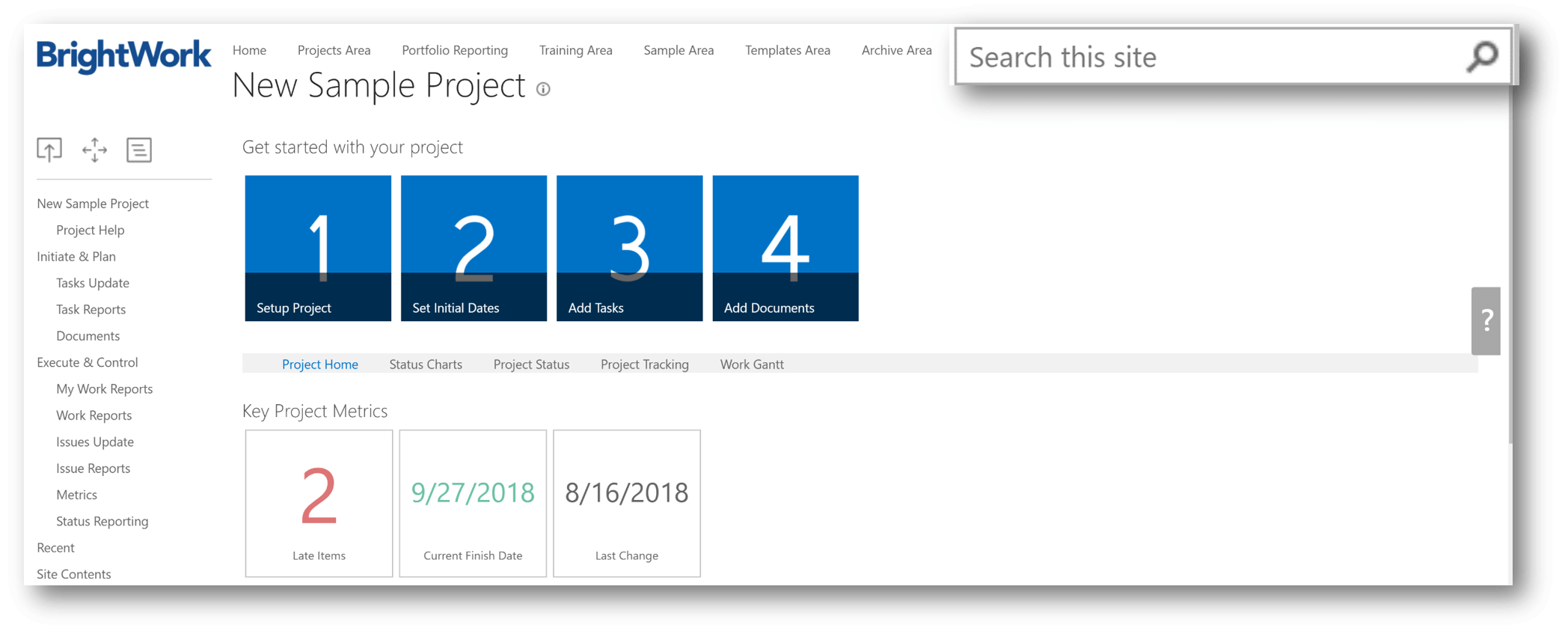
3. Manage Permissions
A massive benefit of using SharePoint is the direct link to your active directory. Being vigilant about who can and cannot upload, access, or edit documents is critical to maintaining a secure and trustworthy environment. These are known as ‘User Permissions’ and they play a key role in SharePoint security management.
Microsoft SharePoint ensures all documents can be managed in a different way by assigning roles. Sample roles include:
- Admin – Can set permissions for different levels of users to access and edit project documents.
- Owners – Typically have full control over the entire site and documents.
- Team Members – Usually have permission to edit documents, but this can be controlled and modified by Owners.
- Visitor – Typically has ‘read only’ access but lacks the permission to make any edits.
It is also possible to create your own permission levels. For example, the image below shows the standard settings for a contributor where we see that they can “delete list items”. If you need to change this for any reason, you can simply edit the settings and change this to “can’t delete”. This is a handy feature if you can’t find settings to match what you want to do.
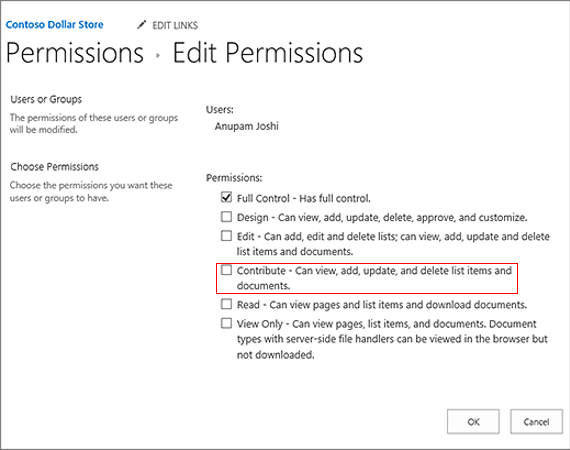
Summary
Healthcare organizations tend to be tiered with many policies and procedures. The data these organizations store is both personal and valuable. Patients need to know their data is secure, whilst healthcare providers require quick access to critical files. With SharePoint, healthcare organizations can take control of document storage and management in a secure, transparent environment.

