SharePoint is an excellent solution for managing program and project management in many industries. SharePoint for Government is flexible and highly configurable, meaning it can be used in many ways to match your processes.
On-demand webinar: Government Project and Program Management on SharePoint
This versatility makes it ideal for managing government projects. Program and Project Managers will find many SharePoint features appealing and we have compiled 4 benefits of using SharePoint for Government Program and Project Management; document management, project reporting, permissions, and collaboration.
4 Benefits of Using SharePoint for Government Program and Project Management
1. Document Management
Since SharePoint was first released in 2001, one of its most notable features was the ability to store and manage your documents in one place. By using a centralized location for managing documents, you don’t need to worry about wasting time sifting through emails or the filing cabinet. With SharePoint document management, it’s easy for people to find, share, and use information.
Maybe you are concerned everyone will have access to sensitive information? Don’t stress! SharePoint allows you to control who can access documents, a very useful feature when managing a series of projects.
Government documents can contain very sensitive data that needs an additional focus to manage and protect files.
2. Project Reporting
All your projects need accurate, up-to-date information. With SharePoint reporting, this is possible. The various reporting features in SharePoint will allow you and your team to adapt to issues and use real-time data to make informed decisions.
Project status reporting will allow team members to track and manage their progress and project managers can set up more custom views to manage the data most relevant to the successful delivery of the project.
In SharePoint and BrightWork, you can report across multiple project sites, saving you time and making it easier to report and share key project metrics with your team.
With SharePoint reports, reporting becomes transparent. Real-time metrics allows you to maintain a dashboard that highlights the status of your project. If one element of the project is not performing as expected, drill deeper into the reason why and make the relevant changes, allowing you to move forward and prioritize key tasks.
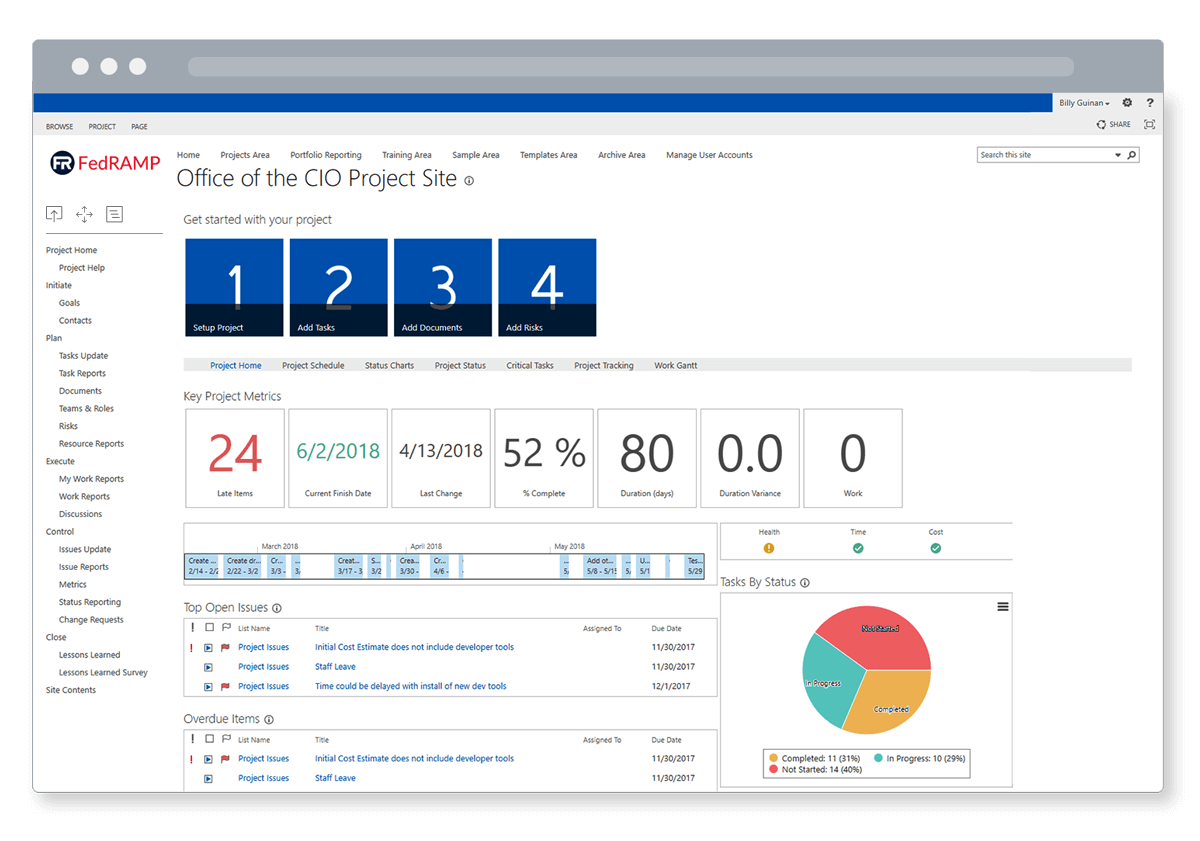
3. Permissions
Because SharePoint is highly customizable and secure, it is possible to add permissions. You can proceed with your project with the knowledge that everyone has access to what they need to accomplish. For you, this feature is essential.
Projects can contain all types of data. Some data for everyone to see, and some sensitive data that needs to be restricted. The ability to control this is important, particularly in environments where team members can easily move to other departments.
For example, a team member may require access to a folder with specific documents to help them accomplish their assigned tasks. If they move to another department, it’s likely they will no longer require access to this folder, and you need the power to control this. Without permissions, maybe this team member will be able to access information that’s not relevant to them anymore, such as the cost of the project or other sensitive information. SharePoint allows you to control who sees what.
4. Collaboration and Communication
Collaboration is a vital element of project management. This is especially true when it comes to managing a project in a complex government environment. Having a collaborative structure in place will benefit the outcome of the project. It will save time and also build stronger relationships that can be carried forward into any future projects.
By collaborating in SharePoint, team members can see the files they need to see, work on these in real-time and easily share them with other team members. Forums, wikis, news posts and lists are offered by SharePoint, helping you and your team easily collaborate and communicate.
Time to Get Started with SharePoint for Government
Government agencies are often complex environments. Managing a project can be challenging and, without the right tools, the challenge becomes even more difficult. The 4 reasons listed above are just a start. There are many features that you will find very appealing to using SharePoint for Government Program and Project management.
