There is no doubt that remote work is here to stay. With each passing year, more employees across the world join the remote workforce.
Start collaborating with a free SharePoint project management template
Thanks to its numerous benefits (better work-life balance, no commute, lower costs), companies and employees are increasingly embracing the remote lifestyle.
However, working remotely also brings about certain challenges and requires a different way of work to remain productive.
To perform on the same (or better) level as their colleagues in the office, remote employees need certain tools to succeed. Here are the best types of productivity tools for remote workers, along with a few examples of each to get you started.
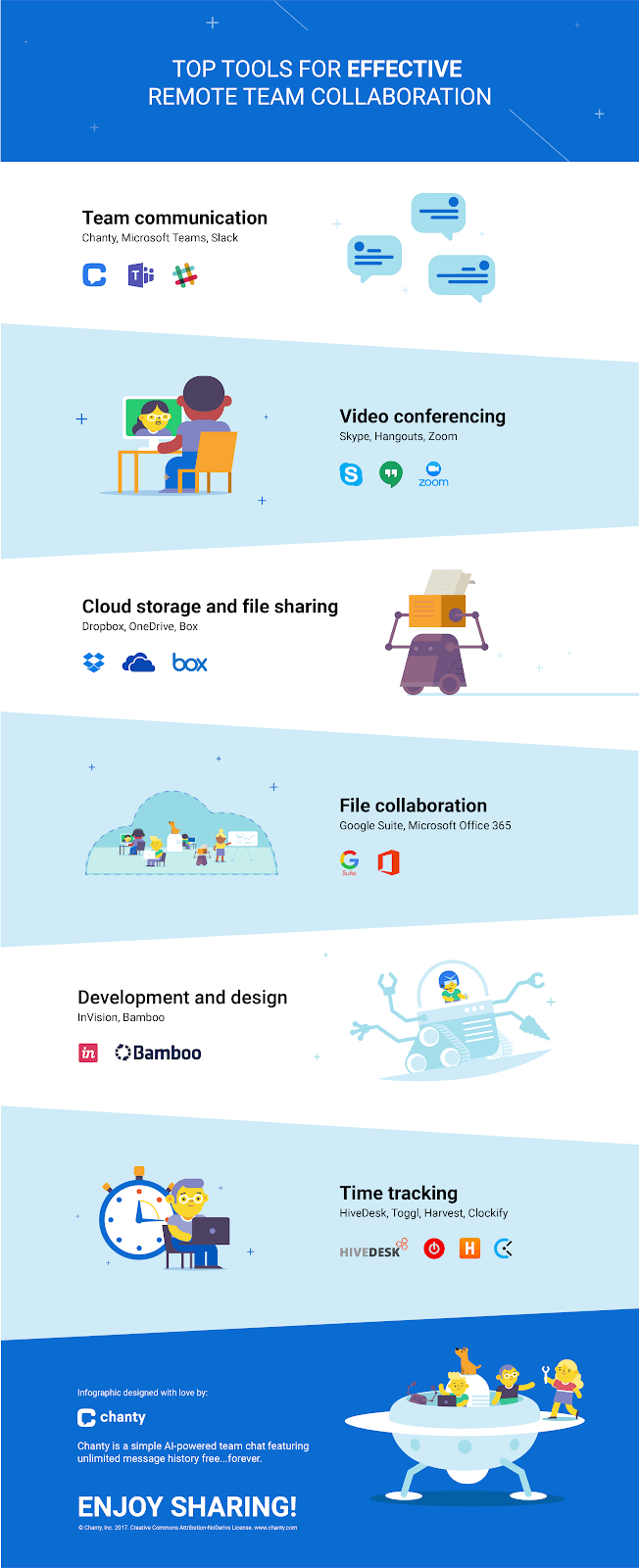
6 Best Collaboration Tools for Remote Workers
1. A team chat tool
Somewhere along the line, remote teams across the world come to the realization that using just any app for chat simply doesn’t cut it anymore. If you’ve ever used Facebook Messenger or Skype for work, you know it can get pretty clunky since it’s not built for this kind of use.
Then you make a transition to a chat app that is specialized for the workplace and an entirely new world opens up for you. The champion in this arena is, of course, Slack, the most popular chat app used by teams as small as a couple of people and as large as thousands.
Slack became popular thanks to its great user interface and a multitude of integrations to make your life easier at work.
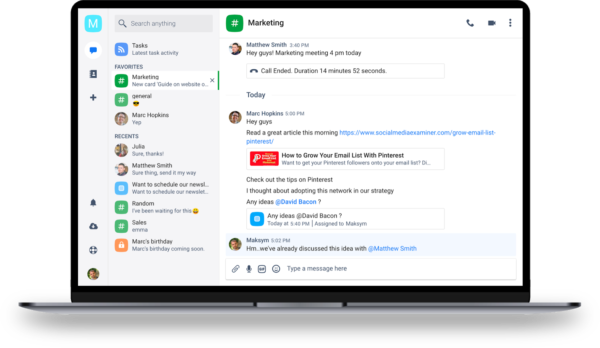
However, there are now tons of Slack alternatives which get the job done much better in some respect. For example, Chanty is an intuitive team chat app which comes with unlimited message history in the free plan. To top it all off, there’s audio and video calls, screen sharing and lots of integrations with tools such as GitHub, G Suite, Zapier and many others.
Perhaps my favorite feature is when I mute the notifications when I’m doing something that demands time and attention, such as writing a persuasive essay – it works beautifully.
2. A great project management tool
There is no successful remote team that doesn’t use some sort of project management tool. Even if it’s something as simple as ticking off tasks in Google Sheets, you need to have insight into what is done and who is on a certain task.
The project management tool market is extremely competitive and in recent years, a number of contenders have come up to take the throne of the best PM tool.
Trello is perhaps the easiest choice because of its simplicity and ease of use. With a smaller team, you can use the free plan for virtually forever.
Asana is the next best choice, thanks to its sleek design and user interface, as well as competitive pricing.
If you have a large team that deals with numerous projects at once, the previously mentioned tools can get rather limiting in use. Instead, you can try Brightwork, a project and portfolio management solution for SharePoint.
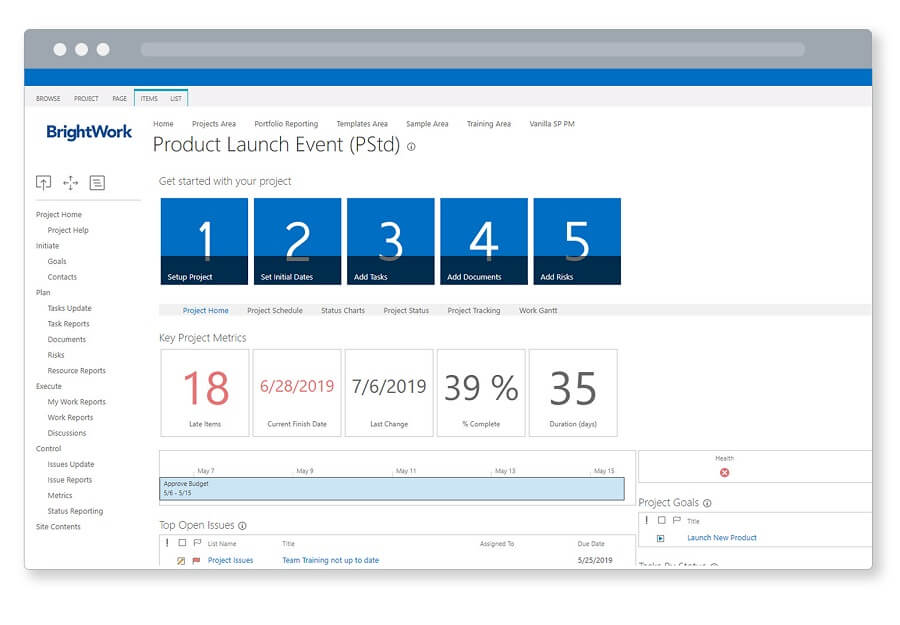
BrightWork offers standardized templates, so you can have a head start with each new project. You can stay on top of things easily since there are automated reports sent out to all relevant stakeholders. Even without a dedicated project manager on board, you’ll find it easy to navigate Brightwork and improve your team’s collaboration efforts and increase your efficiency.
3. A time-tracking tool to stay on top of things
I’ll be the first to admit, I am not a fan of tracking time. It somehow feels like you’re being spied on and I need some time to get comfortable with the task when I’m tracking my time.
However, it’s one of the most useful things you can have on your remote team. Tracking your time is excellent for agencies because you can accurately bill clients based on how much you’ve worked for them and not risk charging too little or too much.
At the same time, you can identify if a single client is taking up the majority of your capacity at work.
Finally, it’s just great at getting insights into the activities that take up most of your time at work.
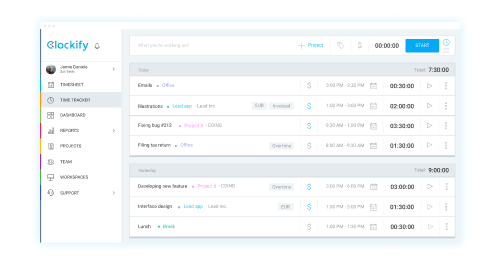
The first app I would suggest trying is Clockify. It’s free, extremely simple to use and you can sync it across your devices. You can enter your time manually when you forget to turn on your tracker and you can get live status updates about tasks currently being done.
Once your day is over, you can pull a report to see where most of your time went so you can learn how to prioritize better for the future.
4. A password manager to stop worrying about security
When running a team of any size, you need to give access to your team members to different social media accounts. For example, your writers may need access to WordPress, your SEO tool, your social media scheduling tool, and more.
Sharing passwords to these accounts through email or chat is not only inconvenient – it’s also very unsafe.
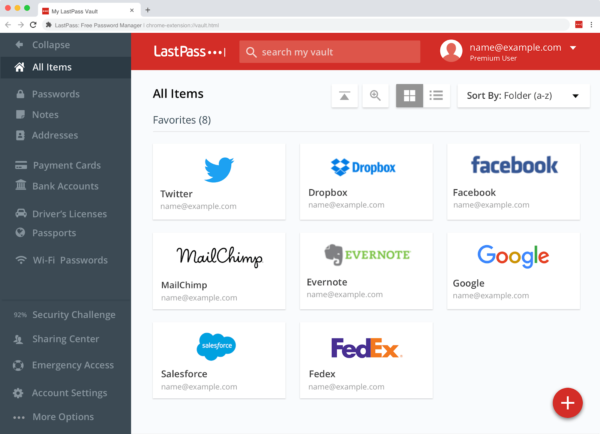
Instead, you can use a password manager to share all passwords from a single dashboard. That way, you can give access to your team members to different accounts with a single click.
The best part is that they can use one master password and not worry about remembering logins for 20 different accounts they need for work.
My suggested app for password management is LastPass since I’ve used it for years without any issues. I can also suggest 1Password and Dashlane as great alternatives.
5. A file management tool to keep your data stored safely
While communication and task management are extremely important in remote teams, there’s still one essential part of remote work we haven’t mentioned – the data.
Even when working locally, some of your data needs to be in the cloud, but as a remote worker, everything you work on will be stored online. Therefore, you need a solution that is quick, reliable, and integrates easily with the rest of your toolset.
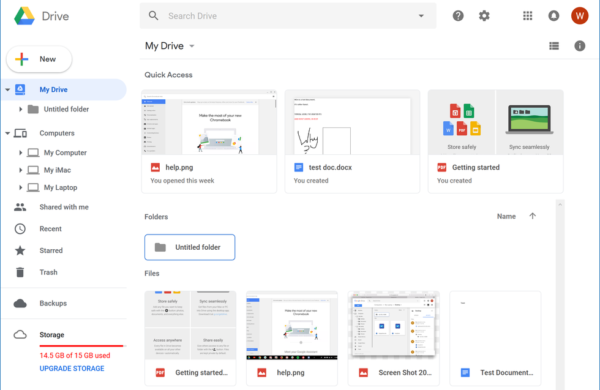
The number one recommended tool for this application is Google Drive. It’s already connected to Gmail and you can effortlessly hook it up with your favorite project management tool.
Its alternatives are Dropbox and Box, both great solutions that don’t get the first pick just because Drive is better connected.
6. A time zone tool to know when your team is online
One of the most beautiful things about remote work is being able to work with experts from all over the world. At the same time, it’s also one of the biggest struggles, since time zones can make it difficult to schedule meetings.
If you’re wondering why someone is emailing you at 2 AM on a Friday night, they may not be insane, it’s just that it’s 4 PM where they are.

Every Time Zone is a great tool that gives you a bird’s eye view of all your coworkers (or employees) and where they are in the world, along with their time. That way, you’ll always know when they’re online and if you can message or call them.
Wrapping up
Even if your team is in the office, these tools can make a wonderful addition to your regular tool stack. They help remote teams save time, become more productive and happier with the work they do. Give them a try and you’ll see your productivity shoot up in no time!
Guest Author bio

Mile Živković is a content writer and work-life balance expert at Chanty – a simple and AI-powered Slack alternative. When Mile isn’t busy writing epic posts on productivity, work-life balance and time management for Chanty blog, he’s probably driving somewhere. His hobbies include cars (huge fan of Alfa Romeo), photography, and collecting pocket knives. You can catch him on LinkedIn.
This post was originally published in August 2019.
