Effectively aligning project management with business goals is crucial for achieving strategic success. Microsoft 365 and BrightWork 365 provide powerful tools to ensure project workflows are optimized, collaboration is enhanced, and strategic objectives are met.
Manage Projects with Microsoft 365, Power Platform, and Teams
Collaborate seamlessly from anywhere, with BrightWork 365 and Microsoft Teams
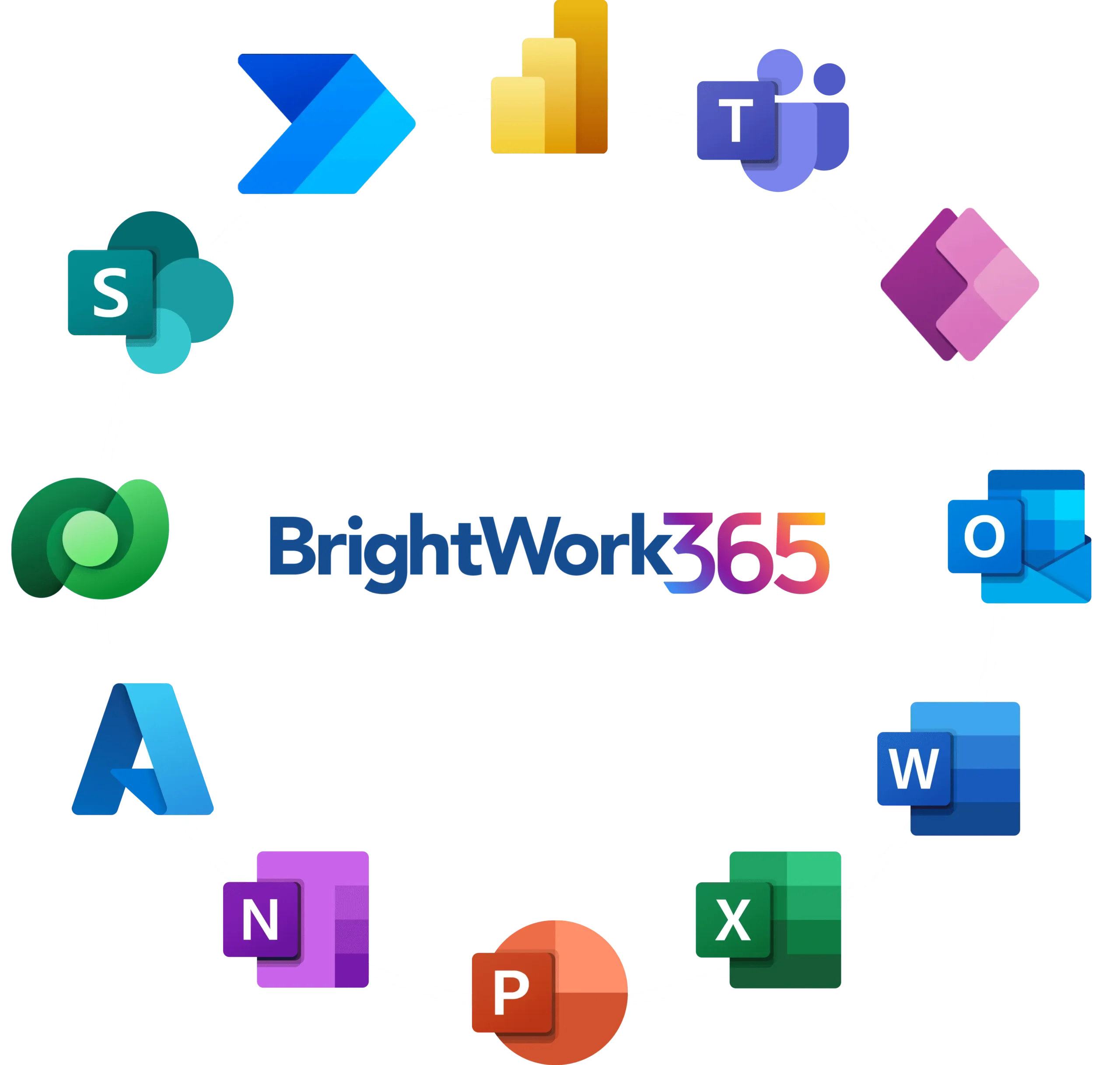
Why Aligning Project Management with Business Goals Matters
Aligning project management with business goals improves project success rates, optimizes resource allocation, and drives business growth. When teams work toward clear objectives, decision-making becomes more data-driven, and overall efficiency increases. Here are five strategies that can guide you in connecting your project success and business goals well. Some of these strategies will show you that you can make this effort easier by using a flexible project management tool. Learn more about the benefits of using a project management solution.
Here are three ways in which a PPM tool can help you align your project success with your business goals:
Improving Decision-Making with Real-Time Data
Microsoft 365 and BrightWork 365 dashboards provide real-time data insights, enabling project managers to make informed decisions. This data-driven approach ensures projects stay on track and align with business priorities. By leveraging BrightWork 365 Power BI, project management offices can gain access to visually rich reports that provide clear overviews of project performance, resource allocation, and potential bottlenecks to senior management.
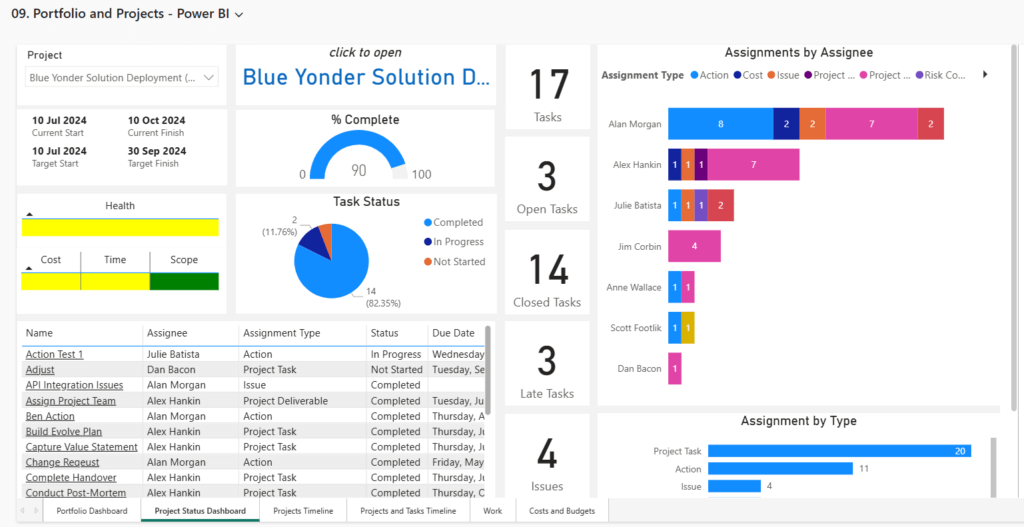
BrightWork 365 integrates seamlessly with Power BI to consolidate data from multiple sources, offering up-to-the-minute insights into KPIs, budget utilization, and project health. These real-time reports empower project managers to identify trends, make proactive adjustments, and improve decision-making efficiency. Additionally, BrightWork 365’s interactive dashboards allow for deep dives into specific project elements, helping businesses align strategies with operational realities.
With accurate and timely data, project teams can improve forecasting, enhance collaboration, and ensure every initiative aligns with overarching business goals, ultimately driving greater success and efficiency.
Ensuring Project Efficiency and Accountability
BrightWork 365’s reporting tools enable organizations to track key performance indicators (KPIs), project milestones, and task ownership, ensuring accountability across teams. With BrightWork 365 Reports, project managers can generate detailed reports to measure project progress and identify bottlenecks. These tools help stakeholders track real-time performance metrics and ensure that all team members remain accountable for their assigned tasks. BrightWork 365’s structured project templates standardize reporting across teams, making it easier to maintain efficiency and transparency.
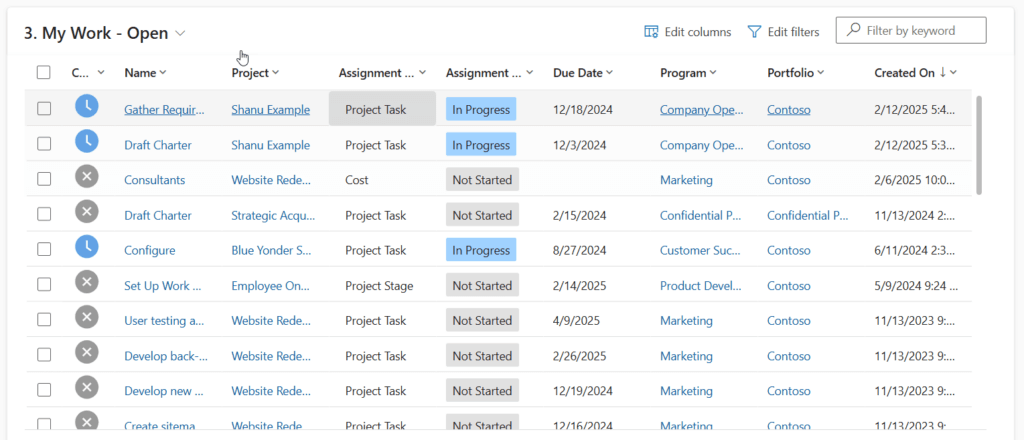
With features like automated notifications, workload balancing, and resource tracking, organizations can proactively address challenges before they become major obstacles. The ability to view project health at a glance improves visibility, supports better decision-making, and ultimately enhances project delivery.
Reducing Risk and Optimizing Resources
With integrated risk management and resource allocation tools, Microsoft 365 and BrightWork 365 help businesses proactively mitigate risks and streamline project execution. Using BrightWork 365 Risk Management, teams can identify potential risks early and develop strategies to mitigate them. BrightWork 365 allows organizations to categorize risks, assign ownership, and track resolution progress, ensuring a proactive approach to project uncertainties.
Additionally, BrightWork 365 Resource Management helps teams optimize resource allocation by providing clear insights into workload distribution and team capacity. By analyzing resource availability in real time, project managers can assign tasks effectively, prevent burnout, and ensure projects are completed on time and within budget.
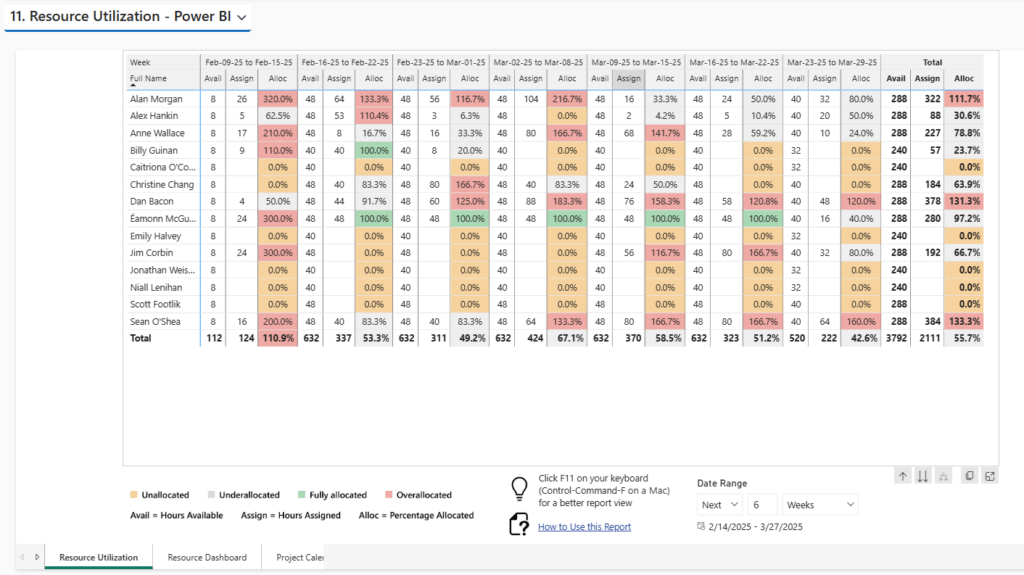
Through automated workflows and AI-powered insights, businesses can minimize inefficiencies, avoid delays, and keep their projects aligned with strategic objectives.
Which Microsoft 365 Tools Support Project Alignment?
Microsoft 365 offers a range of tools that facilitate goal-driven project management. Explore the project management guide for more insights.
Microsoft Planner for Task Management
Planner integrates with Microsoft 365, helping teams assign, track, and manage tasks efficiently while maintaining alignment with strategic objectives.
Power Automate for Workflow Optimization
Automating workflows with Power Automate reduces manual effort, minimizes errors, and enhances project efficiency within Microsoft 365.
Power BI for KPI Tracking and Reporting
Power BI enables teams to visualize project performance, track KPIs, and make data-driven decisions for improved project alignment.
Microsoft Lists for Project Tracking
Microsoft Lists integrates with Microsoft 365 to help teams organize project data, monitor progress, and maintain structured workflows.
How to Use Microsoft 365 to Improve Collaboration and Communication
Collaboration is key to successful project execution. Learn how to improve project communication with Microsoft 365 and BrightWork 365 in the points below:
Microsoft Teams for Seamless Team Collaboration
Microsoft Teams serves as a centralized collaboration hub, enabling real-time updates, instant messaging, and video conferencing to keep teams connected. Integrated with BrightWork 365, Teams allows project managers to share critical updates, track tasks, and ensure seamless coordination among stakeholders. By centralizing discussions and files in dedicated project channels, Teams eliminates communication silos and enhances productivity.
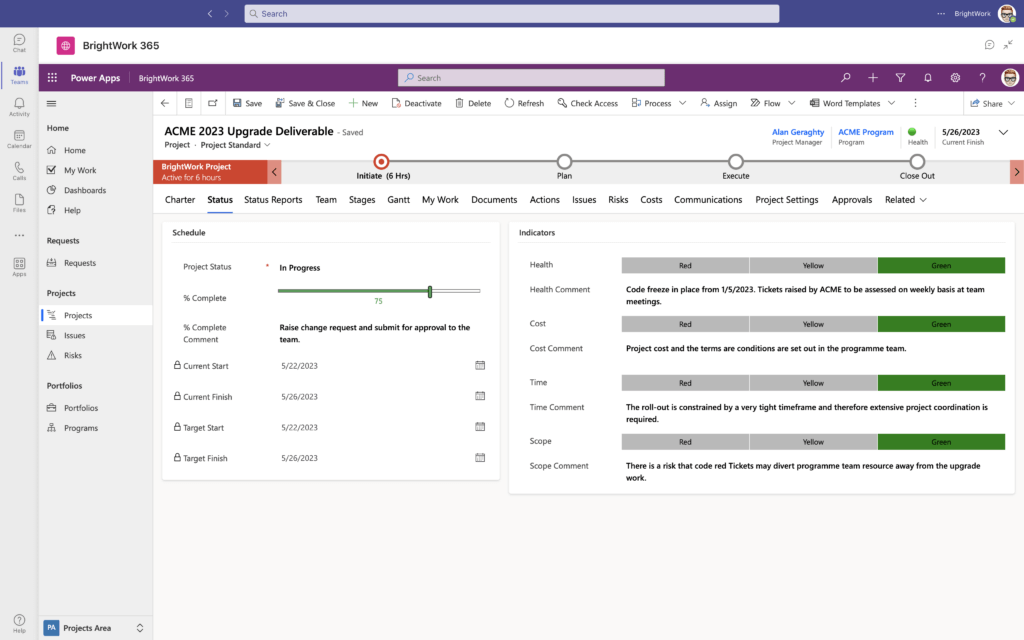
SharePoint for Document Management and Knowledge Sharing
With SharePoint and BrightWork 365, teams can efficiently manage project documents, maintain version control, and facilitate knowledge sharing across the organization. SharePoint’s structured libraries ensure that all project-related files are easily accessible and up to date, reducing the risk of working with outdated information. Integration with BrightWork 365 streamlines access to project templates, reports, and historical data for improved efficiency.
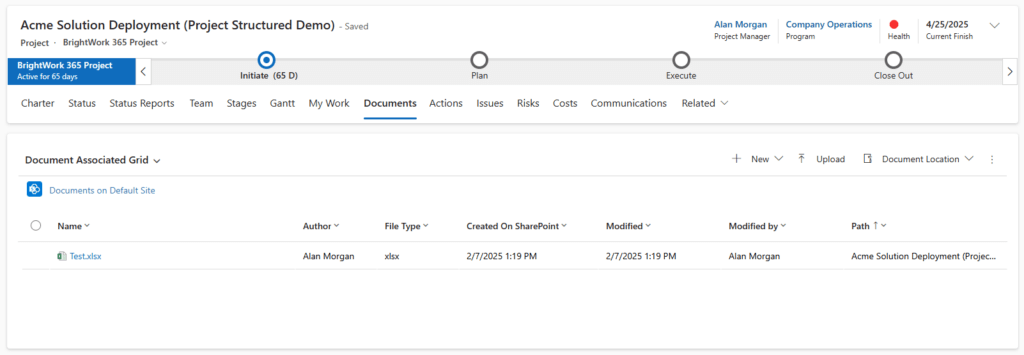
Meeting Management with Outlook and OneNote
Microsoft Outlook and OneNote support effective meeting planning by enabling teams to schedule discussions, capture meeting minutes, and follow up on action items. With Outlook, teams can set reminders, send invitations, and track meeting attendance, while OneNote allows for structured note-taking and collaboration. These tools, when integrated with BrightWork 365, help ensure alignment on key project goals and provide a reference point for ongoing tasks.
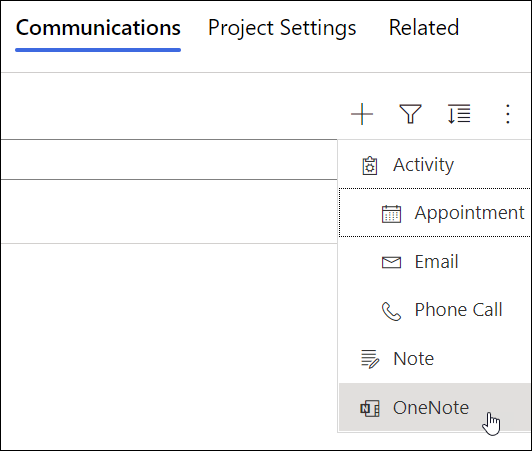
How to Use Automation in Microsoft 365 to Align Projects with Business Goals
Automation in Microsoft 365 reduces administrative workloads, increases efficiency, and ensures alignment with business goals. Explore Project Management Integrations for more details.
Automating Repetitive Tasks with Power Automate
Power Automate in BrightWork 365 eliminates inefficiencies by automating repetitive tasks, freeing up resources for strategic work.
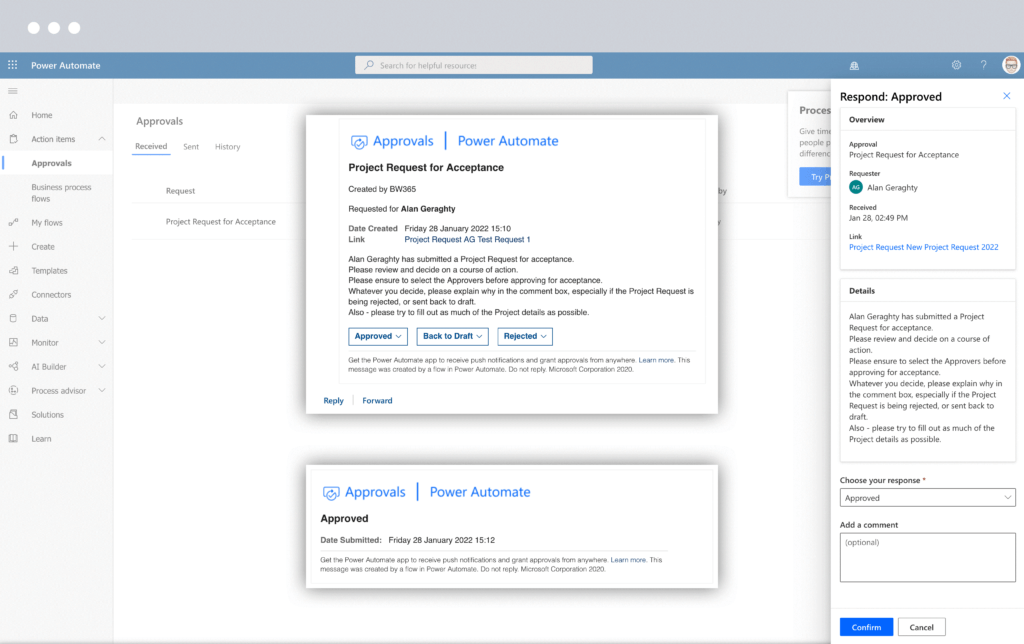
Using AI-Powered Solutions for Smarter Decision-Making
Microsoft Copilot leverages AI-driven insights to enhance decision-making, ensuring project objectives remain aligned with business goals.
Transform Your Project Management with BrightWork 365
BrightWork 365 empowers organizations to align project strategies with business objectives, streamlining processes within Microsoft 365. Discover more about BrightWork 365.
BrightWork 365: A Comprehensive Project Management Solution
BrightWork 365 is a powerful, low-code project management solution designed to help organizations standardize and optimize their project workflows within Microsoft 365. Built on Power Platform, BrightWork 365 provides seamless integration with Microsoft tools like Power BI, Power Automate, SharePoint, and Teams, ensuring a unified project management environment.
By leveraging customizable project templates, automated workflows, and real-time reporting dashboards, BrightWork 365 enables teams to efficiently plan, execute, and track projects while maintaining alignment with business objectives. The platform supports agile and traditional project management methodologies, ensuring that businesses of all sizes can streamline operations and enhance collaboration.
Aligning Project Management with Business Goals
BrightWork 365 helps organizations align project management with business goals by providing:
-
Data-Driven Insights with Power BI – Gain access to real-time dashboards that track KPIs, milestones, and resource utilization, ensuring informed decision-making.
-
Standardized Project Governance – Maintain consistency across teams with pre-configured project templates and structured workflows that align with business priorities.
-
Optimized Resource Allocation – Utilize resource management tools to distribute workloads efficiently and prevent bottlenecks.
-
Automated Risk Management – Identify and mitigate potential risks with built-in risk tracking and preventive action planning.
-
Enhanced Collaboration – Integrate with Microsoft Teams and SharePoint to centralize communication, document management, and knowledge sharing.
By leveraging BrightWork 365, organizations can ensure strategic alignment, reduce inefficiencies, and improve overall project success rates.
Enhance your project management approach with BrightWork 365. Watch our demo or book a free consultation to explore its capabilities.
