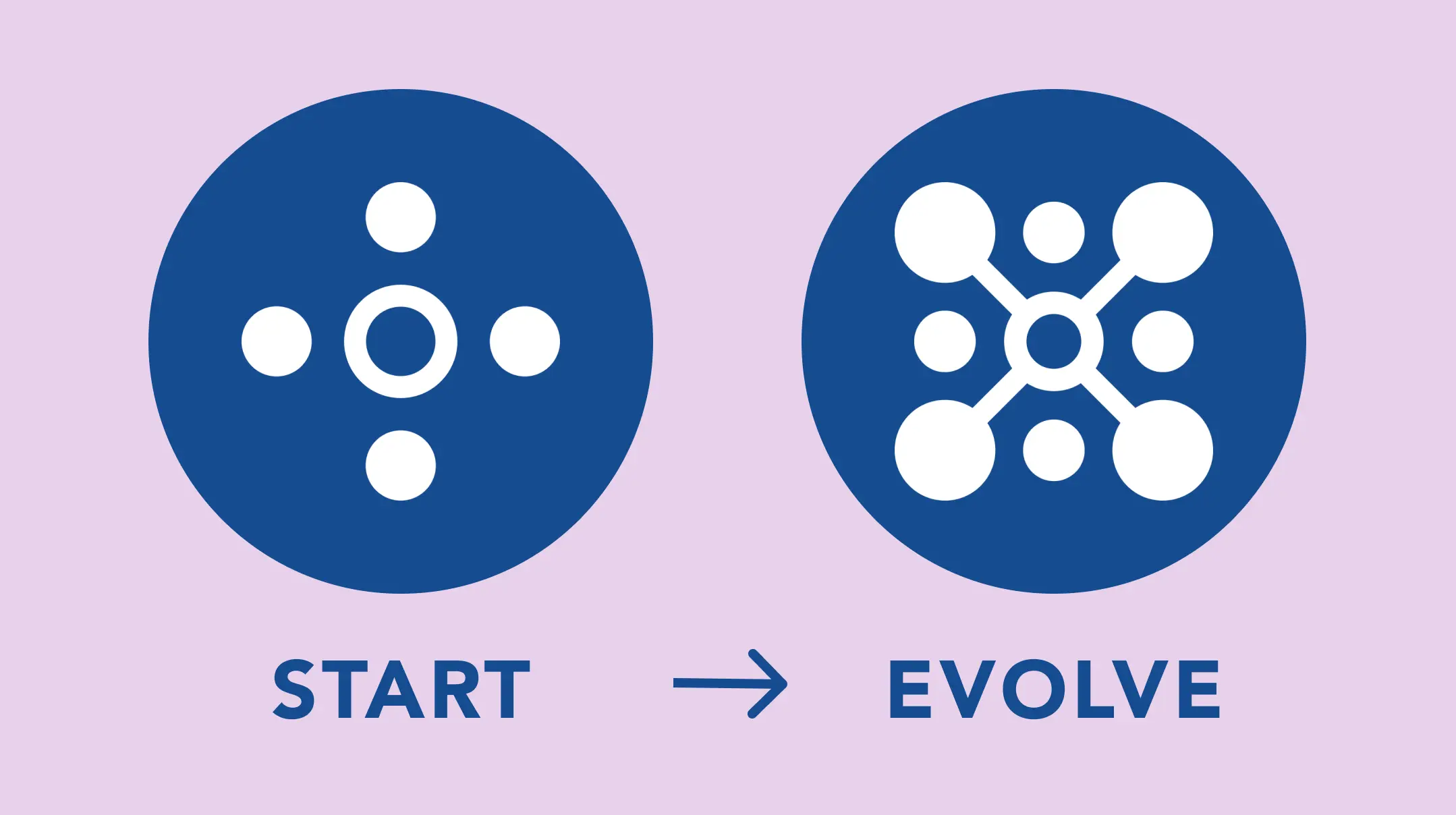Collaborate on projects in one place with Microsoft Teams and BrightWork 365
Work seamlessly from anywhere, with BrightWork 365 and Microsoft Teams.

Effective project portfolio management (PPM) is crucial for organizations to align projects with strategic goals, optimize resources, and maximize ROI. In today’s fast-evolving business environment, deploying modern PPM solutions helps companies gain real-time insights, streamline workflows, and improve team collaboration.
Read ahead for actionable strategies to modernize your PPM approach using cutting-edge data tools.
BrightWork 365 PPM Software and its Components
BrightWork 365, a Microsoft 365-based PPM tool, allows you to manage new project requests or project intake, portfolios of projects divided into programs, and the project details themselves. So essentially, there are Project Requests, Projects, and Portfolios (including programs).

Project Requests
In BrightWork 365, Project Request Management streamlines the process of capturing and evaluating new project requests. The system enables you to gather critical details like project intent, scope, alignment with business objectives, and strategic fit with organizational goals, all within a structured form. You can categorize requests by portfolio and program, ensuring all relevant information is easily accessible. The customizable workflow guides request through review and approval stages, with designated approvers and their tasks identified. This ensures that each request undergoes the necessary evaluation process, tailored to your organization’s specific needs.
Portfolios
In BrightWork 365, portfolios are designed to help you organize and manage groups of related projects. For example, you can create a portfolio dedicated to “Customer Success Projects,” which may include various programs like customer onboarding or product deployments. Within each portfolio, programs serve as sub-categories that group related projects together. This structure enables you to efficiently manage and track multiple projects aligned to specific business functions or goals, ensuring better visibility and control over your project landscape.
Projects
In BrightWork 365, projects are managed within programs, which are part of broader portfolios. Each project can be built using best practices to capture essential information, such as project objectives, priority, exit criteria, approval requirements, and any potential risks or impacts. You can track key project details like the project manager, sponsor, and portfolio. Integration with Microsoft Teams allows seamless collaboration, and documentation can be managed through SharePoint.
Projects in BrightWork 365 can also manage various elements, such as status updates, project stages, schedules, and risks. You can track Actions, Issues, Costs, And Communications, including emails and meetings. Projects can follow a predefined process with stages, and gate reviews can be applied to specific milestones for better control and governance.
BrightWork Deployment Approach: Start-Evolve
Imagine your organization has invested in the Microsoft 365 platform, and now you’re ready to leverage it for managing project requests, projects, and portfolios in a standardized way, aligned with project management best practices. You also want to ensure that all key personnel are trained in the smooth operation of this project portfolio management (PPM) solution. These PPM goals need a clear strategic deployment and adoption approach.
At BrightWork, we apply a “Start-Evolve” approach to help organizations successfully deploy their PPM solution on Microsoft 365. This methodology enables you to start with immediate visibility and control, and then scale as your organization grows and can adopt more advanced processes. BrightWork 365 has customizable templates designed to fast-track deployment and ensure you begin with standardized processes for managing projects and portfolios.
Start Phase (3D): Quick Initiation and Immediate Control
The Start phase accelerates your initial deployment by implementing configurable, best-practice templates. These templates standardize your project management processes, allowing you to track all projects in one place. With this foundation, we help you quickly adjust the templates to fit your specific needs, getting your organization up and running with minimal delay. This approach gives senior management immediate visibility and control over the entire project portfolio, enabling quick decision-making and oversight.
To ensure the deployment is aligned with best practices, we use a process called 3D: Design, Deliver, and Deploy. This structured change management process ensures that your PPM deployment focuses on your group’s unique project management requirements.
Design: Laying the Foundation
The design phase of the deployment includes four key elements:
- Capture the Project Management Vision: Understand your organization’s project management goals, both short- and long-term.
- Prioritize Requirements: Determine which requirements to include in the initial Start phase and which will be addressed later during the Evolve phase.
- Establish a Success Strategy: Create a high-level roadmap to ensure success, outlining desired outcomes and expected value.
- Design Best-Practice Templates: Customize templates to manage projects, programs, and portfolios effectively, ensuring senior management-level visibility and control.
Deliver: Building and Adjusting
During the deliver phase, we configure the templates and build out real projects for your team. The next step is to review and verify that the templates are meeting your needs, making adjustments as required. This iterative process ensures the templates are fully optimized for your specific project management needs before moving on to deployment.
Deploy: Training and Go-Live
Once everything is configured, we design and deliver role-based training programs tailored to your project management processes. This allows your teams to start using the solution as soon as possible. After the system is live, feedback sessions help determine if any immediate adjustments are needed. Upon achieving all the Start deliverables, we update your project management success strategy to move into the Evolve phase.
The Evolve Phase: Scaling for Growth
After successfully completing the ‘Start’ phase, your organization is up and running, but as your project management processes mature, you’ll likely see the need to build more capability into your solution. Whether it’s expanding to other departments or implementing more complex features, the Evolve phase addresses these new priorities.
During this phase, we implement the backlog of requirements created during the Start phase, following the same 3D methodology: Design, Deliver, and Deploy. Each cycle focuses on delivering the next phase of your project management success strategy, ensuring continuous improvement and growth.
Continuous Review and Improvement
To maintain ongoing success, it’s essential to periodically review your project management processes and their alignment with your success strategy. This review typically takes place every six to twelve months and assesses whether the solution is delivering the desired outcomes and value. Any necessary adjustments are made, and new goals are set for the next Evolve cycle.
Summary
A clear approach to successful project management
By leveraging the Start-Evolve approach in BrightWork 365, you can quickly deploy a centralized PPM solution that provides immediate value and control over your projects. As your organization grows, the solution evolves with you, ensuring that your project management processes are always aligned with your strategic goals. Periodic reviews ensure that your PPM solution continues to support both your project management success strategy and overall organizational objectives.
Make Project Management easier with Microsoft Teams and BrightWork 365
Watch a demo of BrightWork 365 project and portfolio management templates for Microsoft 365, Power Platform, and Teams.