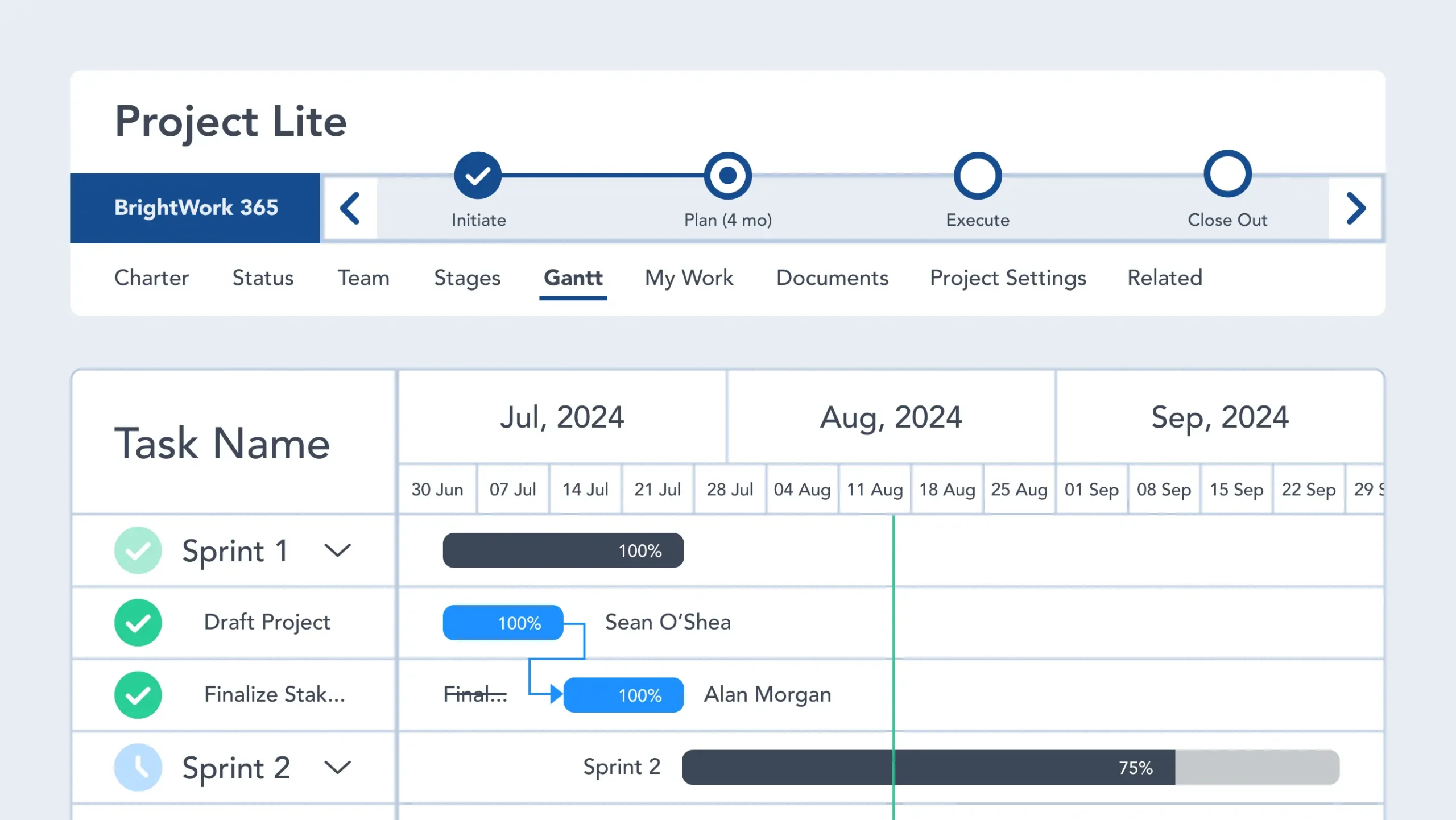Trying to run successful project management in an organization without knowing what projects are underway, what projects are planned, and who is doing which work is like flying blind.
Inevitably, some projects are doomed from the start.
Manage Projects and Portfolios with Microsoft 365
See how you can start any project using templates for Microsoft 365, Power Platform, and Teams.

Why Project Portfolio Governance Matters
Lack of visibility over project portfolios can lead to serious resource conflicts and misaligned project planning, for example:
- In one organization, a director estimated there were 20 projects in progress, only to discover the actual number was 60.
- In another, several project managers arrived at a planning meeting with separate projects that each required 100 percent of the organization’s available resources.
Situations like this are quite common in project management, making strong project portfolio governance essential.
This article will explore the importance of project portfolio governance in an organization, including a few ways a tool like BrightWork 365 can help!
2 Ways to Establish Project Portfolio Governance with BrightWork 365
Adopting standardized project management processes enhances consistency and governance accountability across all projects.
BrightWork 365 provides tools to ensure alignment with strategic objectives, optimize resource allocation, and deliver portfolio reporting.
1. Project Request Management
One of the most important aspects of project portfolio governance is making sure projects are aligned with the organization’s business strategy.
This process selects the project that will deliver the most value and the highest return on investment. That’s easier said than done!
Establishing a Project Request Pipeline
To achieve this balance in an objective way, you need a project request management process.
Having a process to manage new project requests helps you manage the whole pipeline – from new requests to ranking criteria and creating a new project site.
BrightWork 365 has a module called Requests, which provides the tools and structure you need to manage the pipeline of new projects. The template is split into four different states:
- Draft
- Review
- Pending Decision
- Approved or Rejected
Tracking and Managing Project Requests
At any stage, a request can be sent back to the previous step for more information.
The template ensures stakeholders can track each project request through drafting, reviewing, ranking, and approval. All requests are tracked in a ‘command center.’
Launching New Projects
Once a request is approved, the project manager can use the original request to launch a new site, carrying over key information to the project. This ensures the new project has the best possible start!
The template also includes a Resource Allocation List, allowing portfolio managers to submit an estimate of required resources with the business case.
Strategic Resource Review and Sequencing
Senior management can review the proposed resources within the context of the individual project and against upcoming or live projects to understand the impact on the entire portfolio of projects.
That way, they are sequenced in a logical way based on resource availability.
2. Project Visibility and Reporting
The second aspect of project portfolio governance is having a reporting structure that provides visibility across entire projects that are underway. BrightWork 365 supports a hierarchical project structure in the Power Platform.
Projects are managed in individual sites, bringing all project information into one place. BrightWork makes it easy to report across the portfolio dashboard.
Monitoring Portfolio Performance with Dashboards
Portfolio dashboards roll up data from multiple projects for an ‘at-a-glance report on health’ across all projects. With this data, senior executives can assess whether it is delivering the intended portfolio value or starting to slip.
If a particular project is in trouble, users can drill down into the site to check on issues and take action.
Do you prefer to use Power BI? BrightWork 365 Power BI integration includes interactive portfolio dashboards and a portfolio timeline.
Maximize Your Project’s Impact with BrightWork 365
Effective portfolio governance is all about making sure approved projects are aligned with strategic goals and deliver value.
With project portfolio management software like BrightWork 365 for Microsoft 365, implementing the business processes and reporting structures required for good project portfolio governance is very straightforward.
In our free video demo, you’ll see how BrightWork 365 will help you control portfolios with project request management, real-time portfolio dashboards, and resource allocation.
Standardize your project management processes with Microsoft 365
Watch a demo of BrightWork 365 project and portfolio management templates for Microsoft 365, Power Platform, and Teams.