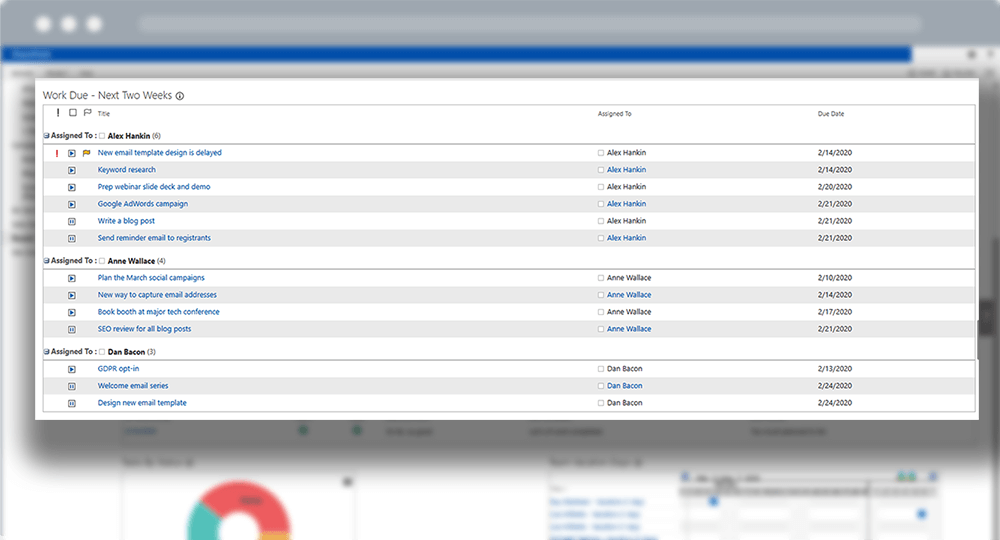With the shift to remote project management, teams are developing new routines and ways of working together.
Collaborate in one place with your free SharePoint Project Management Template [Access now]
But they also need software and tools to support this new way of working.
We’ve seen the popularity of tools like Zoom, Slack, and our favourite, Microsoft Teams, take off to help teams stay connected and communicate quickly.
Those tools are excellent for chat and team meetings, but they are not built for project management.
Neither is email.
Managing projects with spreadsheets just won’t cut it anymore when everyone has to be sure they are looking at the most up-to-date project information.
That’s why virtual teams need a shared and central workspace for remote project management.
BrightWork for SharePoint On-Premises provides a solution to track work and keep projects moving, no matter where your team is working from.
The rest of this article will look at how you can use SharePoint to manage projects from anywhere.
Collaborate from anywhere in a shared workspace
SharePoint is a web-based collaboration platform, so everyone on your team can log in from anywhere in the world.
With a SharePoint Team Site for your projects, the team has one shared space to discover and manage all project-related work.
Your project site, with its metrics, dashboards, and work reports lets the entire project team see who’s doing what, when, and the current status.
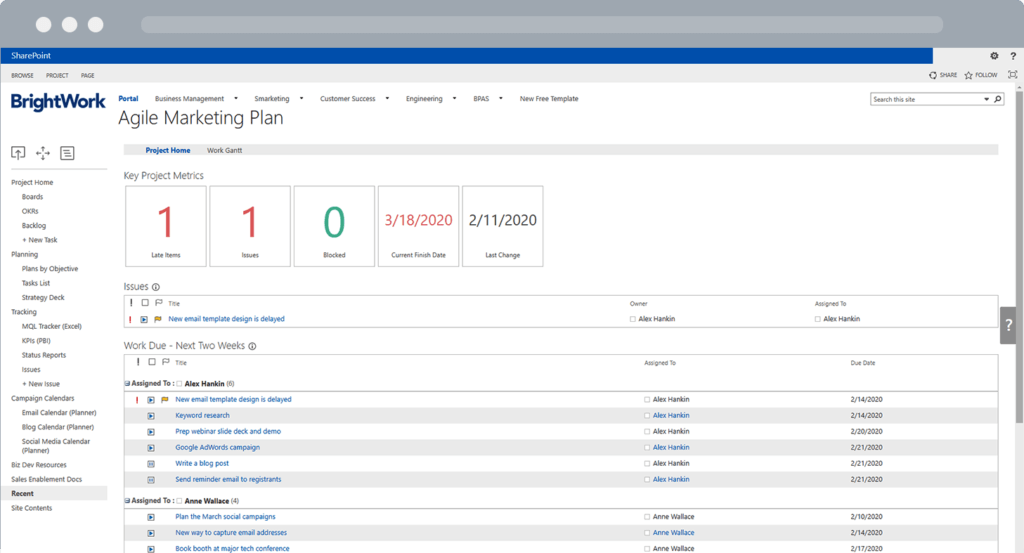
What’s even better when using SharePoint for remote project management is that it is always up-to-date.
No one has to worry whether they are looking at the latest project plan, saving time from endless emails and messages back and forth or numerous video calls to make sure everyone is on the same page.
Any update made by a team member or the project manager is instantly visible to the rest of the team, ensuring that everyone can see the big picture.
Stay aligned with quick communication and automatic updates
Not only do SharePoint and BrightWork provide a central workspace to manage a project, but they also help the team to stay aligned and keep up to date.
For example, BrightWork makes it easy for team members to flag risks and issues.
A simple tick box on their task detail will log a new project issue right in the project site, and automatically notify the project manager that an item needs attention.
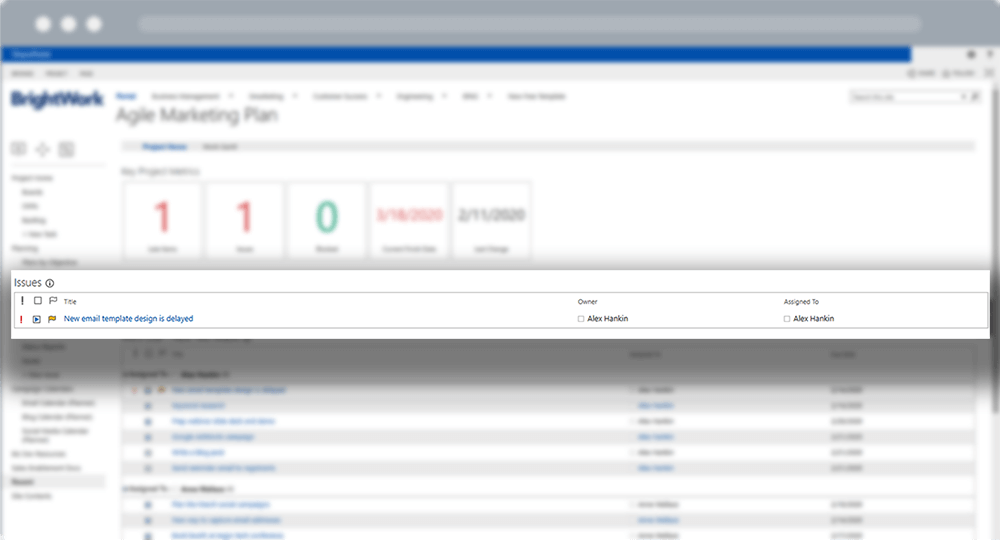
With notification settings and scheduled emails in BrightWork, you can ensure that any changes to the project are communicated to the team immediately.
By logging a project status report you can combine all of the automated reporting in BrightWork, like KPIs, metrics, scorecards, and status charts, with your own commentary to quickly update project stakeholders.
One of the most important reports in BrightWork is the Project Office dashboard.
This report rolls up information from all your individual projects and workspaces.
So no matter where the team and project managers are located, senior executives will get a quick snapshot of how all the projects are performing.
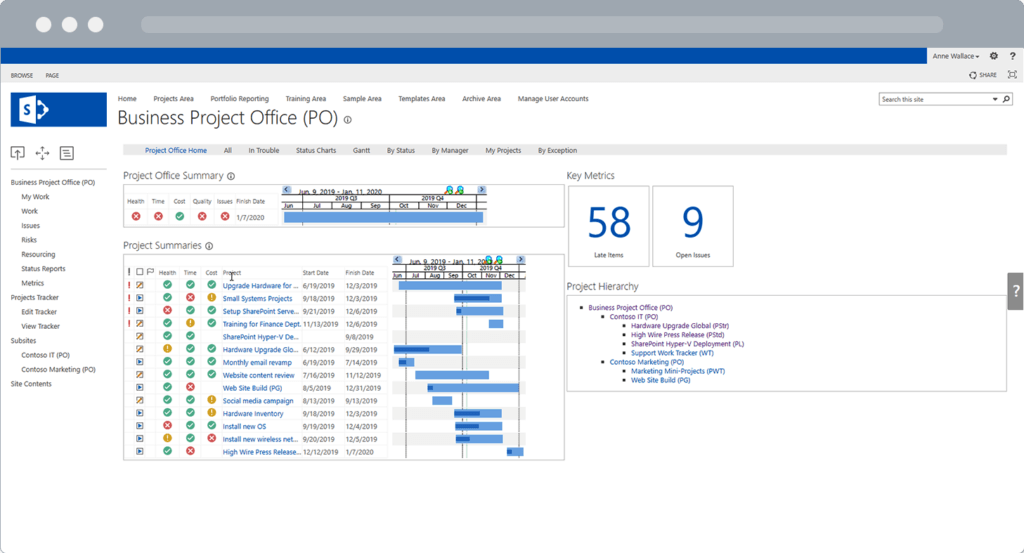
Finally, while BrightWork does not specifically integrate with Microsoft Teams, you can add your BrightWork site as a tab in a Teams channel.
That way, you can get the best of Teams for chat and quick communication right alongside your BrightWork project site.
Key capabilities that are perfect for remote teams in BrightWork for SharePoint
SharePoint is a collaborative platform, and BrightWork extends it with some key features that are perfect for distributed teams.
1. Task Management Reports
BrightWork has a number of work management dashboards that provide insight into workload across the team.
It’s easy to switch between different work views, assign tasks, check the status, and specify due dates so the project plan stays on track.
Different dashboards for Late, Blocked, or Issues let you see blockers immediately and take action.
2. My Work Reports
My Work is a key resource for any team member.
They can see all of their work at the individual project level, or across all the initiatives you are working on, in one place.
My Work reports make sure team members stay in control and prioritize their tasks so nothing falls through the cracks.
3. Kanban Boards
BrightWork enhances the task management capabilities of SharePoint with Boards.
BrightWork Boards are a visual and transparent way to manage workflow and quickly identify blockages.
Remote project management necessitates more of an agile approach. Boards help the team keep work moving without the need for constant check-ins or video calls.
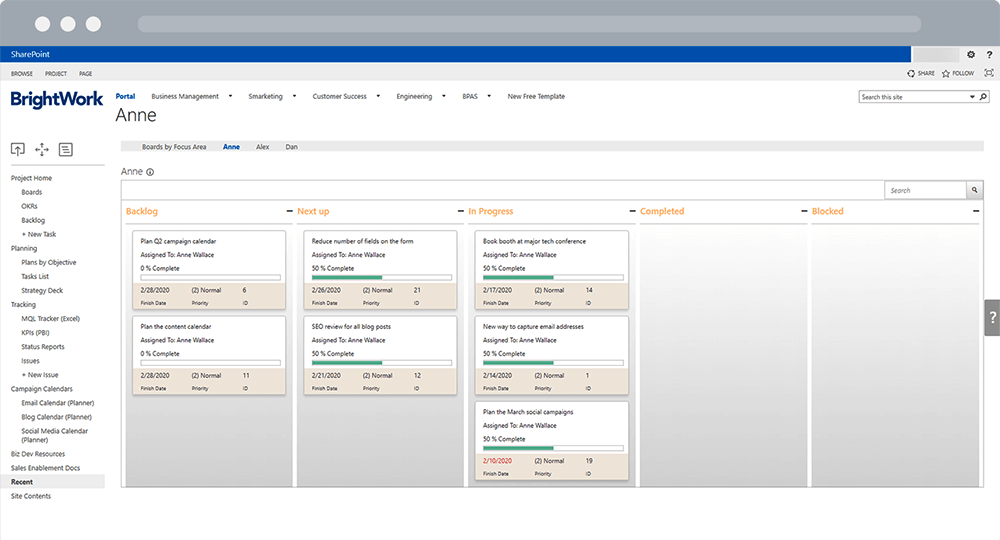
4. Gantt Charts
The Gantt chart in BrightWork depicts the project plan on a timeline showing the dependencies between key tasks.
By having the Gantt chart visible, you keep an eye on all the work that is due during a certain timeframe or sprint – never losing sight of deadlines.
No project will ever go according to plan, but updating the project plan is incredibly easy and using the in-browser scheduling, your timelines will automatically update and keep the project on track.
5. Document Library
If SharePoint is known for anything, it is its document management capabilities.
Having a fully-integrated Document Library in your BrightWork project site is a seamless way for the team to share files easily with remote colleagues.
With check-in/check-out management and version control, it is easy to see the progression of project deliverables and ensure everyone is working on the most up-to-date version of documents.
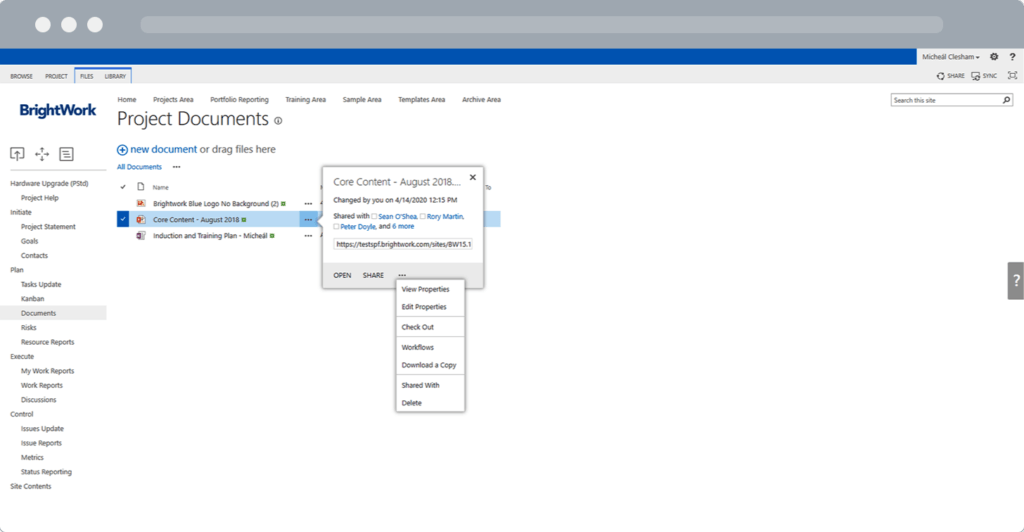
Get started in minutes with SharePoint Templates
The Free SharePoint Project Management Template from BrightWork will get your projects remote ready in minutes.
Check out this short video to see how you can get your team connected and managing projects in SharePoint in less than five minutes, with absolutely no coding required.