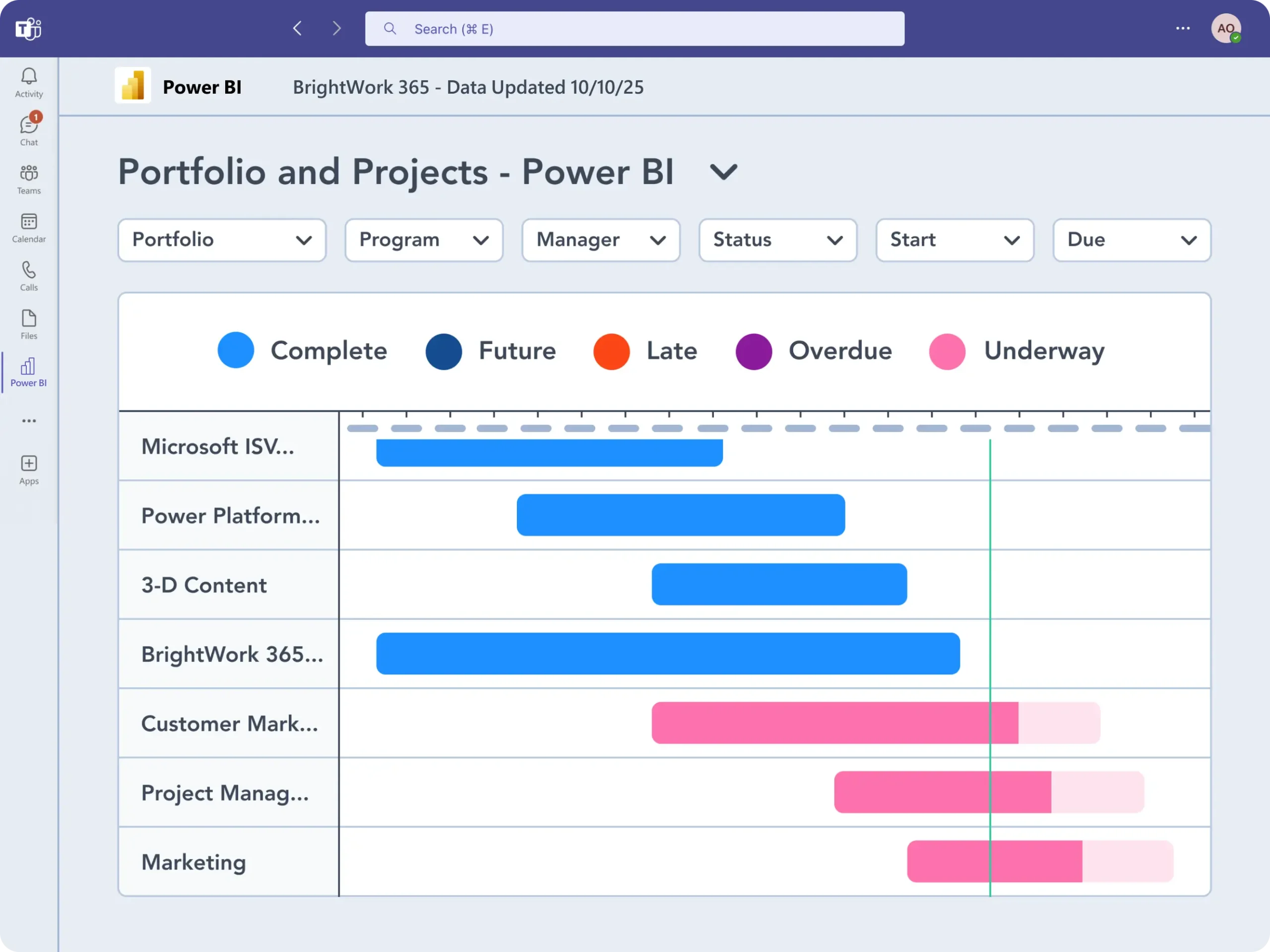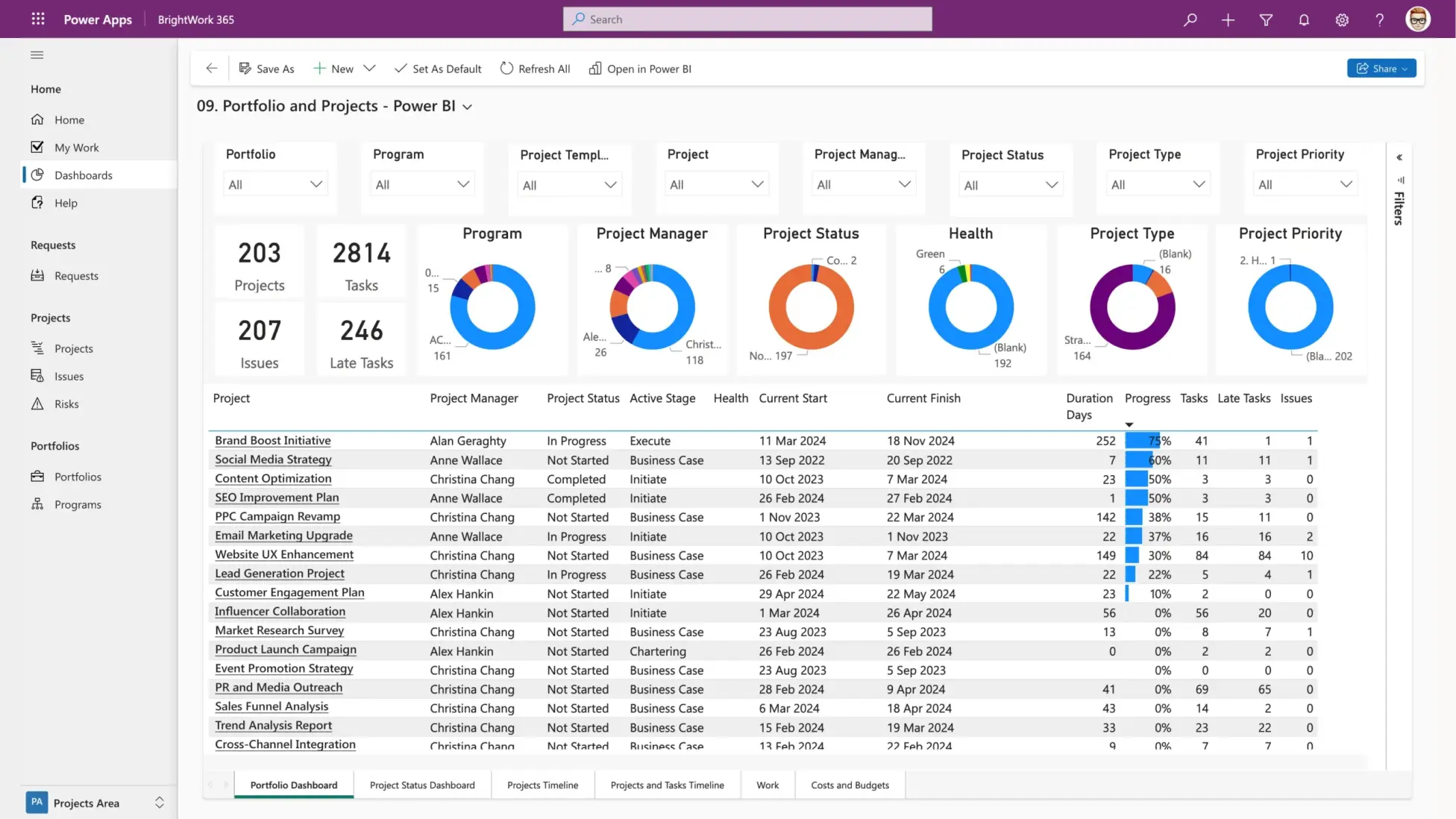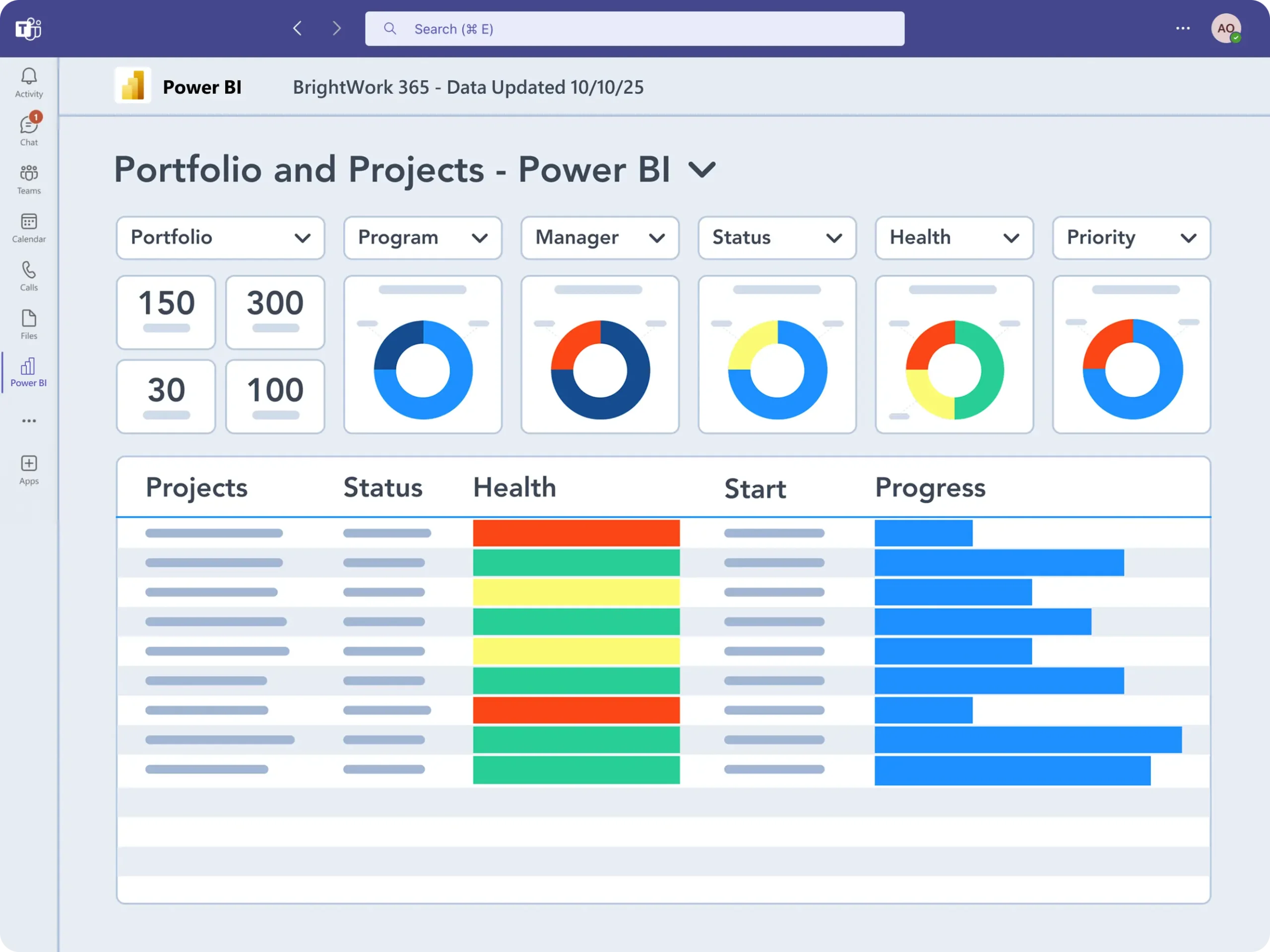
Why Executives Are Re‑Thinking the PMO For many organizations, the Project Management Office (PMO) has become both indispensable and deeply frustrating. Executives want visibility, predictable delivery, meaningful prioritization, and strategic…
|
February 3, 2026 |
11 min read