BrightWork offers incredible reporting capabilities across SharePoint site collections giving you visibility, clarity, and control of your projects.
Webinar: Introduction to Power BI and BrightWork
You may want to incorporate some of that information into business dashboards; combine project data with operational data in real-time from various sources e.g. project data from SharePoint, vendor costs from SAP, accounts from QuickBooks, and so on.
An increasingly popular business intelligence tool is Power BI from Microsoft.
Power BI integrates with Microsoft’s technologies and applications and numerous 3rd party products.
Researchers like Gartner and Forester place Microsoft Power Platform in the leadership position to guarantee your long-term analytics strategy.
BrightWork offers a pre-configured report template for Power BI, with six central dashboards, that can be easily set up in your environment.
The integration provides incredible reporting capabilities across multiple SharePoint site collections and can import data in other formats into one report.
BrightWork and Power BI
Power BI provides clarity of your Project Data (Work, Budget, Issues, Quality, and more) to your executives with drill-down dashboards.
Reports offer a two-dimensional static view. Interactive dashboards shoot your team’s productivity to the next level.
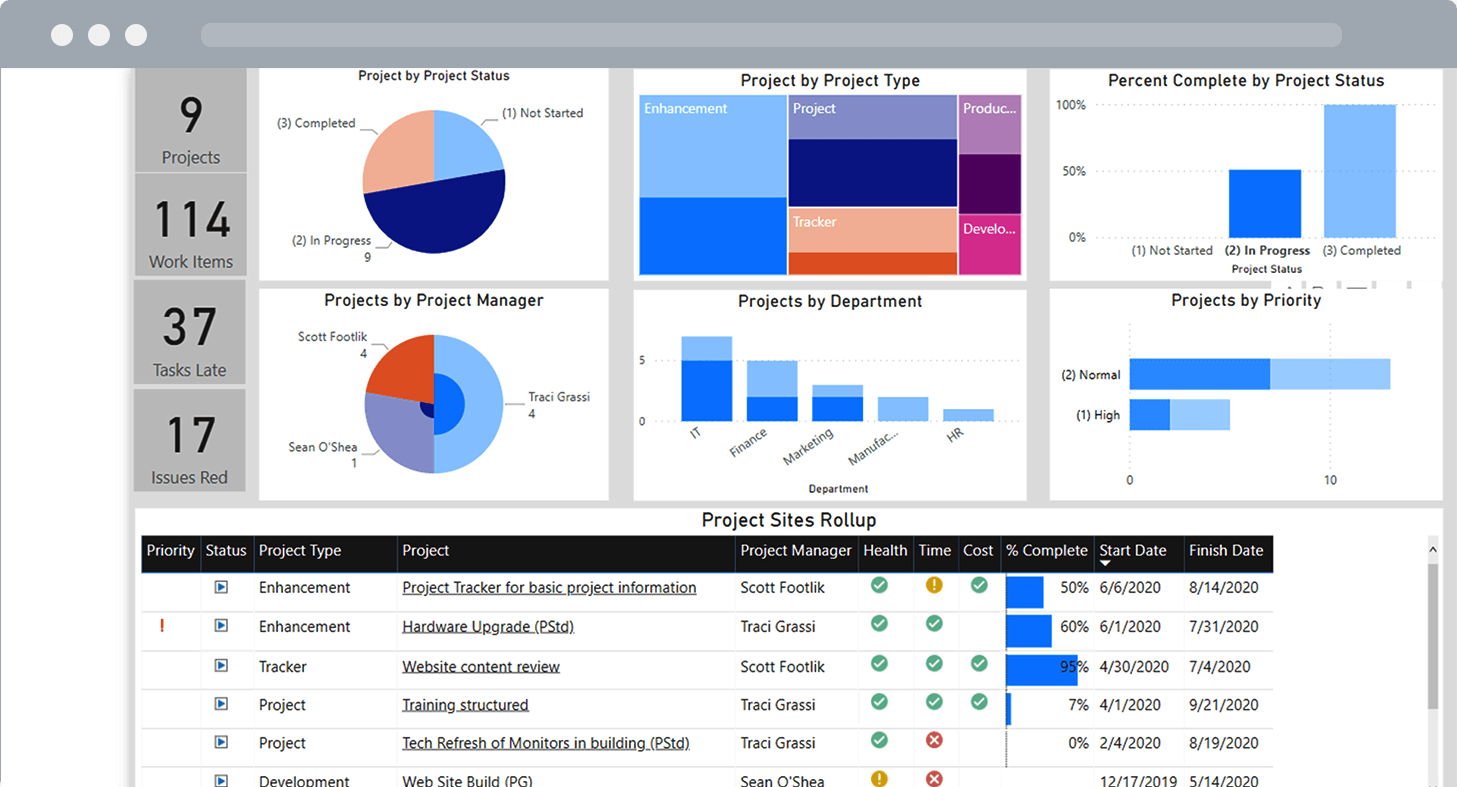
Power BI queries the three BrightWork Cache lists to run reports against the entire site collection and can also report on multiple site collections in a single report.
The three cache lists are Project, Work, and Status Reports. Any field that is mapped into your cache lists can be reported on.
Power BI and BrightWork Example
Combining all project data and key metrics in a single dashboard provides clear, accurate insight into performance and issues.
In this short video, Traci Grassi explains how to improve portfolio outcomes using one interactive dashboard.
If you’d like to learn more about using BrightWork and Power BI for project reporting with SharePoint On-Premises, take a look at the below links or contact us for more information.
- BrightWork Power BI Pack
- BrightWork Power BI Services
- Integrate Power BI Reports into SharePoint Project Sites
- Using Project Cache and Power BI for Enterprise Reporting

