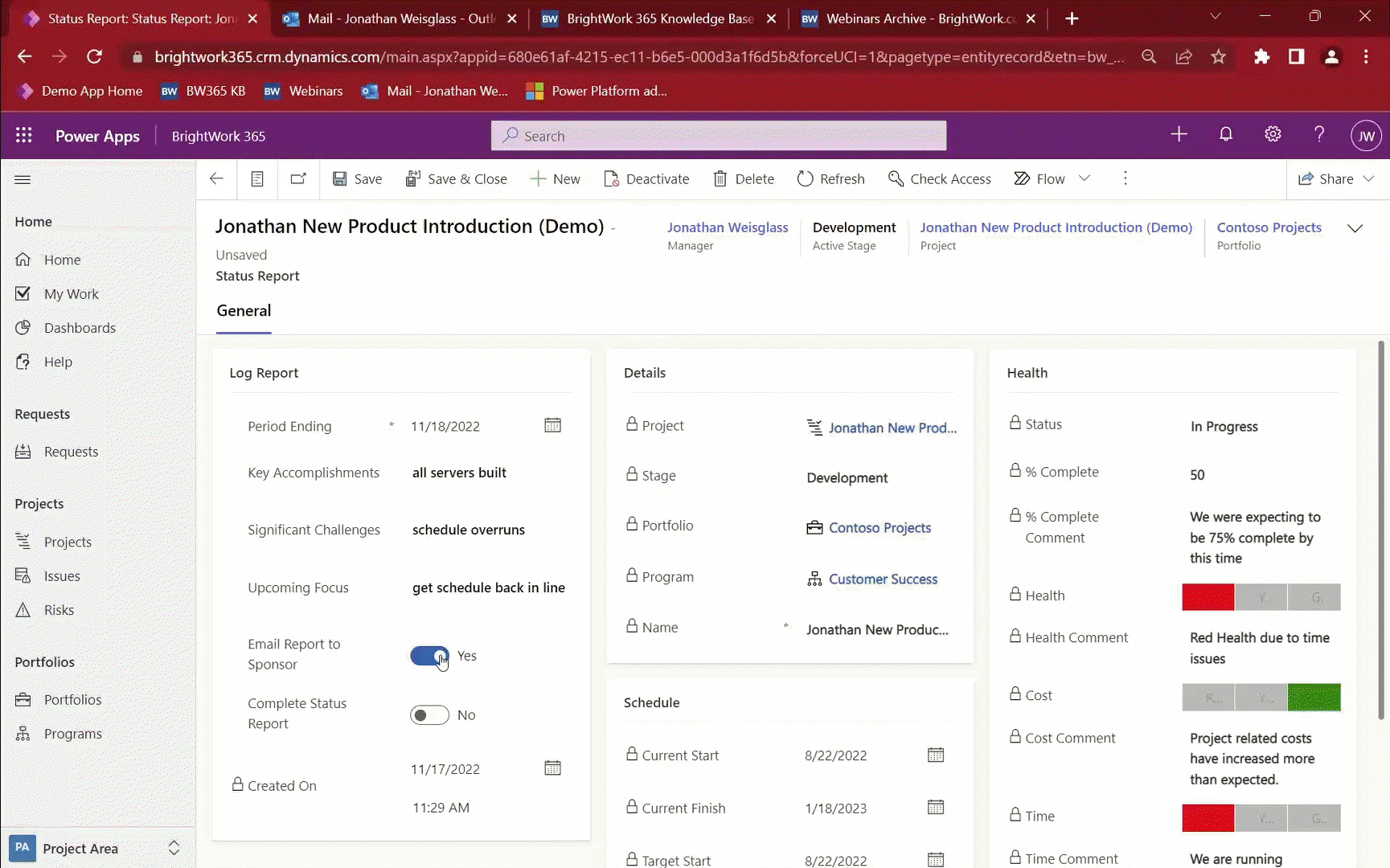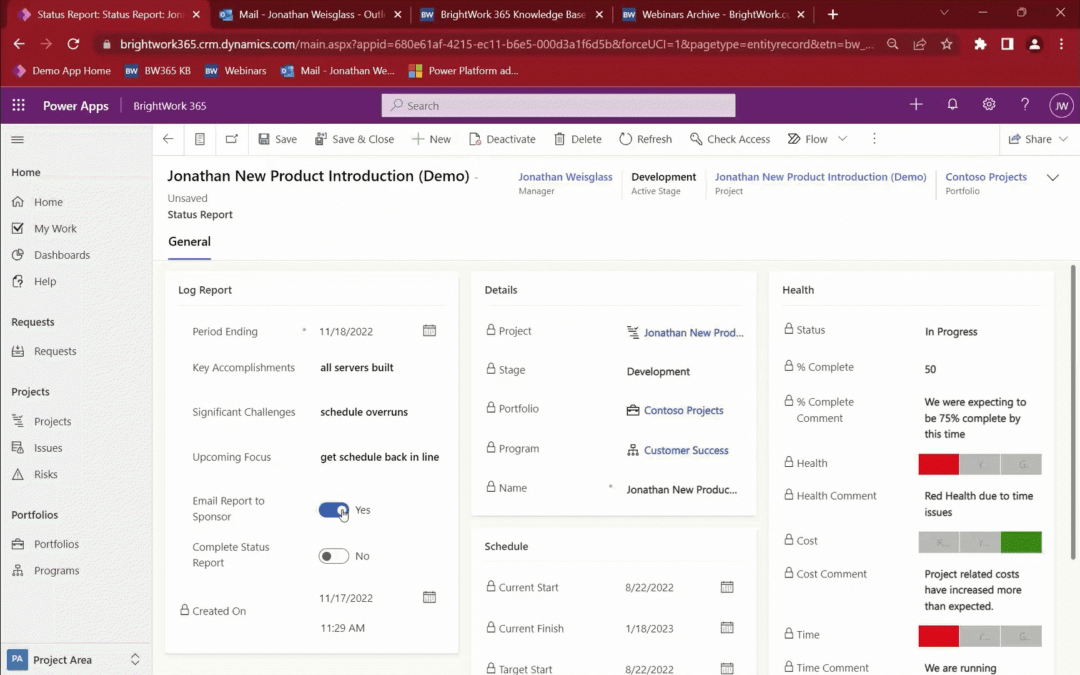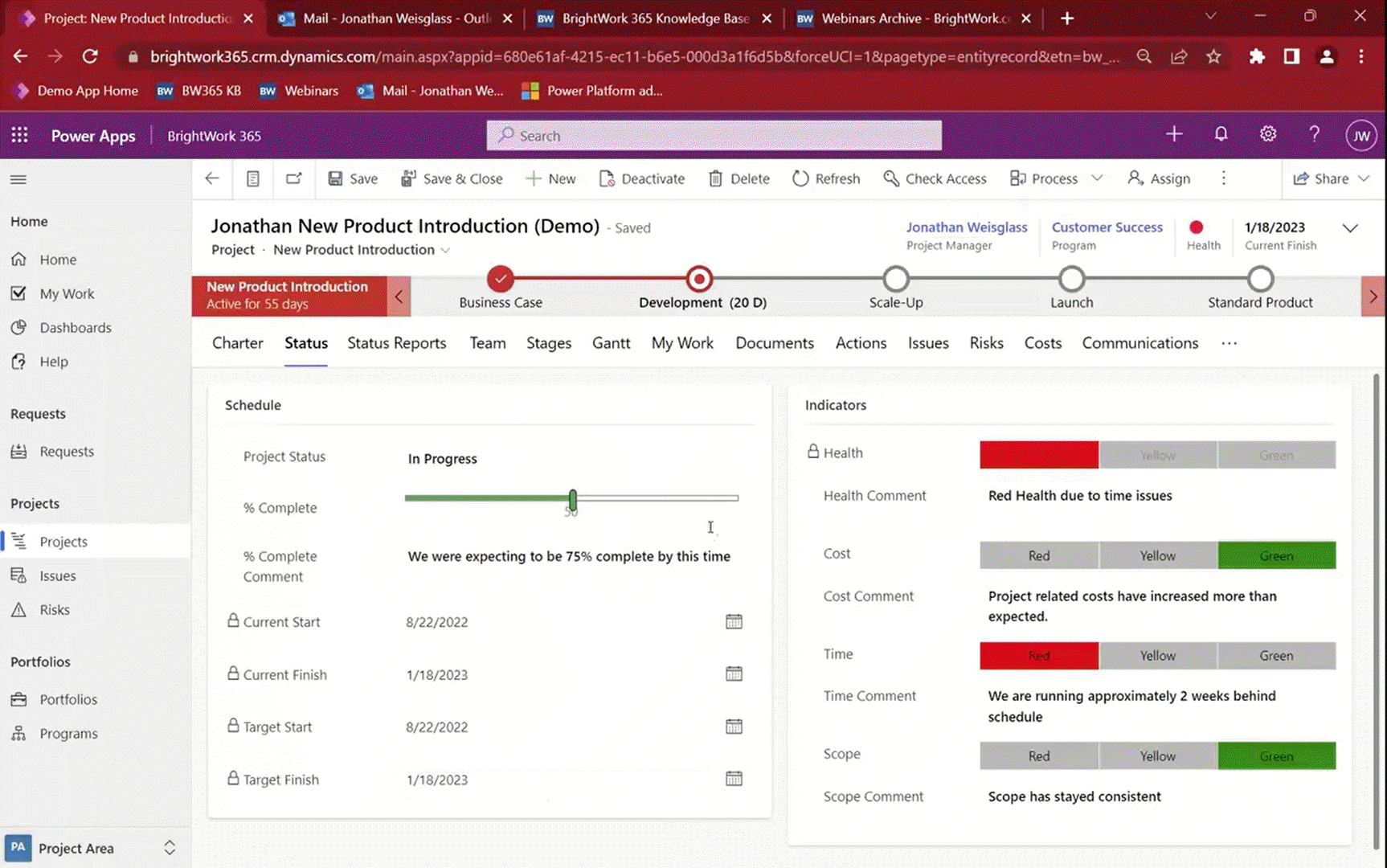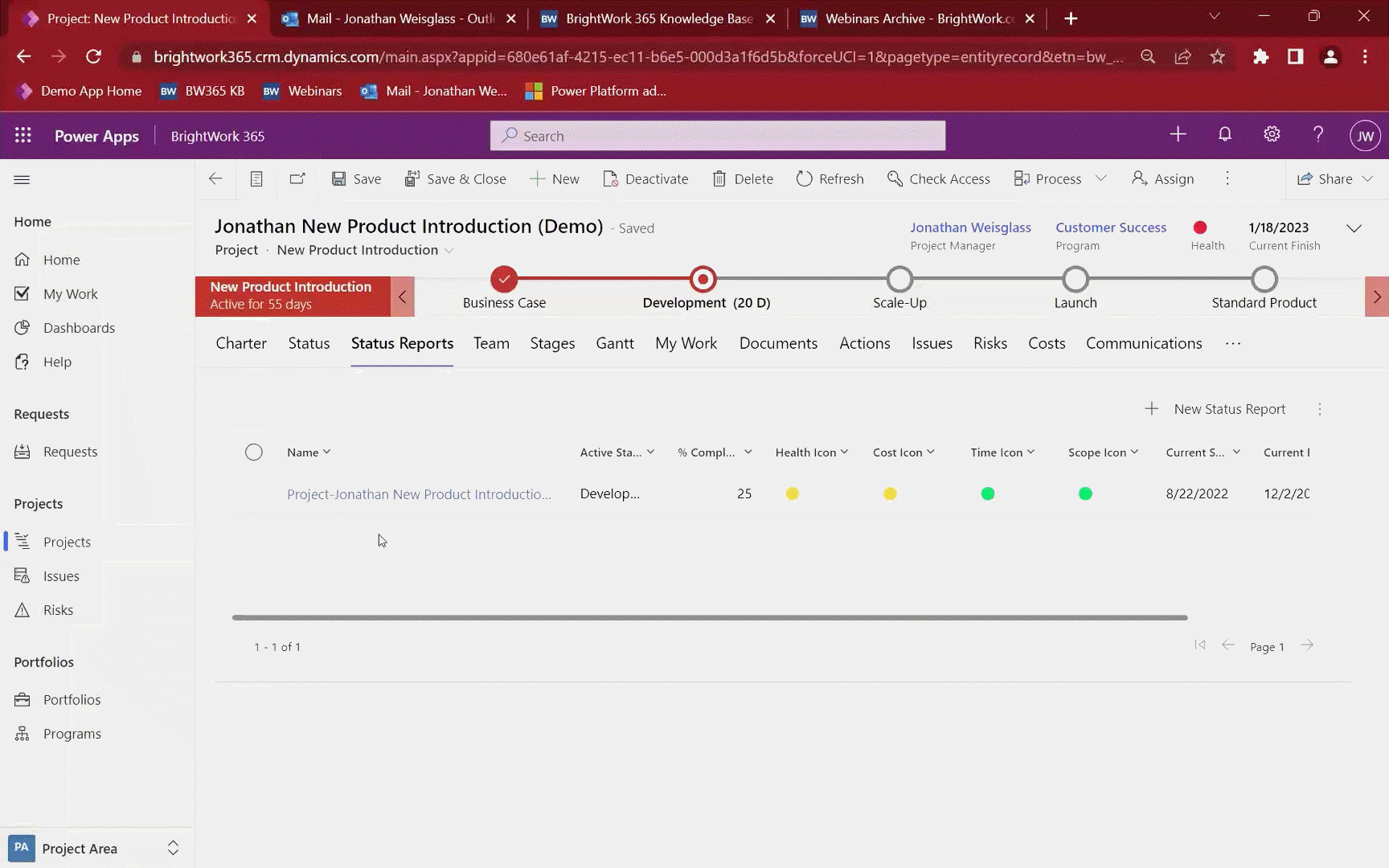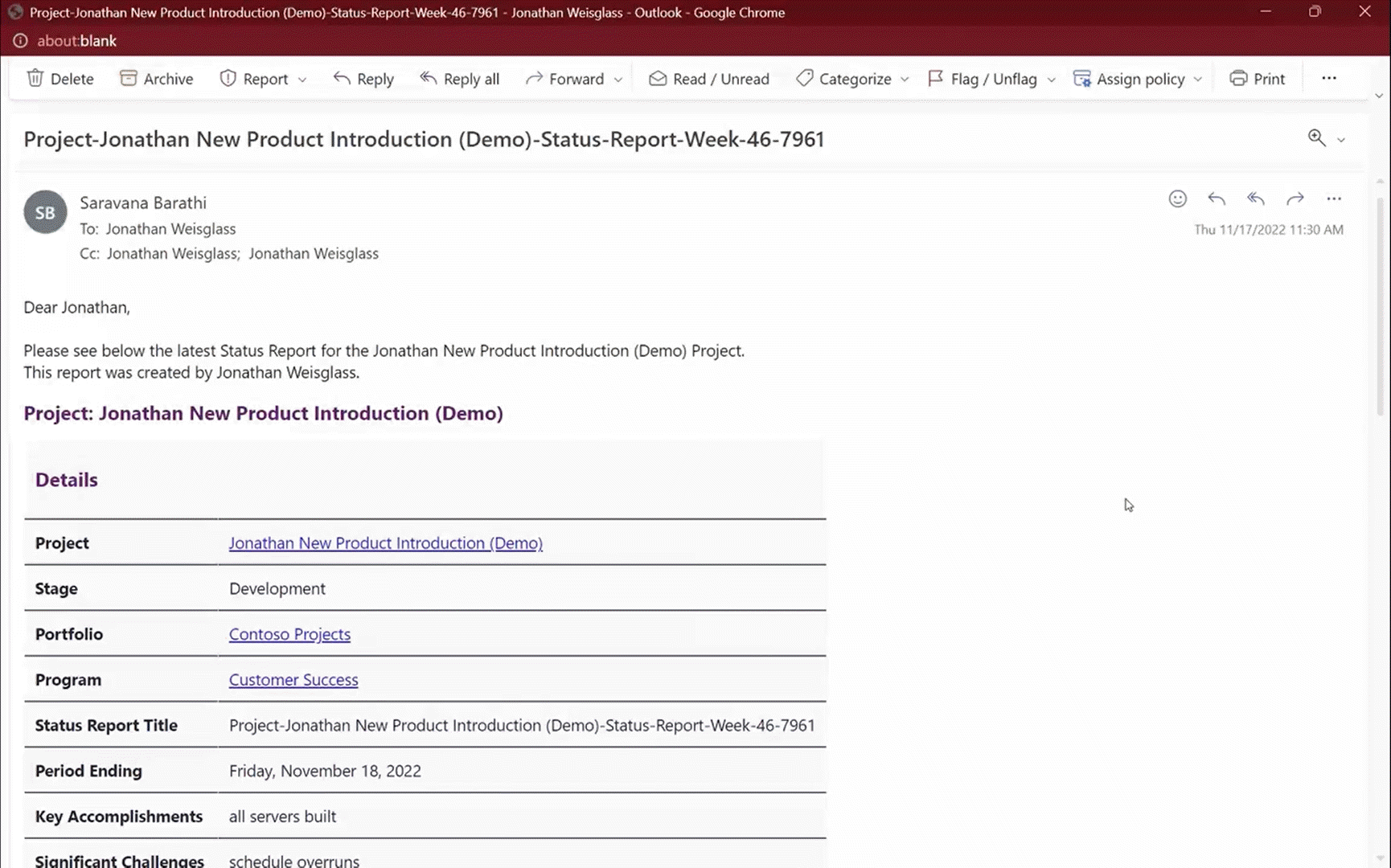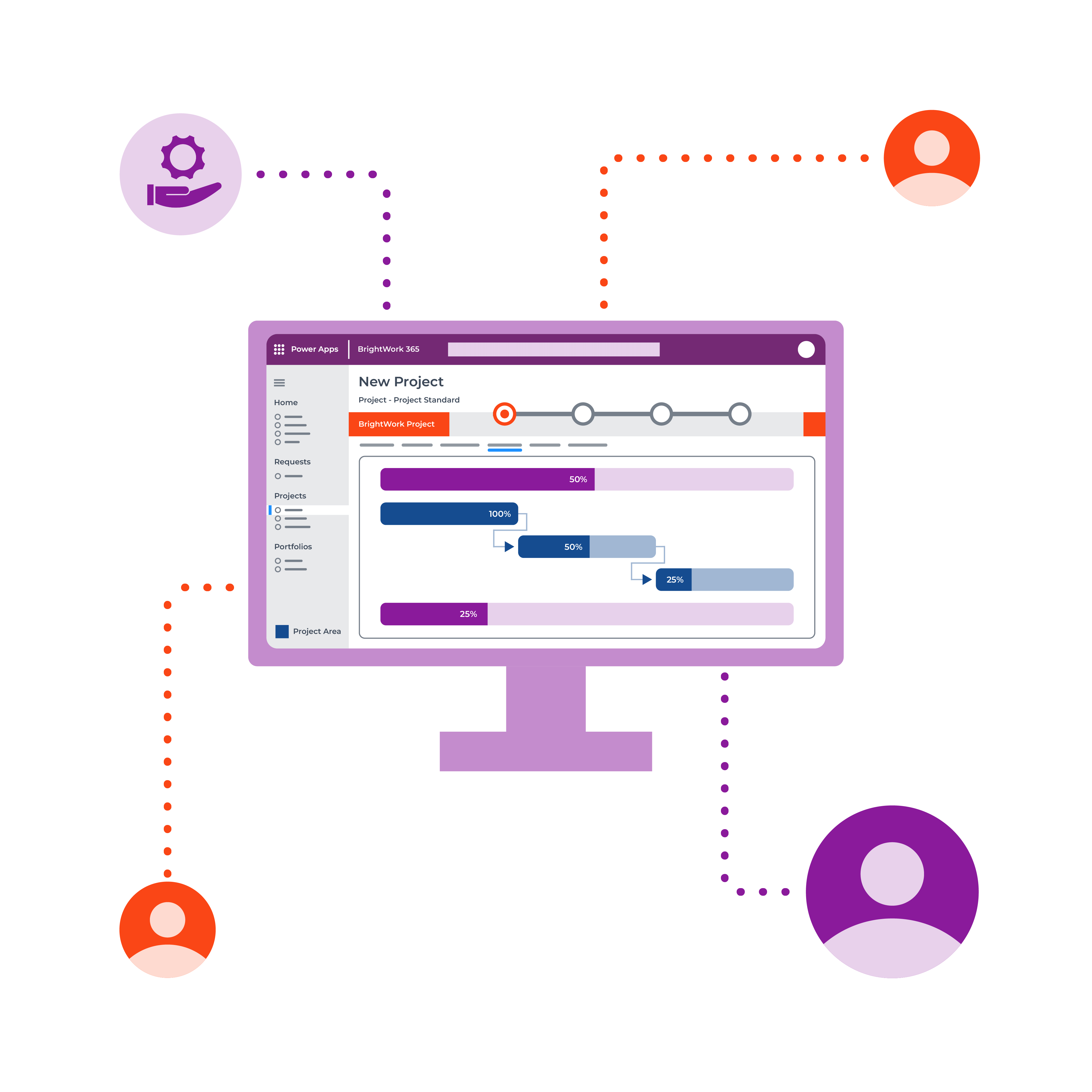Project Status Reporting is a crucial part of any project’s journey. Your reporting process is one of the most important means to collaborate with your project team members, and to keep your project sponsors and other stakeholders updated about the progress of projects. Project Status Report Templates help make this process easier through standardization.
What are Project Status Reports
Indeed defines Project Status Reports as ‘a document that provides updates about the progress being made on a particular project.’
The main purpose of a Project Status Report is to keep all the important information on a project in one place. It should provide project updates such as progress, remaining budget, timeline, etc. with a quick glance.
The project reports are also valuable to projects as they help to communicate any risks or issues that might derail a project. A quick look at the project status report should inform the project teams if there are any necessary adjustments needed to keep the project on track.
Project Status Reporting Best Practices
Project Status Reporting is one of the main tasks of the role of a Project Manager. It is the job of the project lead to create, update, and share reports on a regular basis.
Let’s look at our top five best practices for creating project status reports:
- Know your audience
- Make report sharing consistent and timely
- Provide ease of access
- Create easy to consume reports
- Social sensitive new in advance
- Include agreed next steps
Know your audience
You can have a wide ranging audience for your project status reports, so you need to know who is going to be reading the status reports that you create. A good project report will keep your audience, whether one-to-one or one-to-many, in loop by answering the core questions related to the performance of a project.
Having a clear, pre-decided agenda for your report and what it aims to convey is extremely helpful.
Make a list of all the data points that should be a part of your project report based on who is your audience, what they want to know, what you would like them to know, and what aspects of your project should be reported on regularly to keep the project moving smoothly.
Make report sharing consistent and timely
Knowing your audience will also help you decide the frequency of sharing your project reports. Figure how often you need to update project reports and be consistent with your reporting process. Keep the flow of these reports timely so the project team members and other stakeholders know when and where to expect them.
There may be instances when you might need to break this time grid and bring up a review of the report. Certain aspects of your project might need immediate attention from specific team members or sponsors to keep the project on track.
Apart from these unique circumstances, a regular flow of reporting is best for efficient collaboration.
Provide ease of access
Make sure your project status reports are easy to access and that they are are not hidden or scattered in different places. Tracking a project report and finding information in it should be intuitive and part of the normal course project participation.
Having a designated and centralized place for your project reports makes reporting more transparent and efficient. You can store and update reports in a shared project folder, but some project team members may not always go to look for them.
So it is also wise to push the reports out via email or other project communication mechanism like Microsoft Teams so that stakeholders never miss an update!
Create easy to consume reports
Your project reports may contain a lot of high-level project information.
You need to present it in a manner that other project team members and senior executives, who may not be aware of the day-to-day happenings of the project, easily understand it.
It has all the relevant information on the project without being too complex or lengthy. Your report highlights the key information on the project and addresses the main concerns of the project participants and sponsors in a simple manner.
Socialize sensitive news in advance
Unforeseen scenarios such as a developer deciding to quit or your project costs running over the budget may arise during the course of a project. In unfavourable situations that are likely to affect the smooth running of your project, it is advisable that you prepare your team in advance.
A one-on-one communication provides a better cushion to other project stakeholders against an unpleasant surprise. In such cases, the project status report will just memorialize such events, but will not be the first instance where you reveal such information.
You can bring in other communication tools such as emails, calls, specific project team channels to talk to your project teams and executives.
Include agreed next steps
In the case of an obstacle arising in the way of a project, teams usually turn to the project manager to lead the way. They want to know what the possible solutions are to overcome that challenge or at least mitigate the risks.
However, it is important that your team agree with the next steps before you include them in your report. Make sure your teammates are on board with the next course of action. Collaborate on aspects such as resource planning, budget allocation, timelines, etc. to align your teams to face the challenge together.
Once the next course of action on a project is agreed upon, it should reflect in your project status report.
Manage Projects with Microsoft 365, Power Platform, and Teams
Collaborate from anywhere with BrightWork 365 and Microsoft Teams.
Manage Projects with Microsoft 365, Power Platform, and Teams
Collaborate from anywhere with BrightWork 365 and Microsoft Teams.
Project Status Report Template
To create your next project status report, we recommend that you include the following items from our project status report template:
- Summary
- Project Name (with link to project site)
- Project Stage
- Project Manager
- Portfolio
- Program
- Period Ending
- Key Accomplishments
- Significant Challenges
- Upcoming Focus
- Schedule
- Current Start Date
- Current Finish Date
- Target Start Date
- Target Finish Date
- Project Info
- Overall Status
- Percent Complete
- Percent Complete Comment
- Health (KPI)
- Health Comment
- Cost (KPI)
- Cost Comment
- Time (KPI)
- Time Comment
- Scope (KPI)
- Scope Comment
Project Status Report Template for Microsoft 365
Let us take you a step further to see how you leverage your Microsoft 365 and the Power Platform for project status reporting.
All BrightWork 365 project sites have two project report tabs – Status and Status Reports – that can be used to track and share how a project is progressing at any point in time.
Status
The Status tab let’s you capture what’s happening right now. It’s not so much a snapshot of the project but more editable dashboard where you can change the information as the project progresses (such as project status, percent complete, and KPIs).
But what is contained in this evolving dashboard will become part of the official Project Status Report when we decide to capture it.
Watch a demo of the Status tab
Status Reports
Status Reports is where you can capture a new status report, as well as look at the historical list of prior status reports.
Creating a new status report will pull in the information you have updated on the Status tab at that point in time. There are also some fields where the Project Manager can add commentary such as key accomplishments, significant challenges, and upcoming focus.
Once the project status report is ready, it can be emailed to the relevant project stakeholders, as well as committed to the Project Status Report library in BrightWork 365 (along with all the other project status reports, creating a nice summary timeline of how the project is going.
Watch a demo of Status Reports
Create your project status reports with Microsoft 365
Watch a demo of BrightWork 365 project and portfolio management templates for Microsoft 365, Power Platform, and Teams.