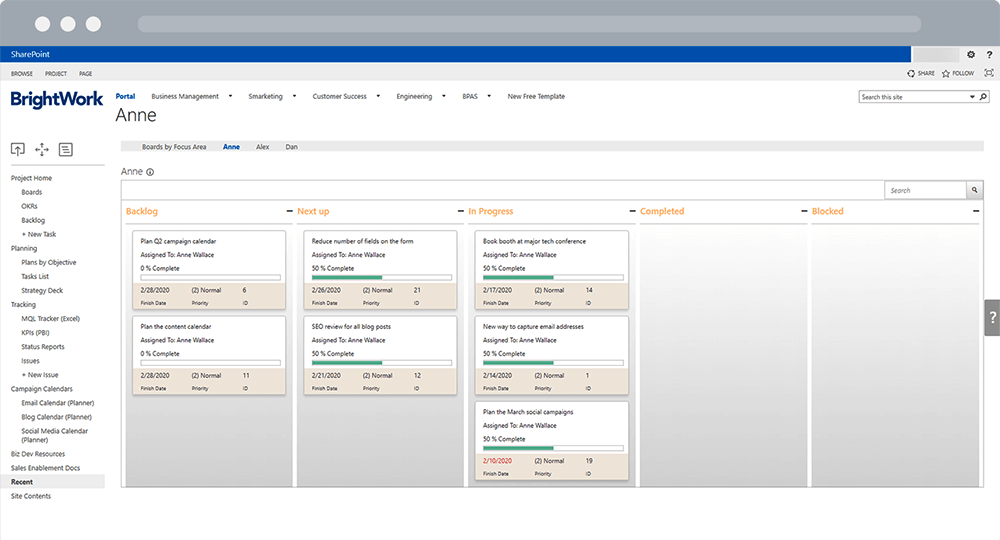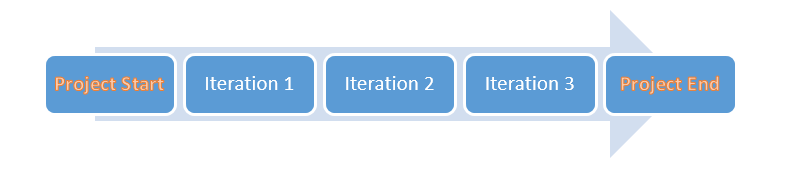There are many project management methodologies out there at the moment. Agile Project Management (APM) is another methodology that can be easily accomplished in SharePoint On-Premises.
A BrightWork Project site template can be configured to support the APM process and provide easy access to the current status.
Agile vs Traditional Project Management methodology
Traditional Project Management or the Waterfall framework assumes a deliberate progressive set of activities that fall in order. There is a definite start and end to this approach and this method doesn’t support rapid deployment easily.
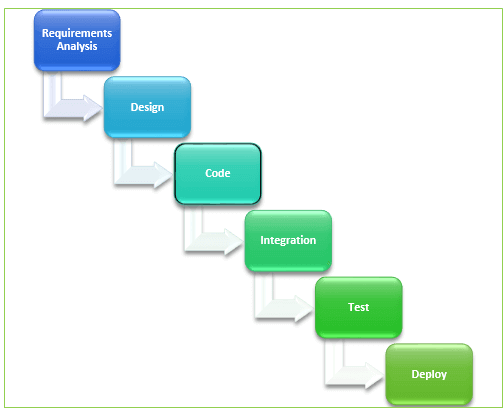
The Agile Project Management Framework takes a different approach to product/software development. Requirements in the form of capabilities are defined and prioritized. A backlog of these items is built and maintained on an ongoing basis.
The new capability is planned in a series of Iterations or Sprints which are short in duration. Each iteration goes through a cycle to deliver the target capabilities. The combination of Iterations rapidly delivers more and more capability in the product or software over time.
Agile Iterations
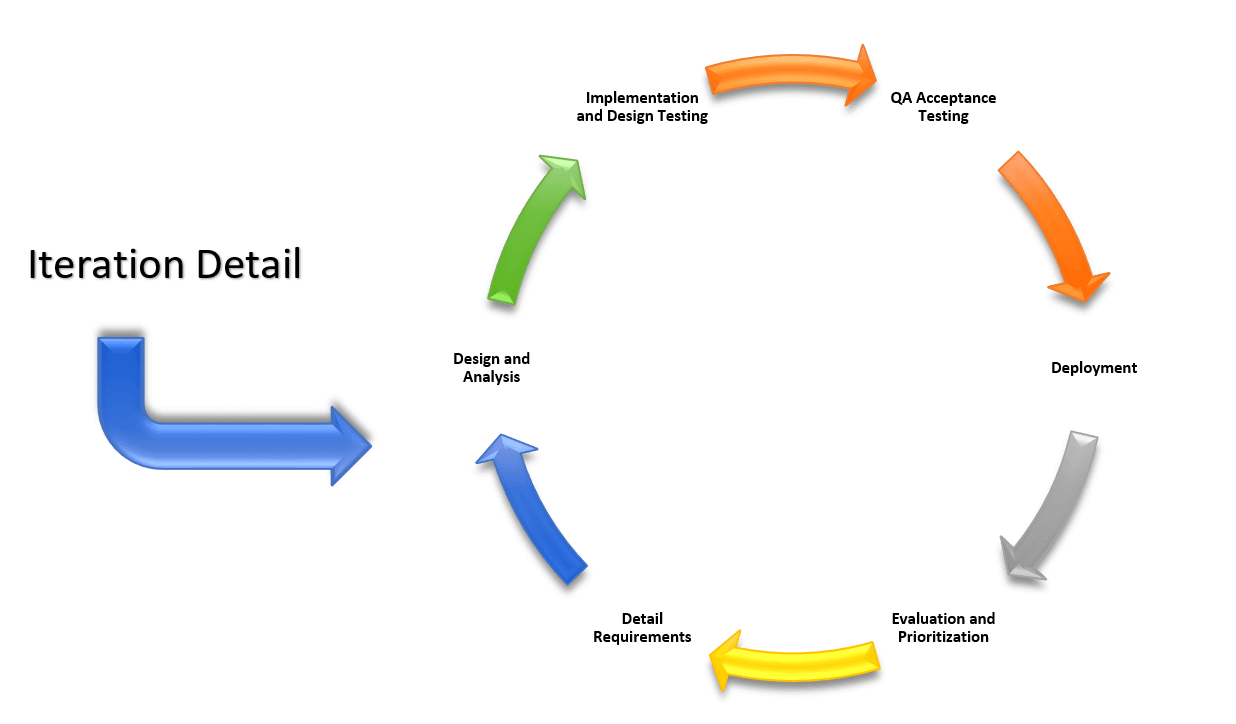
4 Key Elements of Agile on BrightWork
The high-level processes that need to be supported by an Agile BrightWork solution include:
1. Backlog Management
The product backlog (or “backlog”) is the requirements for a product, expressed as a prioritized list of product backlog Items. These included both functional and non-functional customer requirements, as well as technical team-generated requirements.
An Agile BrightWork site should allow you to develop a backlog and categorize each item.
You can then prioritize each item for inclusion in the appropriate Sprint plan.
2. Iteration (Sprint) Planning
Once the Backlog has been defined, Iteration or Sprint Planning can take place. The Task List is used to define a Sprint Summary item with the timeframe for the Sprint.
Backlog items are moved under the Sprint Summary and set as ‘active’. The amount of effort for each item can also be defined.
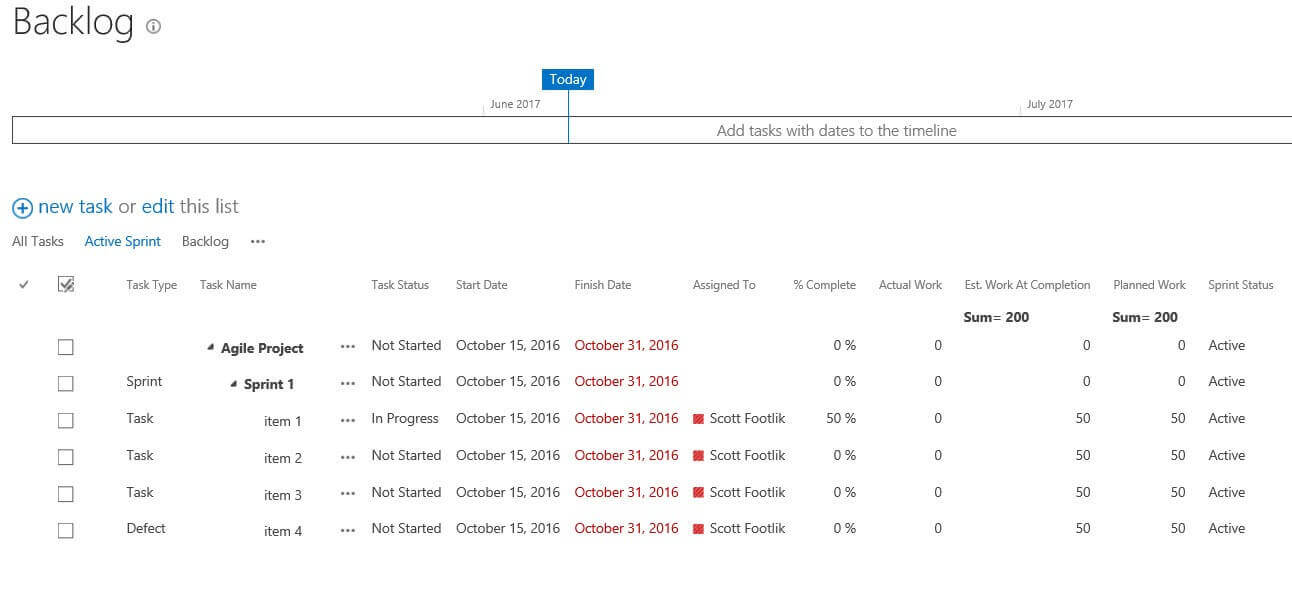
3. Iteration Management (e.g., Sprint tracking)
The Sprint Team can update current Sprint progress on a daily basis using a team meeting. Sprint item updates can be made and visibly represented using Agile Boards. Simply drag and drop items across status columns or into team member swimlanes.
4. Team Collaboration
BrightWork elements for collaboration make it easy to support communication among all interested parties to the project. This communication can take the form of views, reports, and email alerts. Two common types of Sprint Status Report are the Scrum Board and Sprint Burn Down Chart.
The Scrum Board shows the current state and progress of all the current Sprint backlog items. Usually, these fall into four states – Not Started, In Progress, In Review, and Completed.
The Sprint Burn Down Charts graphically shows the expected drawdown of hours or points, and the actual accumulation of hours or points in comparison. This kind of chart makes it easy to see where the current Sprint progress is.
There are a couple of ways to manage this in BrightWork by either including a Spreadsheet or developing a list to carry the data being presented in the Chart.
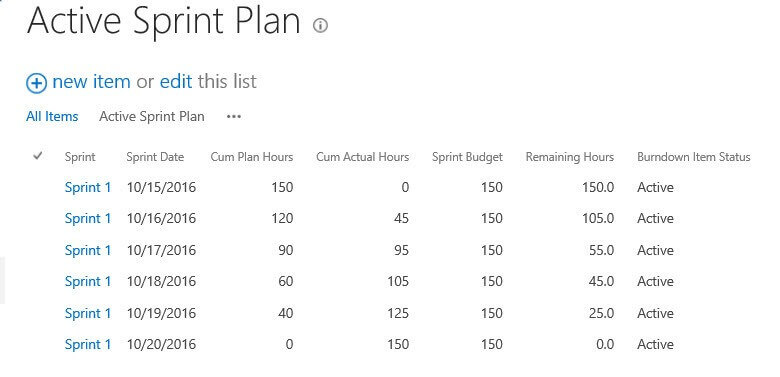
Agile Project Management Resources
Agile Boards for SharePoint On-Premises
5 Stages of the Agile System Development Life Cycle