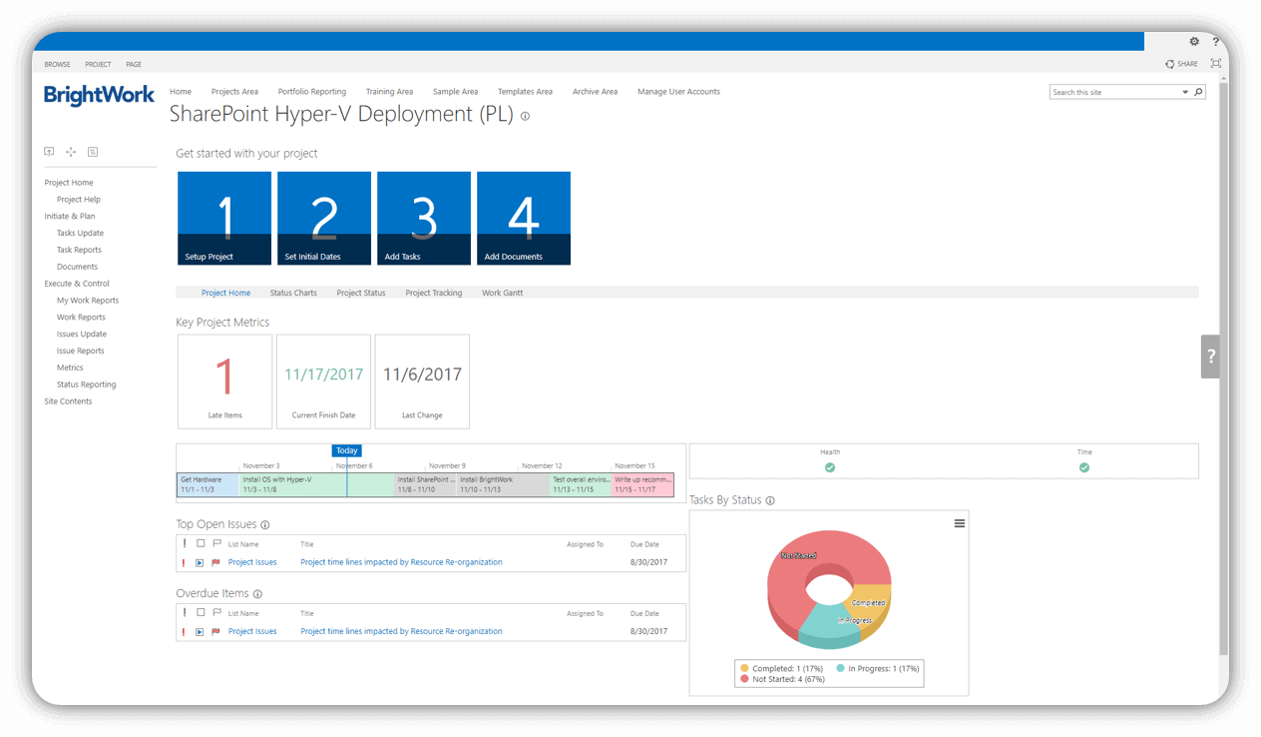* This was a guest post written by Joel Oleson, originally written in 2017 about our BrightWork for SharePoint Server product. For more information on our project management solution for Microsoft 365 and the Power Platform, check out BrightWork 365.
I have the privilege of seeing many great projects and solutions. BrightWork Collaborative Project Management Framework and software are no exception.
I was first introduced to BrightWork by Éamonn McGuinness, who envisions making successful project and portfolio management possible and easy for every organization. BrightWork has been providing project management solutions with SharePoint since SharePoint 2001.
I learned more about BrightWork through the free, downloadable Collaborative Project Management Guide. Immediately, I found some very useful insights, including an open process for managing post-mortems.
I’ve been in some companies that fear failure, and many individuals are reluctant to admit their mistakes. In one company, we had regular post-mortems whenever there were outages, and moments after every project to reflect on highlights and lowlights.
The Experience of Collaborative Project Management
Let me tell you just how different the experience is when collaborative project management processes are implemented. Everyone has a voice. Failure is not the ultimate risk that marks someone as untrustworthy.
All team members can provide leadership through collaborative mechanisms and have their voices heard. Mistakes happen, but we’ll all learn from them and find growth through making changes and recognizing ways to improve. Collaboration on what went well and what did not is key.
BrightWork provides a safe environment for company and individual growth through a collaborative project management framework with three guiding principles, as well as a free template for SharePoint that makes project management straightforward, consistent, easy, and possible.
4 Major Challenges of Managing Projects with Excel
Excel is a familiar tool, but using it for project management creates significant risks and inefficiencies.
The main issue is that Excel was not built for the dynamic, collaborative needs of modern project work.
Recognizing Excel’s limitations helps you find a more capable solution. Here are some of the most common challenges teams encounter.
1. Prone to Human Error and Data Loss
One of the biggest disadvantages of using spreadsheets is their vulnerability to human error.
A single incorrect formula, a copy-paste mistake, or an accidentally deleted row can corrupt an entire project plan without anyone noticing for weeks.
This manual process is inherently error-prone, putting project data and timelines at constant risk.
2. Poor Collaboration and Version Control
When a project plan lives in a spreadsheet, sharing it often means emailing attachments. This quickly leads to confusion over which file is the most current, creating serious version control issues.
The lack of real-time collaboration means team members cannot work on the plan simultaneously, causing delays as they wait for access or work from outdated information.
3. Difficult to Track Project Progress
Reliable project tracking is nearly impossible in a static spreadsheet. Gantt charts are difficult to create and even harder to update.
There is no automated way to manage task dependencies. If one task is delayed, the project manager must manually adjust every subsequent task.
This makes proper project scheduling and milestone tracking a time-consuming, manual process.
4. Lack of Visibility and Clear Reporting
Stakeholders need quick, clear updates, but generating project status reports from a complex spreadsheet is a manual, weekly chore.
Creating high-level summaries or an Excel portfolio management dashboard requires hours of data consolidation. This leads to limited visibility for leadership and delayed decision-making.
Trying to build a reliable project management tool in Excel often results in a complex file that is difficult to maintain and understand.
The Alternative – Centralized Project Management Software
The ongoing debate of project management software vs Excel has a clear winner for teams serious about growth and efficiency.
Moving away from scattered spreadsheets to a dedicated solution provides a structured, scalable, and collaborative environment. This shift to centralized project management helps resolve the chaos of versioning and data silos.
The core benefit of dedicated project management software is that it provides a single source of truth for all project information, from tasks and timelines to documents and discussions.
Features like workflow automation handle recurring tasks, send notifications, and update reports automatically, freeing the project team to focus on strategic work rather than administrative overhead.
How BrightWork Structures Collaborative Project Success
First, let me introduce you to the framework’s “Three Guiding Principles,”
- Collaborate to innovate – Projects deliver the innovations, and groups need to progress and work best when the entire team collaborates.
- Lead to succeed – The most successful projects require real leadership from both the project manager and all of the team members.
- Evolve to grow – Successful collaborative project management is not a capability acquired in a day; it evolves and develops over
How to Adopt Collaborative Project Management Successfully
It’s amazing to me just how many companies are simply using project spreadsheets. I know it is the most common project management tool on the planet by far. Beyond that, most companies have unstructured approaches to project and portfolio management.
While it’s not always possible to have clear scope and roles at project start, there are some simple guidelines that can be followed to ensure everyone on the team aligns with milestones and the approach.
Avoiding Chaos with a Defined Approach
Without an agreed-upon project management method, chaos ensues as deliverables are not met, timelines continuously slip, and budgets are quickly overrun.
That being said, I’ve seen many companies attempt to add structure but swing too far, falling into analysis paralysis where speed and agility suffer. You can’t just snap your fingers and everyone is performing project management. It requires an agreed-upon approach.
Business Value of Using BrightWork
BrightWork helps organizations improve project management by aligning teams and business goals effectively.
It enables faster project launches, consistent reporting, and flexible template customization – all while making the most of your Microsoft 365 and SharePoint tools. Here are the key benefits organizations gain from using BrightWork:
- Organizational alignment across projects and project managers
- Fast project starts and time saved on status reports
- Consistent reporting through roll-up of dashboards
- Template customization for flexibility across project sizes
- Portfolio rollup across department alignment with corporate strategic vision and plan
- Intuitive insights and reports provide real-time project status
- Visibility and control, including a transparent point of reference across the organization
- Start where you are and evolve gradually
- Take advantage of your Office 365/SharePoint investment for Project Managers
- Templatized approach to delivering project, portfolio, and work management.
Current Industry Situation
The current situation across the industries is that the demand on teams for producing more with less has increased. Our ability to deliver has not gone up, but the need to deliver has.
How do you keep track of deliverables, due dates, and status? Keeping this information in spreadsheets or task lists leads to inconsistent reporting and a lack of transparency.
When hundreds of employees are trying to keep track of all these tasks on their own, in dozens or hundreds of different ways, you can see how collaboration and transparency become important in providing simple reporting using existing technology.
BrightWork has focused on this area of building a framework that is easy to learn, understand, and use. There are templates available for both free and enhanced reporting, which you can get started with today. These SharePoint-based templates for collaborative project management run on Office 365 and SharePoint 2016, 2013, and 2010.
SharePoint Templates for Project and Portfolio Management
I remember a time when templates were the rage in SharePoint. Instead of creating a blank site, you’d get further with a team template that already had a number of lists ready to go.
The same applies to the document center, which is set up with version control and designed with metadata search in mind.
BrightWork takes the SharePoint template model and extends it past the old project template SharePoint delivers, including solving some typical SharePoint problems!
Dashboard Focused Project Templates
BrightWork provides an enterprise-ready project management application leveraging Microsoft SharePoint.
There is a set of best-practice templates for project, portfolio, and work management that help you to focus on the right things as you learn about the things that are most important in successful projects.
- Projects and Work Tracker
- Easy navigation with a simple site map
- Metric tiles are preconfigured and configurable
- Score Card Dashboard
- The 3-minute Status Report
- Project Scheduling Dashboard
- Wizard-based Project Creation
- Project Request Manager
- Built-in Side Bar Help
The 3-Minute Status Report
The 3-minute status report is designed as a quick report that requires little time to produce and yet powerfully answers the key questions stakeholders have in any status call or portfolio review. The tile-based scorecards make reporting simple and can easily be configured to display what the stakeholders are asking for.
Imagine bringing all status spreadsheets from project managers into a quick edit, Excel-like interface. This makes data aggregation, tracking, and reporting straightforward.
Once the data is aggregated and reported on for each of the projects, the Project Tracker can now do its job of rolling up the data with red-yellow-green KPIs indicating health, schedule, and budget, plus a simple Gantt view.
Visible and Collaborative Resource Management
Many companies struggle to see SharePoint as more than a next-generation file sharing platform, but these templates do an incredible job of tying together the data it gathers from the projects into a detailed reporting dashboard.
This approach keeps project managers honest about their work. It also provides transparency to the stakeholders and allows resources to log their own status and provide milestones. Resource management becomes a visible and collaborative process.
Flexible and Scalable Templates
The range of BrightWork templates enables organizations to start fast with project management levels matching their maturity and complexity.
The built-in reporting gives senior executives and program managers the visibility and control they need to deliver project success across the organization and ensure happy customers.
BrightWork templates are customizable, enabling organizations to evolve project management maturity from simple setups to complex reporting. The approach encourages starting simple and growing with experience.
The approach of BrightWork is to start simple and evolve as you gain experience and maturity in the process.
BrightWork Templates Spectrum
BrightWork offers a comprehensive range of templates designed to support different levels of project and portfolio management.
These templates help organizations achieve clarity, control, and collaboration across projects while providing flexibility to customize and scale as needed. Here is an overview of the BrightWork template spectrum:
- Portfolio Management Templates – provide senior executives high-level visibility into the status and health of multiple projects across the organization, resource allocation, and new project requests .
- Project Management Templates – Site templates for SharePoint allow project managers to deliver successful projects with simple and collaborative project management and streamlined reporting.
- Advanced Reporting Dashboards – provide powerful project and portfolio management reporting dashboards to keep projects on track with real-time insights.
- Template Management – lets you customize BrightWork templates and can pull those changes into sites created from that template.
What are their customers saying?
“BrightWork has given us the opportunity to maximize how efficiently and effectively we manage a vast array of projects across our geographically dispersed organization.”
“Deploying BrightWork has exceeded expectations from a consistency and accountability perspective; both the number of project requests and active projects have more than doubled since deployment and we have eliminated approximately 40% of work that was historically being done off to the side.” – PMO Managers at Ascend Performance Materials
“BrightWork provided us with an economical, scalable solution for managing our project portfolio. We now have better standards for collecting project data and an intuitive tool that makes the work visible and accessible.” – Senior PMO Director at GroupHealth
“Using the BrightWork templates, we now have a much better understanding of all projects underway, as well as a system to review and manage new project requests. We have greater visibility into what is on track and what is falling behind.” – Head of SharePoint Team at Siemens Healthcare Diagnostics
The list of customers continues to grow, including AmSurg, which used the BrightWork Collaborative Project Management Framework to standardize processes with SharePoint templates.
The key things many customers are doing are looking to standardize project management with templates, leveraging SharePoint to manage processes, organization-wide portfolio management, and establishing a framework for reporting.
See more customer success stories on the BrightWork testimonials page.
Take the Next Step with BrightWork
Very happy with what I found from BrightWork. The team is incredibly helpful and offered a simple way to get started.
I recommend that project managers struggling with team collaboration read the Collaborative Project Management Guide. It’s helpful not only for project managers but also for team members who are trying to collaborate better.
It offers a common language and is ideal for teams without a structured methodology. Even an agile team needs a tool to share their status, reporting, and project-based portfolio rollups.
Getting Started with Collaborative Project Management Framework
Personally, I think there are a lot of reasons to look at these templates and read about the framework. Who couldn’t use better collaboration? Who couldn’t use better reporting and transparency? I highly recommend you check out the links to get started.
- First, check out the BrightWork getting started page.
- Read up… get the Collaborative Project Management Handbook
- Next, download the free SharePoint Project Management Template
Guest Author Bio
Joel Oleson played a pivotal role in the success of Microsoft SharePoint as the first full time dedicated employee hired by Microsoft IT to deploy and operate it internally. He was the first architect for the first beta of SharePoint Online prior to popular Office 365. Joel was Senior Technical Product Manager for SharePoint when it really took off in 2007 as a key voice of the product for the IT audience. Since his time at Microsoft 11 years ago he’s focused on evangelizing intranet, cloud, productivity, and collaboration solutions while growing and connecting the global technology community traveling to diverse places sharing technology, transforming lives and in his quest to build communities around the world. He has been recognized in the industry as a community leader, top IT writer/blogger, and influencer.
Joel has been recognized by Microsoft and awarded MVP, and Regional Director for his contributions and community leadership and influence.