Project dashboards in Power BI
Watch a short demo to learn how to leverage Microsoft Power Platform with BrightWork 365

One way to help with this customization is by using a flexible cloud platform like Power Platform. Why Power Platform, you ask? Microsoft Power Platform’s suite of business applications and services is the perfect solution for organizations that need deep customization and flexibility for their project management needs.
Here’s everything you need to know about Power Platform and how it can help your businesses improve project management.
What is Microsoft Power Platform?
Microsoft Power Platform combines the power of different tools like Power BI, Power Apps, Power Automate, and Power Virtual Agents to provide a custom project management solution. It integrates with other popular products in the cloud, including Microsoft Azure, Office 365, and Dynamics 365.
Power Platform gives project teams the ability to create custom dashboards tailored to their specific needs. It allows Project Management Offices (PMOs) and project managers to deliver personalization, analyze data, develop better applications, automate various processes, and respond to the generated insights. This gives flexibility and customization power to businesses of all sizes.
What Does Microsoft Power Platform Consist of and What Does it Do?
Microsoft’s Power Platform has four core components that allow businesses to take full advantage of the platform’s capabilities:
- Power BI: To easily create reports and dashboards for planning, analysis, and visualization. These reports are personalized to each individual based on what they need to see.
- Power Apps: To automate workflows in Microsoft Excel, Outlook, SharePoint lists, or Dynamics 365 with simple drag-and-drop tasks. These workflows can add, update, or remove content from a location. If you add a contact in Outlook to the CRM, for example, it will automatically be added to your Salesforce platform as well.
- Power Automate: To automate processes like email and file transfers, or importing and exporting data. You can do this by using templates or building your own custom workflow.
- Power Virtual Agent: To build chatbots to guide users through questions and determine their needs based on responses. These virtual agents can answer questions that people may use to solve a problem like, “How much will I save by switching to your company?”
- Dataverse: Formerly known as Common Data Service or CDS, Dataverse is a Microsoft web application in the Power Platform. It is largely a data storage app with high data security that does a lot more than that. It also allows you to add and analyze your project data to build new data solutions. You can also integrate it with AI to leverage the data for day-to-day work and make more informed business decisions.
Ease of access for both technical and non-technical users
Power Platform empowers both technical and non-technical users through its low-code/no-code capabilities by offering intuitive tools that allow anyone to create solutions without needing advanced coding skills. Its suite of applications—Power Apps, Power Automate, Power BI, and Power Virtual Agents – enables users to develop apps, automate processes, analyze data with a small learning curve.
For non-technical users, the platform’s drag-and-drop interface, pre-built templates, and easy-to-use connectors make it simple to build apps or workflows quickly. This allows project managers to address their specific needs without waiting on IT or software developers.
For technical users, the platform offers flexibility to extend capabilities using Azure services, custom code, or APIs when needed. This allows developers to create more complex solutions while still benefiting from the platform’s speed and efficiency.
Overall, Microsoft Power Platform democratizes innovation, enabling users of all skill levels to transform their project management practices.
Why Microsoft Power Platform is Suitable for Project Management
1. Customization and Flexibility
Create custom dashboards and applications
Microsoft Power Platform enables users to create custom dashboards and applications by offering powerful, flexible tools like Power Apps and Power BI. With Power Apps, users can easily develop mobile and web applications personalized to their unique project requirements using a drag-and-drop interface. Power BI, on the other hand, allows users to design custom reporting dashboards that provide real-time insights and data visualizations. If you are looking to apply project management templates in your existing Microsoft 365 environment, you can achieve that with the BrightWork 365 PPM solution, built on the Power Platform. You can customize its in-built templates according to the complexity level of your projects. Similarly, you can create custom project and portfolio dashboards to give immediate visibility and control to your senior executives.
Integration with existing Microsoft services
Power Platform allows you to integrate with familiar Microsoft services like Office 365, Dynamics 365, and Azure for a seamless ecosystem. You can set up a centralized PPM solution and collaborate in a single, secure hub by leveraging your existing cloud environment. Being built on the Power Platform, BrightWork 365 solution gives your business access to the full suite of tools available in the Microsoft cloud platform, so you can get the most out of your company’s existing investments with ease of adoption.
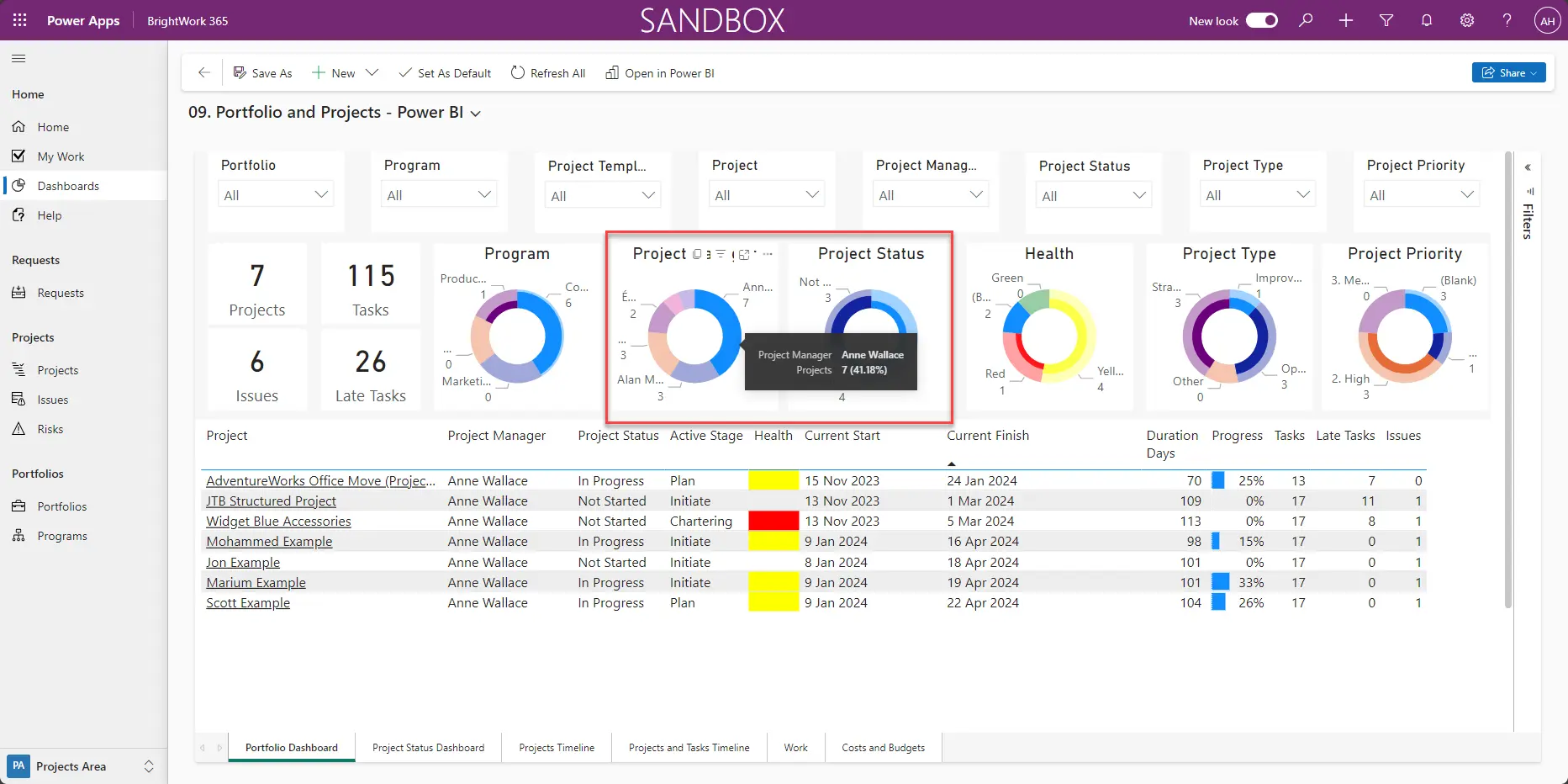
2. Automation and Efficiency
Streamline and automate tasks with Power Automate
Power Automate is a tool within Microsoft Power Platform that allows users to automate repetitive tasks and streamline workflows with minimal coding. You can create customized business workflows to suit your project needs. You can even automate these by choosing from the various flow types, such as automated, instant, or scheduled flows. This allows you to reduce manual intervention and drive productivity across teams.
Improve Project Management Processes
Automation doesn’t stop at making tasks easier. You can even enhance your PPM processes with the help of Power Automate workflows. For example, BrightWork 365 uses Power Automate to create an automated project intake system that helps PMOs optimize their project pipeline. A multi-step project request management system ensures that only the right projects, aligned with the current strategic goals of the business, are approved. The automated workflow allows anyone in the team to easily draft a new project request and notify the approver while allowing the approver to easily review, approve, or reject the request.
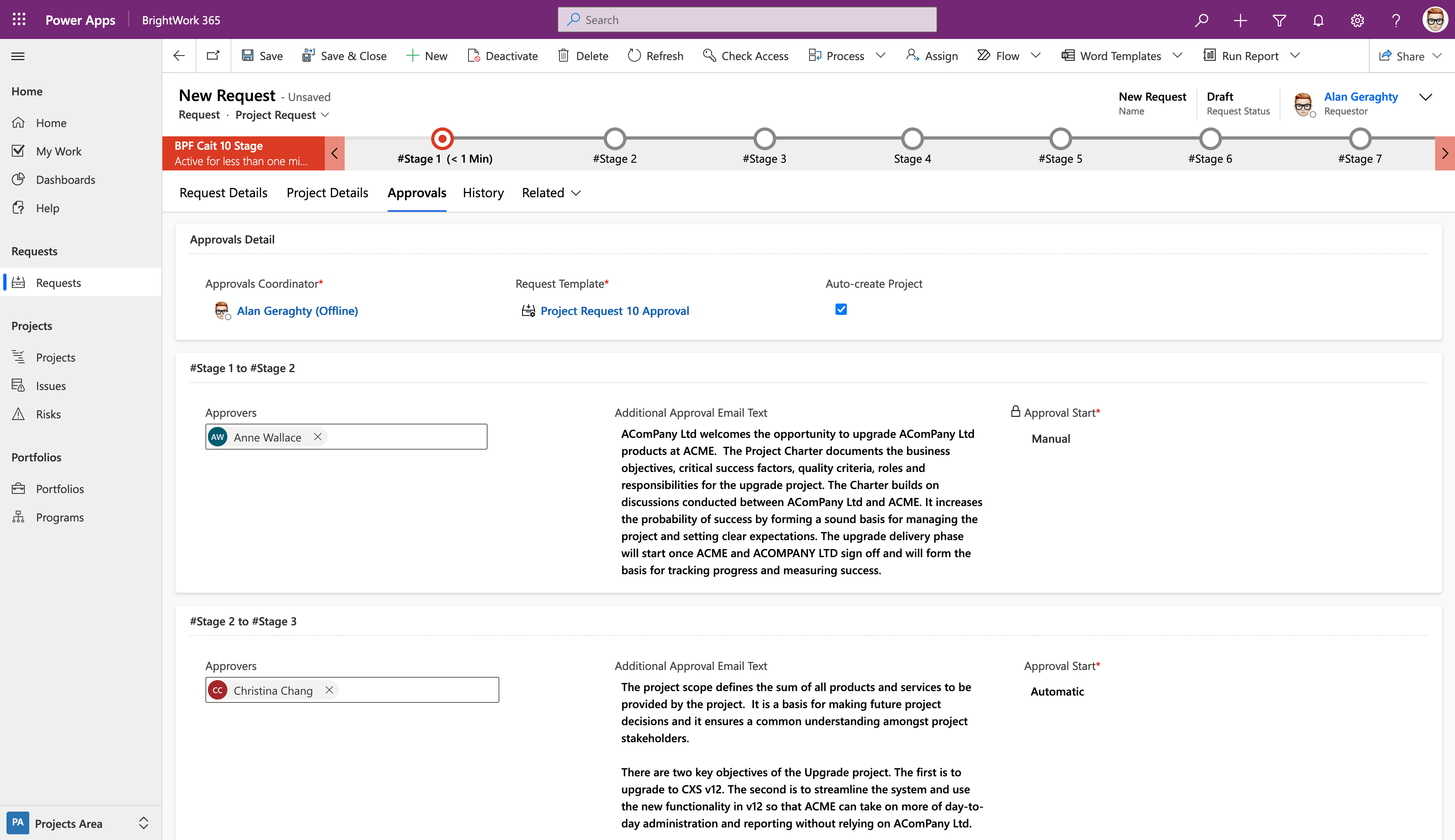
3. Data-driven Insights
Real-time Data analysis with Power BI
A key component of the Power Platform, Power BI allows you to collect and analyze data easily. It can connect to various data sources, including databases, APIs, and cloud services, to pull real-time data. Power BI can be used to create real-time dashboards that display dynamic visualizations like graphs, charts, and KPIs. This is incredibly helpful to project managers who constantly have to create engaging project reports for all stakeholders. These dashboards also provide real-time data-backed insights to the leadership for more informed decision-making.
Improve project tracking and performance monitoring
Power BI consolidates project data from multiple sources (e.g., Excel, SharePoint, Microsoft Project) into a single, dynamic dashboard. Users can use these dashboards to create customized reports with KPIs, Gantt charts, and other visualizations to track specific project aspects like schedule timelines, task status, or budget. If you are looking for a project management tool that integrates seamlessly with Power BI, you can look at BrightWork 365. This tool works with Power BI to help you create interactive dashboards and set up specific alerts for accurate, real-time tracking of project performance without manual intervention.
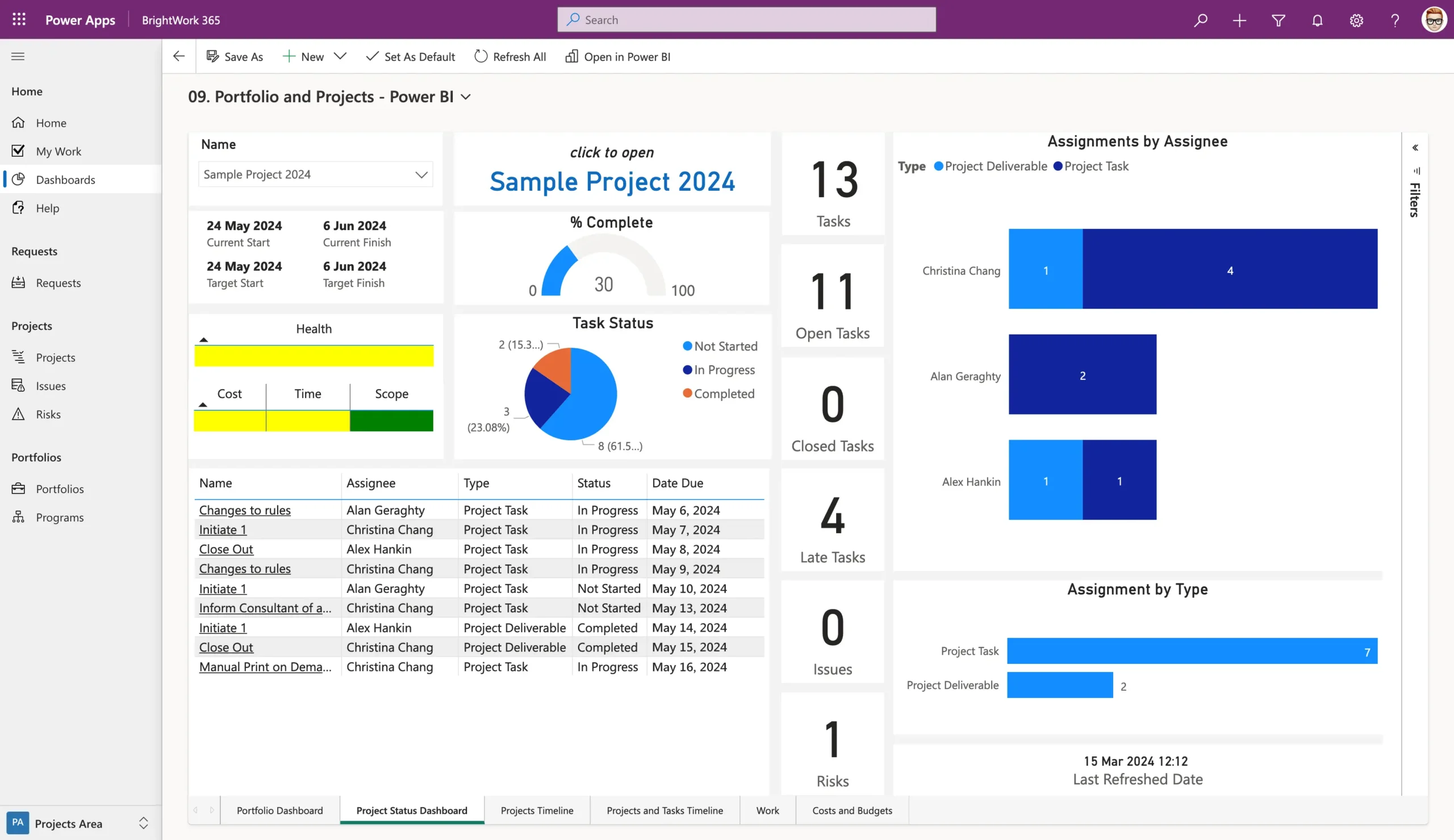
Benefits of Using Power Platform for Portfolio Management
1. Unified Project View
Centralized Data View
Power Platform integrates seamlessly with a wide range of tools, such as Microsoft Project, SharePoint, Dynamics 365, and third-party applications like Salesforce or Trello. This enables project managers to consolidate data from multiple sources into a single, unified view, offering comprehensive insights into all projects across the portfolio.
Enhanced visibility and transparency
Using the Power Platform and its integration capabilities, project teams can achieve real-time portfolio monitoring. By using Power BI dashboards, seniors stay on top of several performance metrics that inform them of project health, risks, and opportunities. The Power Platform also allows for smooth collaboration across teams using different platforms. Integration with tools like Teams or Outlook streamlines communication, enabling portfolio managers to share updates, reports, and alerts effortlessly.
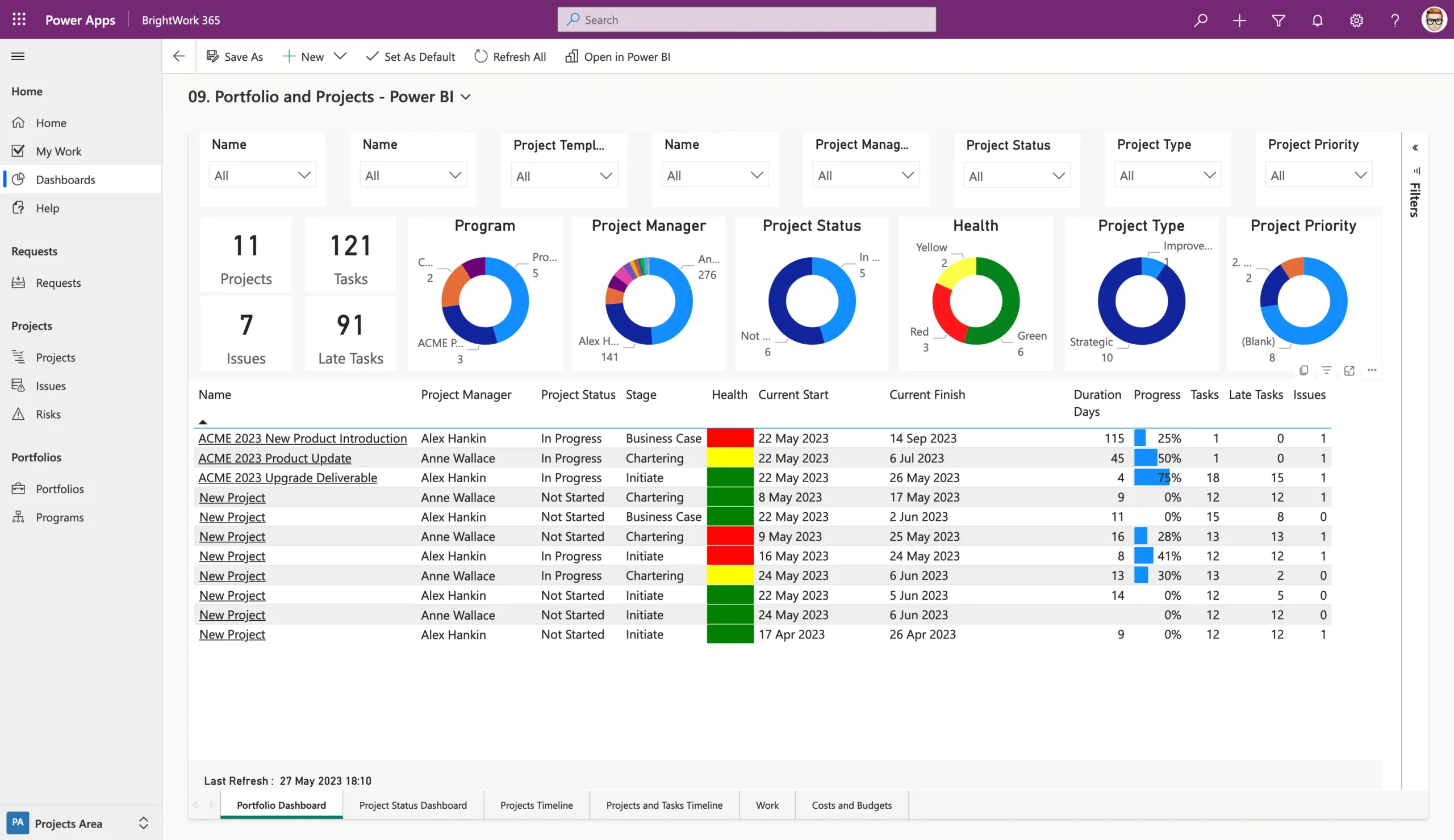
2. Resource Management
Power Platform Tools for Resource Management
By leveraging Power Apps, Power Automate, and Power BI, organizations can optimize how resources are assigned and managed.
- Power Apps allows users to build tailored resource management applications, enabling project managers to track and assign resources in real-time based on project needs and availability.
- Power Automate can automate the allocation process by setting up triggers and automated alerts that notify the resources in real time. This significantly reduces effort while making the process more transparent.
- Power BI can be used to set up resource utilization dashboards. These dashboards give an updated view of resource utilization rates, task assignments, and availability. Project leads can easily identify the workload distribution to optimize resource utilization and avoid any under or over-allocation.
Examples of resource planning using Power Platform tools
BrightWork 365 offers a Resource Utilization Power BI Dashboard, allowing users to view all the project task assignments across projects and assess levels of resource utilization. This customized Resource Utilization page shows you how much work each resource is assigned and scheduled for over the next 6 weeks and what their current capacity is.
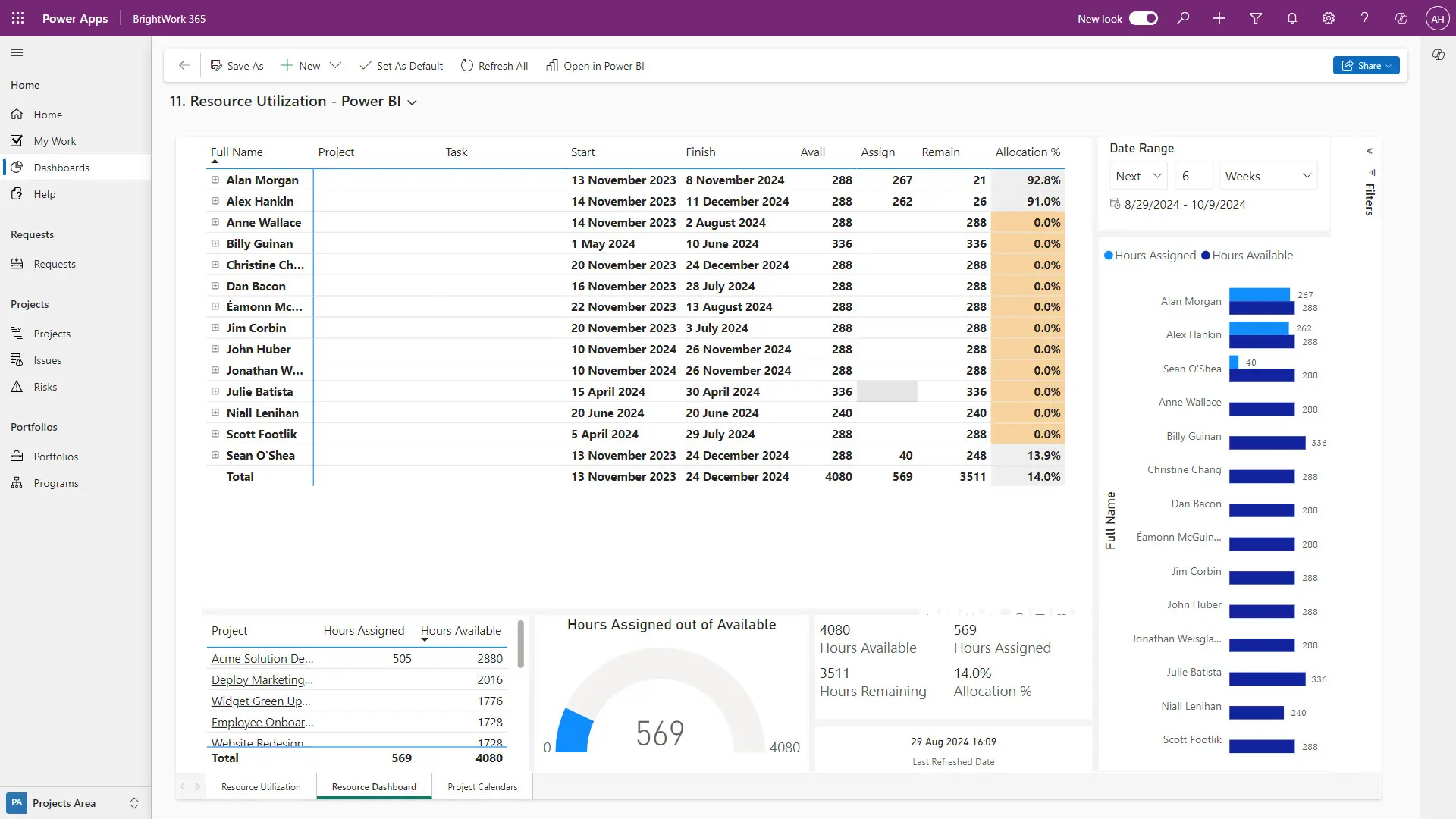
Conclusion
Designed for all kinds of users, Power Platform is a user-friendly and easy-to-use solution. With less coding to no coding, even non-technical users can access all the system’s features. It provides guided workflows that help you get started easily, whether you’re building something new or customizing existing apps for your business needs. For PMOs and Project Managers who need more advanced and customized solutions, Power Platform offers a flexible admin panel, which can be used for deeper customization to suit a wide range of projects.
Make Project Management easier with Microsoft Teams and BrightWork 365
Learn more about BrightWork365 and how it can help you manage your business projects.

