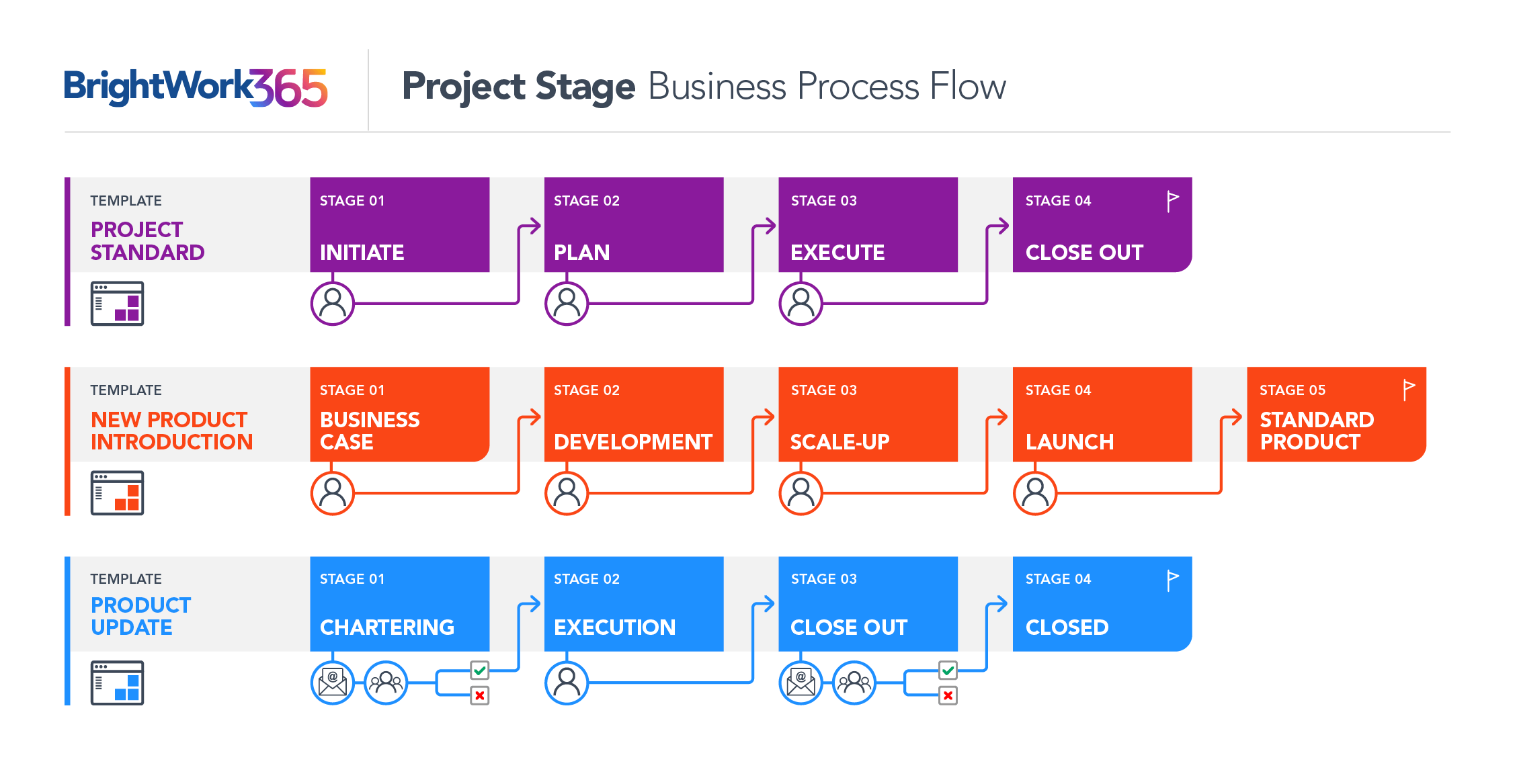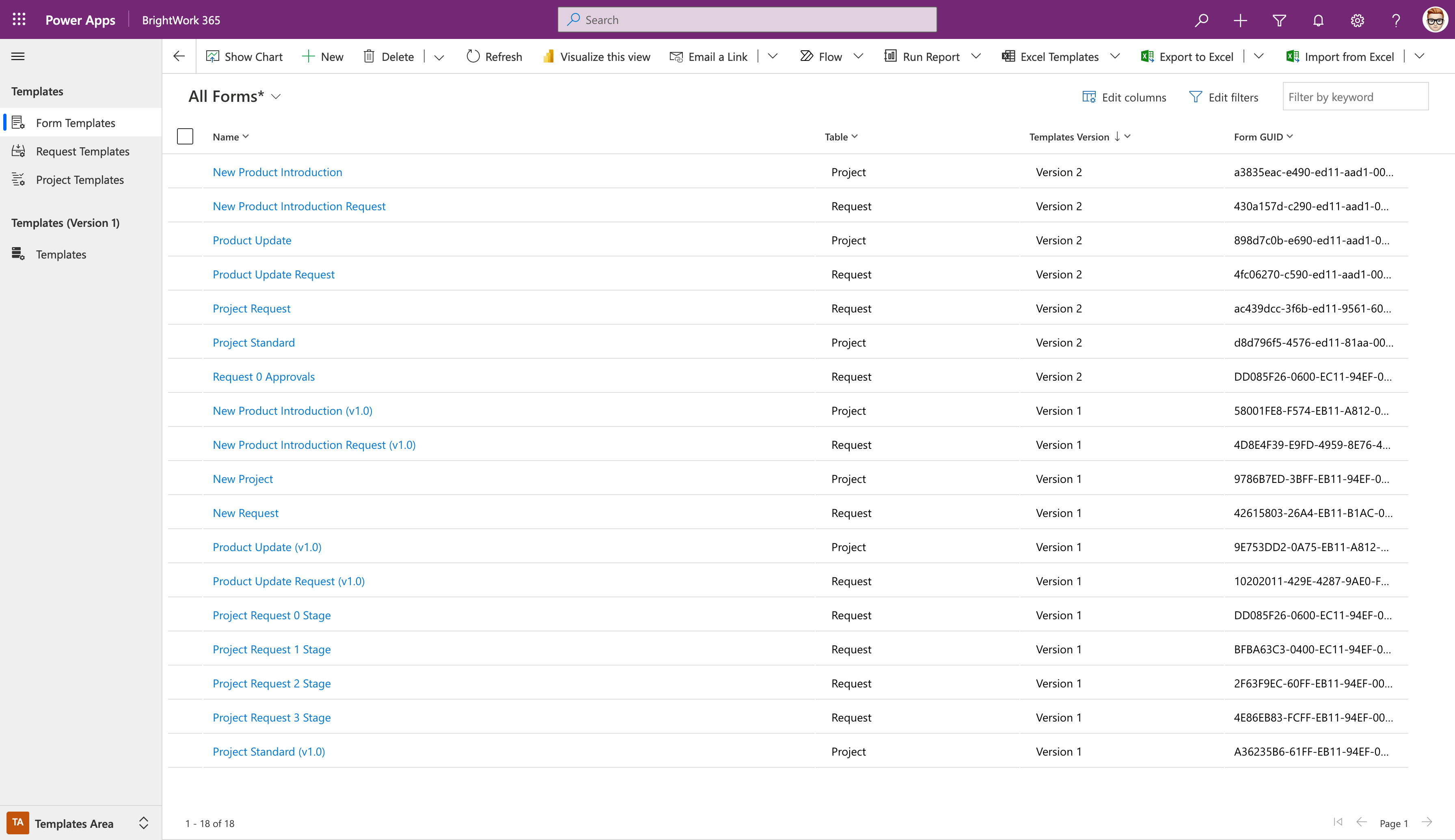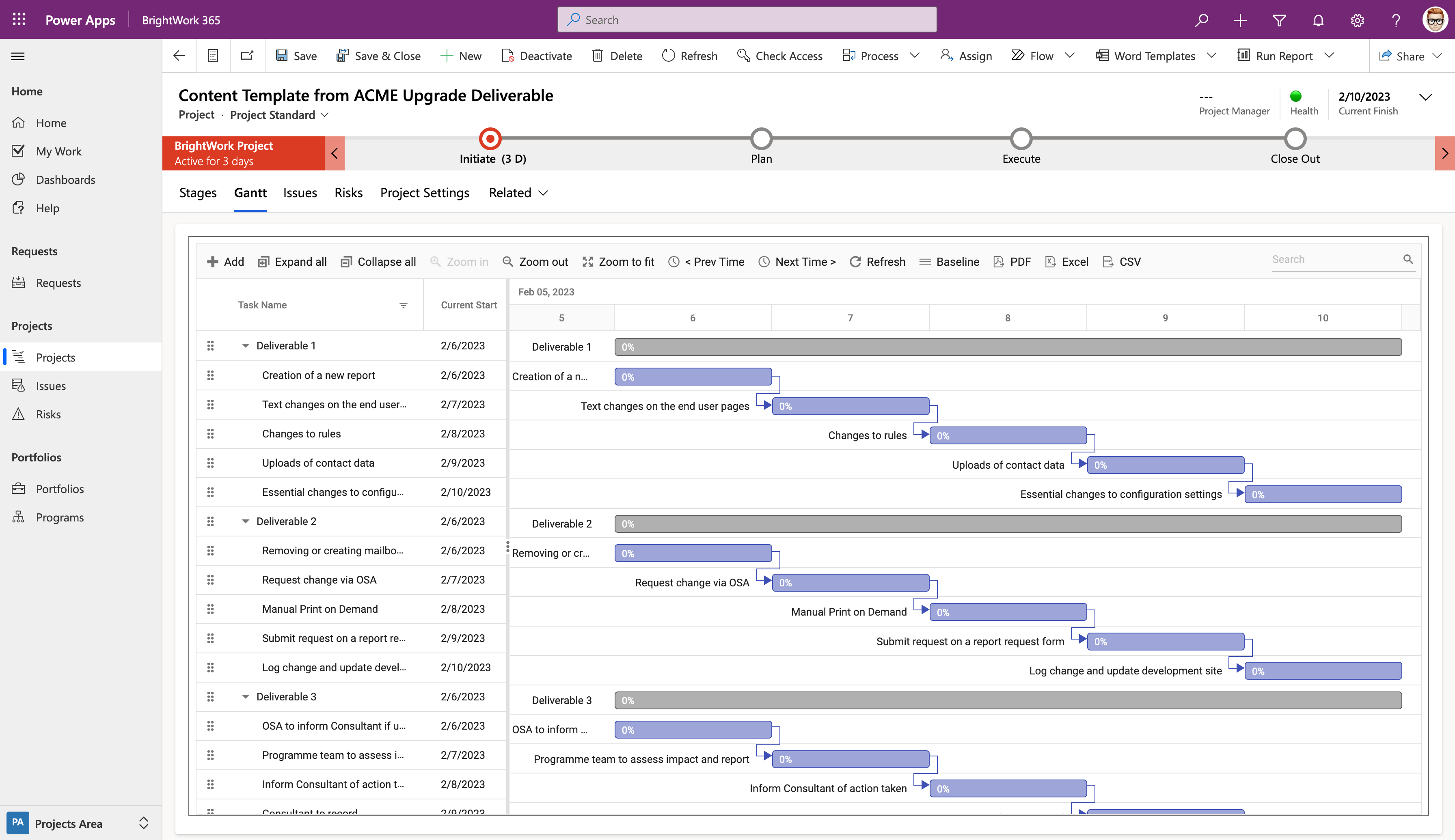Configurable Project Management Templates
for Microsoft 365.
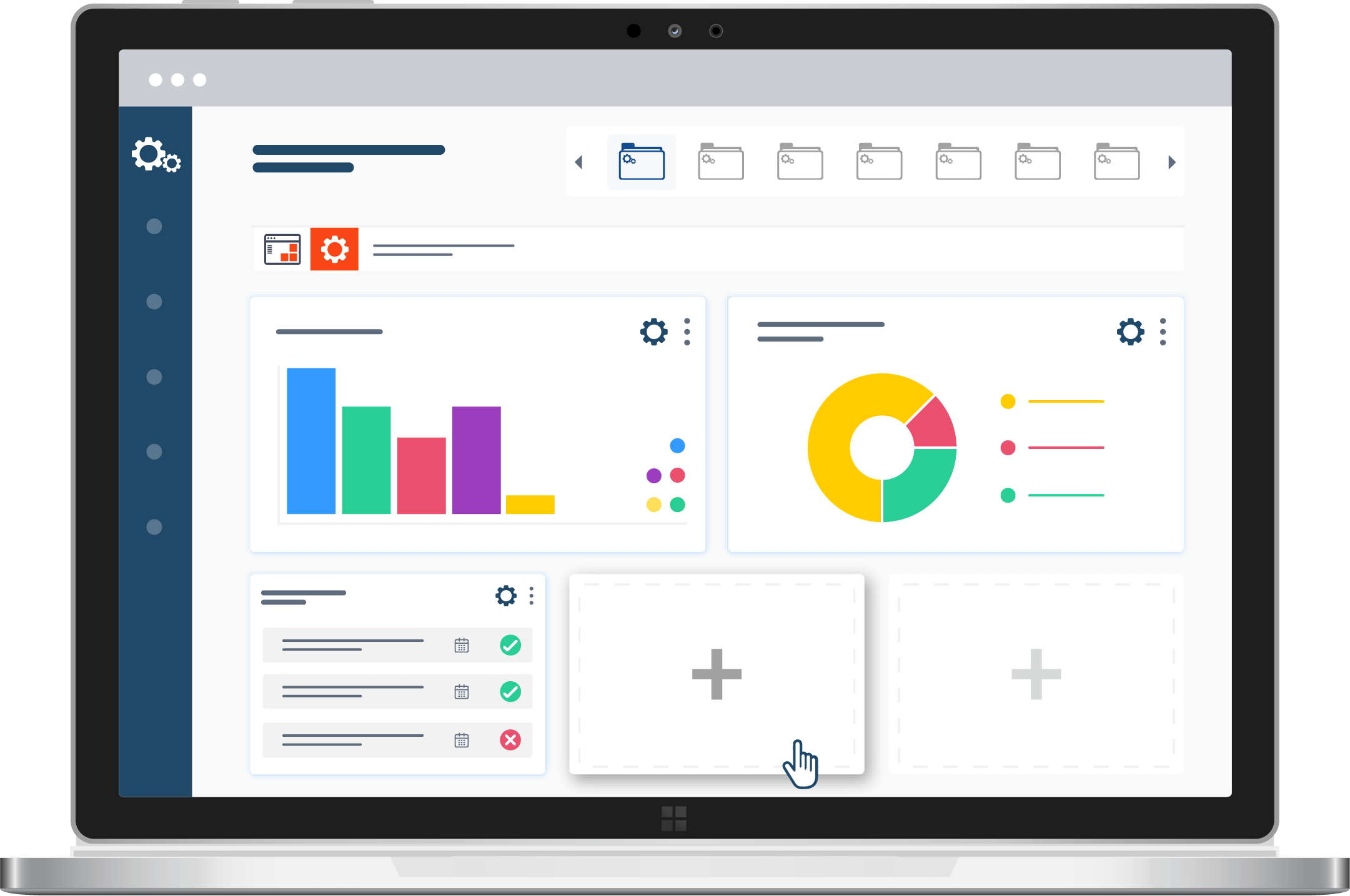
Configurable Project Management Templates for Microsoft 365
Pre-built, Configurable Project Management Templates
Give your projects a quick yet solid start with BrightWork 365 project management templates.
They are highly configurable, so you can match your own project management processes and evolve as your projects mature.
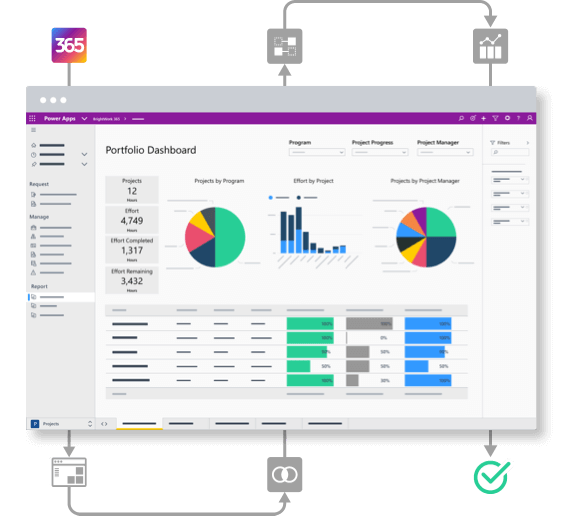

See how you can leverage project management dashboards in Microsoft 365
Start with Out-of-the-Box Templates
Quickly set up a wireframe for your projects with BrightWork 365 ready-to-use project management templates that have built-in project management processes.
Templates
Project Standard – has a semi-structured waterfall process that is useful for projects in a range of business departments.
New Product Introduction – has a series of project management tabs, fields, and a Business Process Flow (BPF) with options to submit a new product idea and manage the delivery of the new product.
Product Update – has options to request projects for complex support issues.
Business Process Flow
Each project template has its specific Business Process Flow. You can choose the PPM template based on the nature and stage of the project process you want to set up.
Project Management Processes
Each project template offers Project Tabs such as Charter, Team, Stages, Gantt charts, My Work, Status, Documents, Issues, Risks, and Project Settings that give you customizable forms where you can fill out all the project-related information. Centralize your project information and documents so your project teams can easily access and share them.
Create New Templates in the Templates Area
Save time and resources. Integration with Microsoft Power Automate enables BrightWork 365 Project Portfolio tool to automate your PPM processes.
Use the success of your previous projects. No need to reinvent the wheel each time with a new project. Simply copy your existing project templates to create a new one with No-code automation.
Use Content Templates
Best-practice project management templates allow you to add new project data and information on the go. Add and share project details such as:
- Stages and milestones
- Tasks and deliverables
- Sample issues and risk
Save documents and communication trail (emails, chats) for each project in one place. Access and share information with ease.