What is a Project Calendar?
A project calendar is a visual representation of the project’s timeline, outlining the start and end dates, milestones, tasks, and resources involved. It provides a comprehensive view of the project’s schedule, enabling project managers to plan, coordinate, and track its progress effectively.
While you may be inclined to think of project calendars as simple data trackers, it’s best to think of them as dynamic and constantly evolving fixtures, adjusted and updated as the project progresses.
Manage Projects with Microsoft 365, Power Platform, and Teams
Collaborate seamlessly from anywhere, with BrightWork 365 and Microsoft Teams
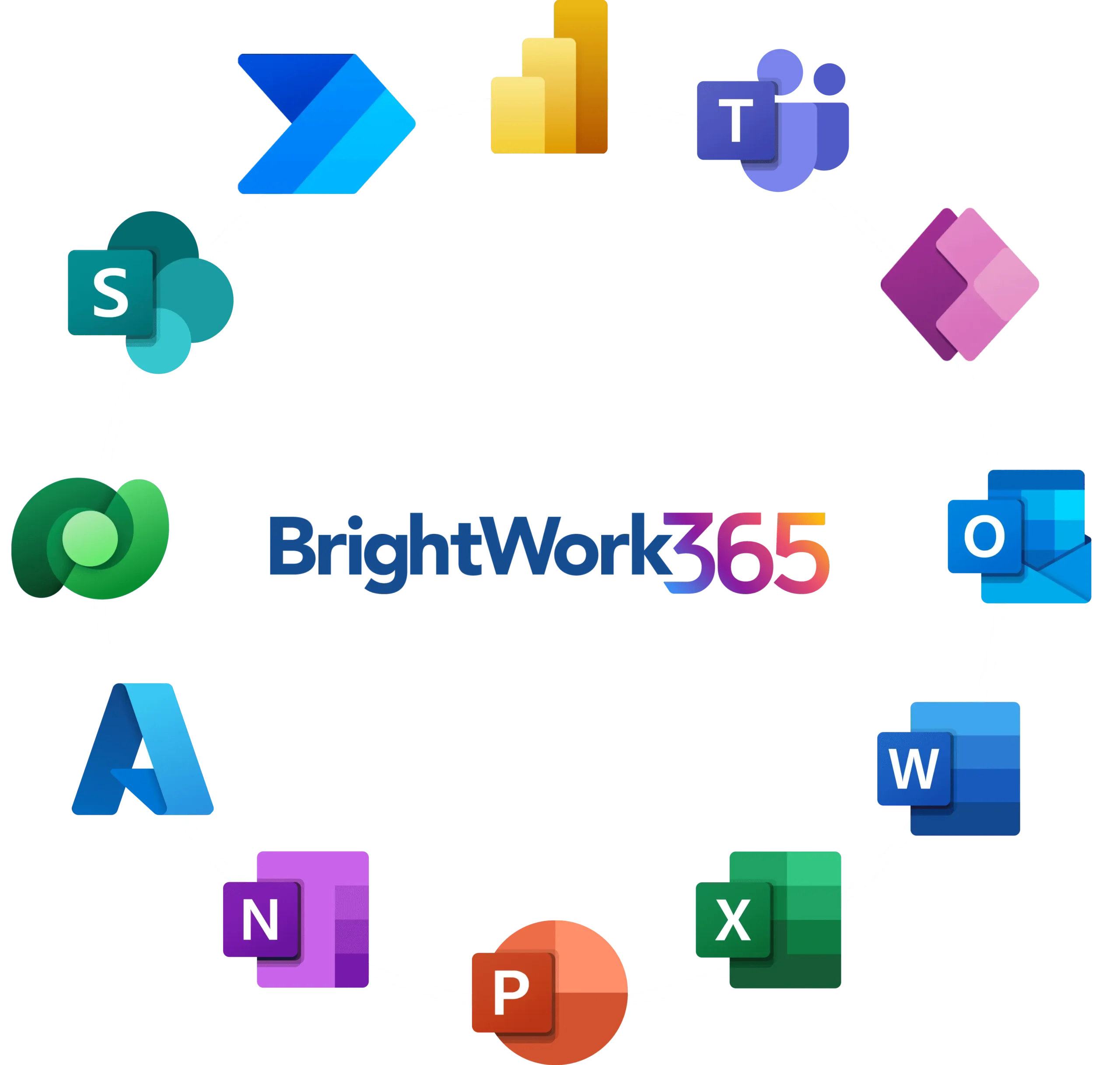
Why a Project Calendar is Essential for Project Portfolio Management
A project calendar is an essential tool for project portfolio managers. It facilitates effective planning, scheduling, resource allocation, and risk management using visual representations of vital project parameters. Let’s explore each of these in more detail.
Planning and Scheduling
The utility of a project calendar extends beyond mere time tracking – it offers a comprehensive view of the project’s schedule, facilitating the strategic planning of tasks and milestones. Project managers gain a broader perspective, aiding in making informed decisions.
The calendar’s innate scheduling utility is of equal importance. It outlines the timelines for starting and completing tasks while tracking dependencies. This makes it an essential tool for keeping the project on course.
Resource Allocation
When it comes to resource allocation, the project calendar is indispensable. It precisely indicates the timing and location of resource requirements, enabling efficient management and preventing overused resources, which can cause delays and inflate costs. It can also provide insights into resource utilization, highlighting usage patterns and facilitating adjustments throughout a project’s lifecycle.
Risk Management
The project calendar is a powerful tool for risk management. It helps identify potential risks, such as project bottlenecks or delays, allowing managers to address these issues proactively. The calendar also tracks how risks impact the project schedule, offering a clear view of any adjustments needed to maintain project timelines.
What are the Different Types of Project Calendars?
Project calendars come in various forms, each tailored to address specific aspects of project management. These calendars range from general project management calendars to specialized types, each offering unique features and functionalities.
- Project Management Calendar: The project management calendar is a versatile tool, encompassing the entire project’s timeline. It integrates elements like due dates, project milestones, and task schedules.
- Resource Calendar: Resource calendars focus on the allocation and availability of resources. They track when team members, equipment, or other resources are available and how they are utilized throughout the project.
- Task Calendar: Task calendars are dedicated to the scheduling and tracking of individual tasks. They provide detailed views of task timelines, dependencies, and completions.
- Gantt Chart: A Gantt chart is a project calendar that visually represents the project schedule. It shows task durations, overlaps, and dependencies in a bar chart format.
- Base Calendar: Base calendars serve as a template for project planning. They outline the standard working days, hours, holidays, and other non-working periods.
- Project Planning Calendar: These calendars are used in the initial stages of project planning. They help outline project phases, set preliminary milestones, and establish a broad timeline.
- Project Dashboard Calendar: Project dashboard calendars offer a holistic view of the project’s status. They integrate various project metrics and updates in a single, interactive display.
How to Create a Project Calendar in 4 Easy Steps
Creating a project calendar involves several steps. These include defining the project’s objectives, identifying the tasks and milestones, estimating the resources needed, and scheduling the tasks and milestones. Let’s delve deeper into the intricacies of each.
1. Defining Project Objectives
Defining the project’s objectives is the first step in creating a calendar. These objectives provide a clear direction for the project, helping to ensure it is aligned with the organization’s goals. The project’s objectives should be SMART, meaning:
- Specific
- Measurable
- Achievable
- Relevant
- Time-bound
Once the project’s objectives have been defined, they can be used to identify the tasks and milestones needed to achieve them.
2. Identifying Tasks and Milestones
Identifying the tasks and milestones is the next step in creating a project calendar. These tasks and milestones provide a detailed breakdown of the project’s work, helping to ensure that it is completed on time.
Each task should be clearly defined, with a start and end date, a description of the work to be done, and the resources needed to complete it. Milestones should be significant events or achievements that indicate completing major phases or tasks.
3. Estimating Resources
Estimating the resources needed is a crucial step in creating a project calendar. This involves identifying the people, equipment, and materials required to complete the project’s tasks.
The resources should be estimated accurately, as underestimation can lead to delays and increased costs. Once the resources have been calculated, they can be scheduled following the task’s requirements.
4. Scheduling Tasks
Scheduling the tasks and milestones is the final step in creating a project calendar. This involves assigning start and end dates to the tasks and milestones, considering their dependencies and the project’s objectives.
The tasks and milestones should be scheduled logically, with dependent tasks scheduled after the functions they depend on. The schedule should also be realistic, considering the resources available and the project’s constraints.
How to Use a Project Calendar
Once a project calendar has been created, it can visually manage the project and its goals. This involves tracking the project’s progress, managing resources, and mitigating risks. Learning to leverage these activities efficiently and effectively is critical for project success.
Tracking Project Progress
Tracking project progress is a crucial aspect of project management, ensuring everything is advancing according to plan. A project calendar is invaluable in this regard, providing a clear, visual representation of where the project stands at any given moment. It helps project managers in several ways:
- The calendar displays the current status of tasks and milestones, making it easier to spot delays or issues.
- It allows for comparing actual progress against planned objectives, facilitating timely adjustments.
- The calendar is a communication tool to keep stakeholders updated and engaged with the project’s progress.
Managing Resources
Effective resource management is critical – a project calendar is central to this process. It offers a visual overview of resource allocation, ensuring optimal use of resources throughout the project lifecycle:
- Indicates when and where different resources are needed, enabling efficient allocation.
- Shows which resources are in use, their extent of utilization, and the time frame of their usage.
- It helps spot potential resource allocation problems, allowing for proactive management and adjustments.
Mitigating Risks
Risk mitigation is an essential part of project management. The project calendar aids in identifying and managing potential risks, ensuring the project stays on track:
- Highlights possible bottlenecks or delays in the project timeline, allowing for early intervention.
- The calendar shows how it affects the project schedule in the event of a risk occurrence.
- Enables project managers to alter plans and strategies in response to identified risks, minimizing their impact on the project timeline.
A Cornerstone of Effective Project Management
In conclusion, the project calendar is not just a simple date tracker but a dynamic tool that can be adjusted and updated as the project progresses. It visually represents the project’s timeline, aiding in planning, scheduling, resource management, and risk management.
Once created, the project calendar can track the project’s progress, manage resources, and mitigate risks. Ultimately, the project calendar is an indispensable asset in project management, serving as a linchpin that holds together the various strands of a project to ensure its cohesive and successful execution.
Manage Projects with Microsoft 365, Power Platform, and Teams
Collaborate seamlessly from anywhere, with BrightWork 365 and Microsoft Teams
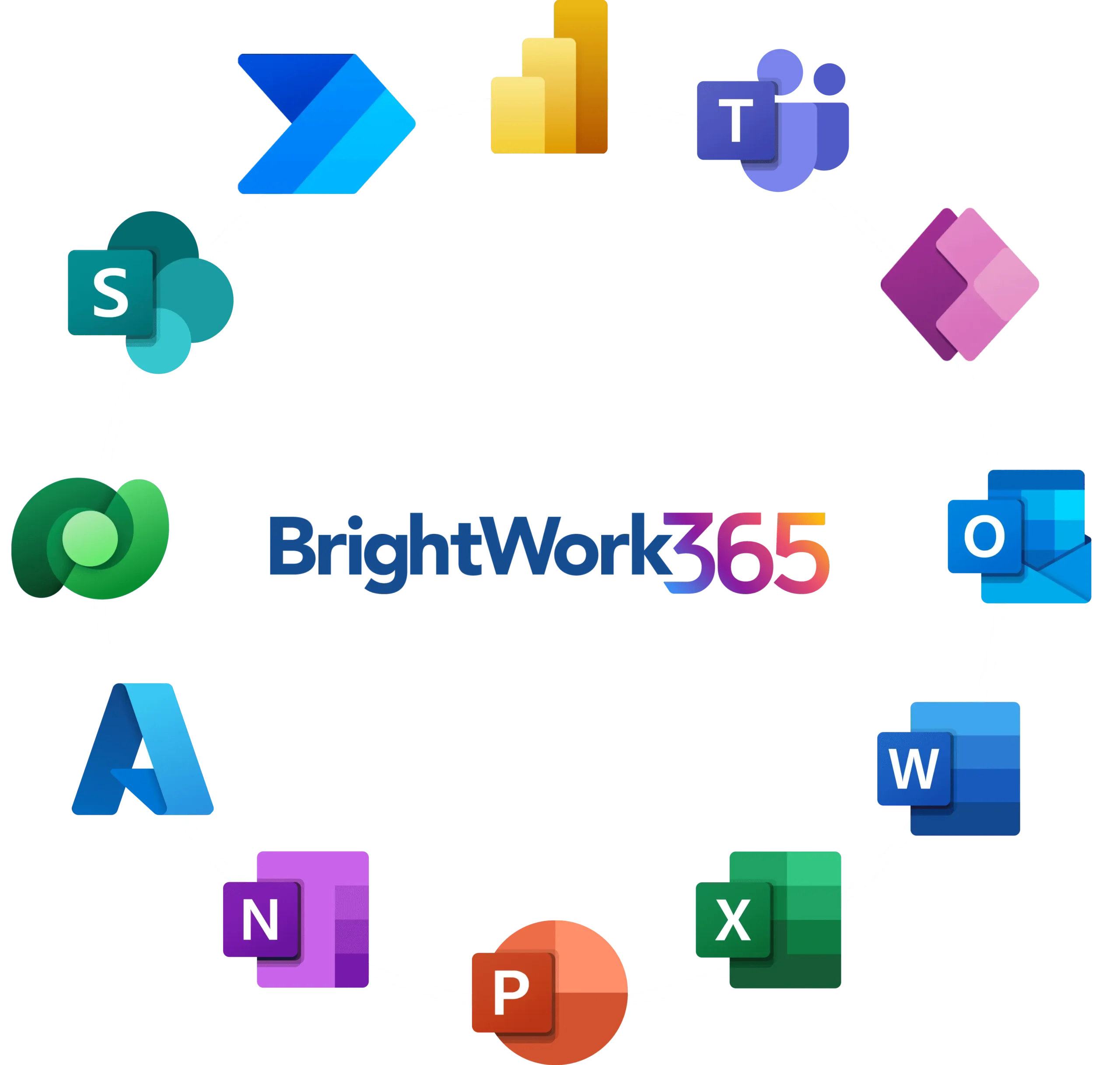
Can we help you with anything else?
Manage Projects with Microsoft 365, Power Platform, and Teams
Collaborate seamlessly from anywhere, with BrightWork 365 and Microsoft Teams.
