What is Project Management Software?
Project management software is a specialized tool designed to assist project managers and their teams in organizing work and effectively managing projects and tasks. These tools can improve efficiency by systematically managing all the intricate aspects of any project or assignment.
Project management software can be used in various ways, from simple task tracking and scheduling to complex resource allocation and financial management. It can also provide a central hub for collaboration, file sharing, and communication among team members.
What are the 3 Main Types of Project Management Software?
Several types of project management software are available, each designed to cater to different kinds of projects and organizational needs. The type of software chosen often depends on the complexity of the project and the specific needs of the team or organization.
Some of the most common types of project management software include desktop applications, web-based software, and mobile applications. Each type has advantages and disadvantages, which should be considered when choosing the right software for your project management needs.
1. Desktop Applications
Desktop applications are software programs installed directly on the user’s computer. They often offer a wide range of features and are typically more potent than other types of project management software. However, they can be more expensive and require more technical expertise to install and maintain.
Desktop applications are ideal for single users or small teams where collaboration is not a significant requirement. They are also a good choice for projects requiring high security, as the data is stored directly on the user’s computer and not on a remote server.
2. Web-based Software
Web-based software, or cloud-based software, is accessed through a web browser. This software is hosted on a remote server and can be accessed from anywhere with an internet connection. Web-based software is typically subscription-based, making it more affordable for small businesses and startups.
Web-based software is ideal for geographically dispersed teams or projects requiring a high collaboration level. It also offers the advantage of easy updates and maintenance, as the software provider takes care of these aspects.
3. Mobile Applications
Mobile applications are designed for use on mobile devices like smartphones and tablets. They are typically simpler and offer fewer features than desktop or web-based software. However, they provide the advantage of being accessible anywhere at any time.
Mobile applications are ideal for teams constantly on the go or projects requiring real-time updates. They can also be a good choice for small projects or individuals who must manage their tasks and schedules.
Manage Projects with Microsoft 365, Power Platform, and Teams
Collaborate seamlessly from anywhere, with BrightWork 365 and Microsoft Teams
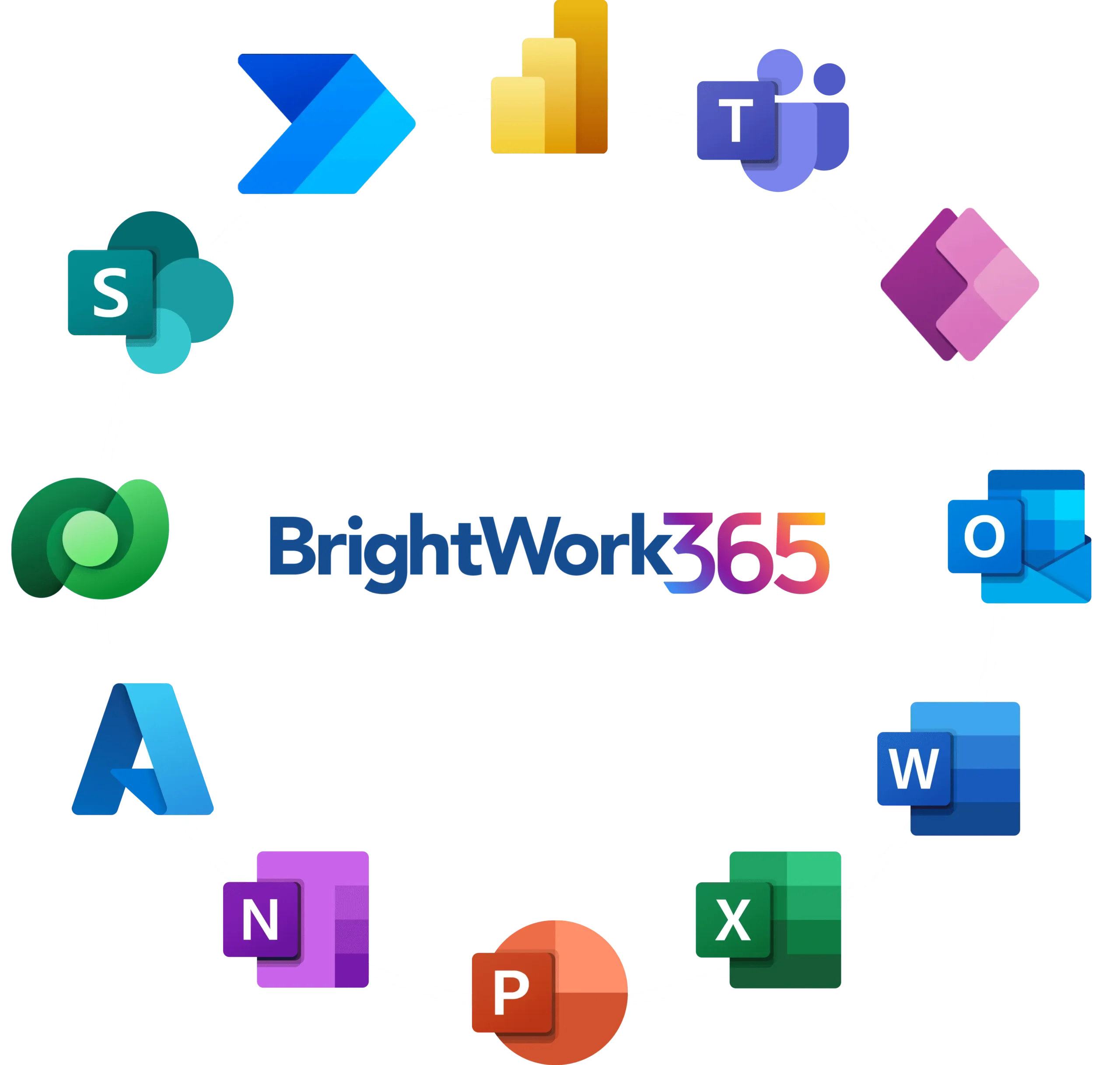
What are the Key Features of Project Management Software?
Project management software has various features designed to help manage projects more effectively. These features can vary widely depending on the type of software. However, some key features are commonly found in most project management tools.
These key features include task management, scheduling, resource allocation, risk management, document management, and communication and collaboration tools. Each plays a crucial role in effective project management and can significantly improve a project’s efficiency and success.
- Task Management: Task management, a fundamental feature, enables the creation, assignment, and tracking of project tasks, ensuring timely completion and facilitating priority setting, dependencies, and deadlines.
- Scheduling: Scheduling allows for creating detailed project timelines, ensuring tasks are completed sequentially and projects remain on schedule. It often includes Gantt charts for visual project overview.
- Resource Allocation: This feature assigns necessary resources to tasks, optimizes team, equipment, and budget use, and tracks resource utilization for balanced project support.
- Risk Management: Risk management identifies, assesses, and mitigates potential project threats, ensuring preparedness for unforeseen challenges with comprehensive risk mitigation plans.
- Document Management: A vital tool, document management, centralizes document storage, organization, and sharing. It supports team access to critical information and incorporates version control for document accuracy.
- Communication and Collaboration Tools: Facilitating team interaction, these tools support efficient task collaboration and project progression through messaging, file sharing, and discussion boards, enhancing teamwork.
What are the Benefits of Using Project Management Software?
Project management software streamlines project execution, promoting enhanced team collaboration and efficiency. This technological advancement introduces a systematic approach to overseeing projects, yielding numerous advantages:
- Improved Efficiency: Centralizing project tasks and information reduces time spent on administrative duties, allowing more time for project execution. Automating scheduling and resource allocation minimizes human error, enhancing task completion rates.
- Better Communication: A unified platform for team interaction ensures everyone is aligned and has ready access to crucial project details. Features such as messaging and discussion boards simplify information sharing, keeping teams informed and engaged.
- Increased Accountability: Clear delineation of responsibilities and deadlines promotes accountability, encouraging timely and high-quality task completion. This transparency boosts project success rates.
- Enhanced Project Outcomes: The organized management of projects ensures they are delivered within scope and budget, leading to greater customer satisfaction and business achievements.
- Data-Driven Decisions: Offering real-time insights into project progress, resource utilization, and potential bottlenecks, project management software empowers managers to make informed decisions, optimizing project delivery.
How to Choose the Right Project Management Software in 5 Easy Steps
Selecting the optimal project management software demands an insightful evaluation based on your project’s specifics, team structure, budget, distinct needs, and the desired integrations with existing systems.
- Size and Complexity of Projects: Determine the scale and complexity of your projects to identify a fitting software solution. Extensive projects necessitate robust platforms, whereas smaller initiatives require more straightforward solutions.
- Team Size and Location: Consider your team’s size and geographic spread. Software with advanced communication and collaboration tools is essential for large, dispersed teams. In contrast, more minor, local teams may have different priorities.
- Budget: Align your selection with your financial constraints, ensuring the chosen software provides significant value and a potential return on investment for your projects.
- Specific Project Management Needs: Focus on software addressing project management challenges, streamlining processes, and improving outcomes.
- Integration and Compatibility: Assess the software’s ability to integrate seamlessly with your existing tech stack and workflows. Compatibility with current tools enhances efficiency and ensures a smoother transition for your team.
An Indispensable Backbone
Project management software emerges as a pivotal tool in project teams’ arsenal, driving efficiency and facilitating the successful completion of ambitious projects.
This digital platform is the backbone for a systematic approach to project execution, ensuring that every task, from the minutest to the most complex, aligns with the established timelines and budget constraints.
Whether steering the course of grand, intricate projects or navigating the waters of simpler endeavors, there exists a project management solution ideally suited to meet your specific operational needs.
Carefully assessing your project requirements, team structure, and desired outcomes can help you select a project management software that complements your workflow and propels you toward achieving your project objectives with unparalleled precision and efficiency.
Manage Projects with Microsoft 365, Power Platform, and Teams
Collaborate seamlessly from anywhere, with BrightWork 365 and Microsoft Teams.
