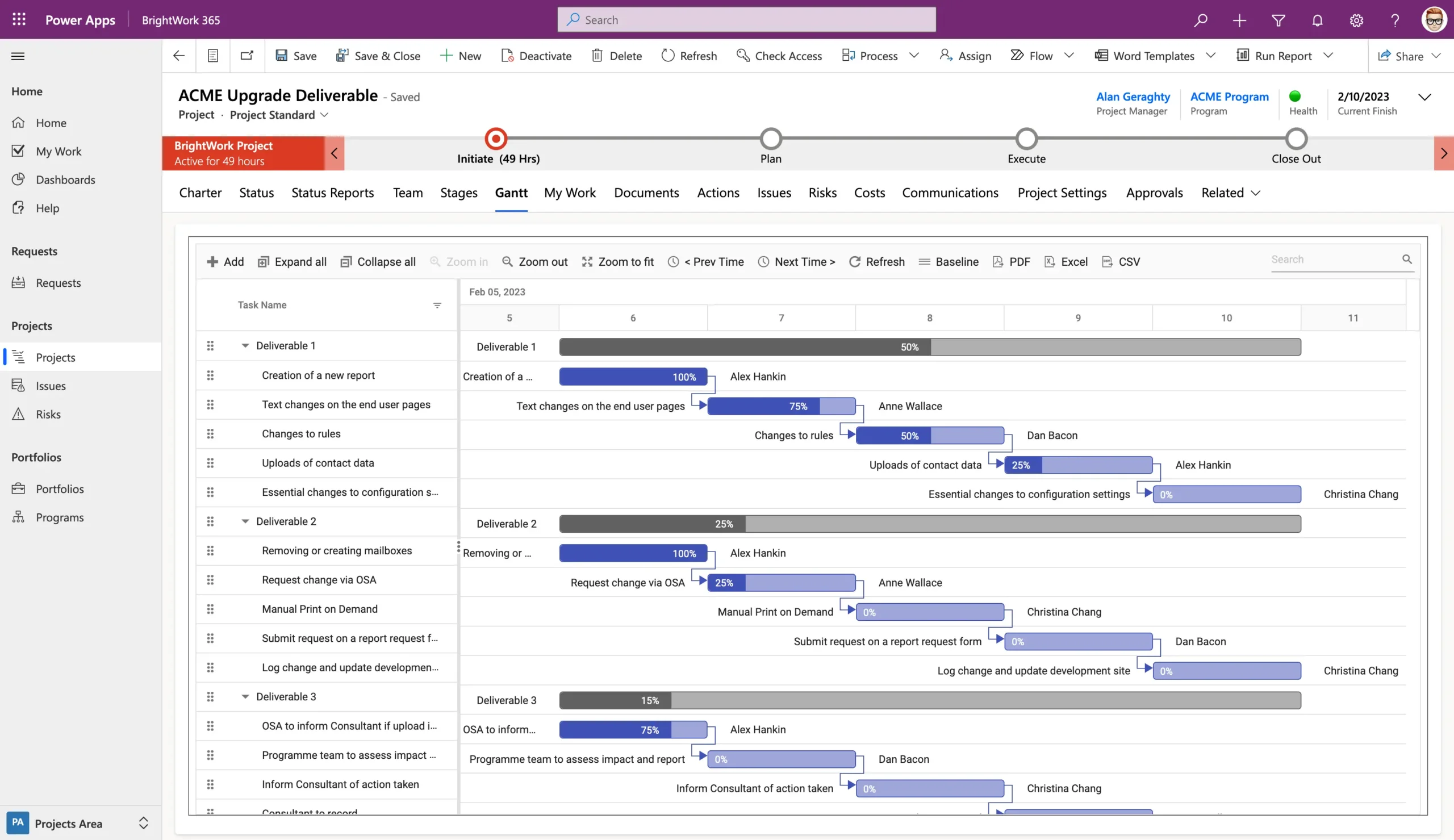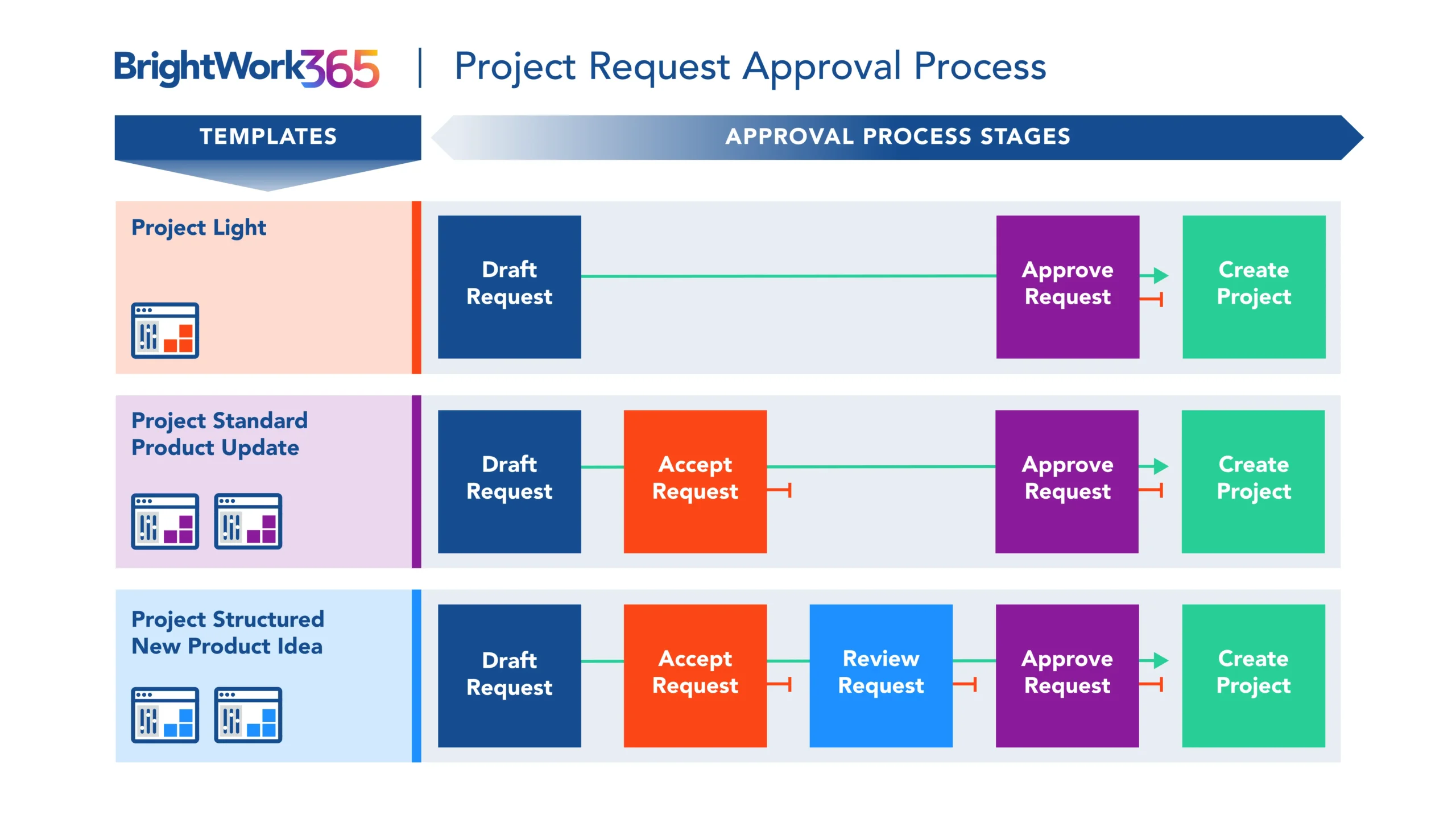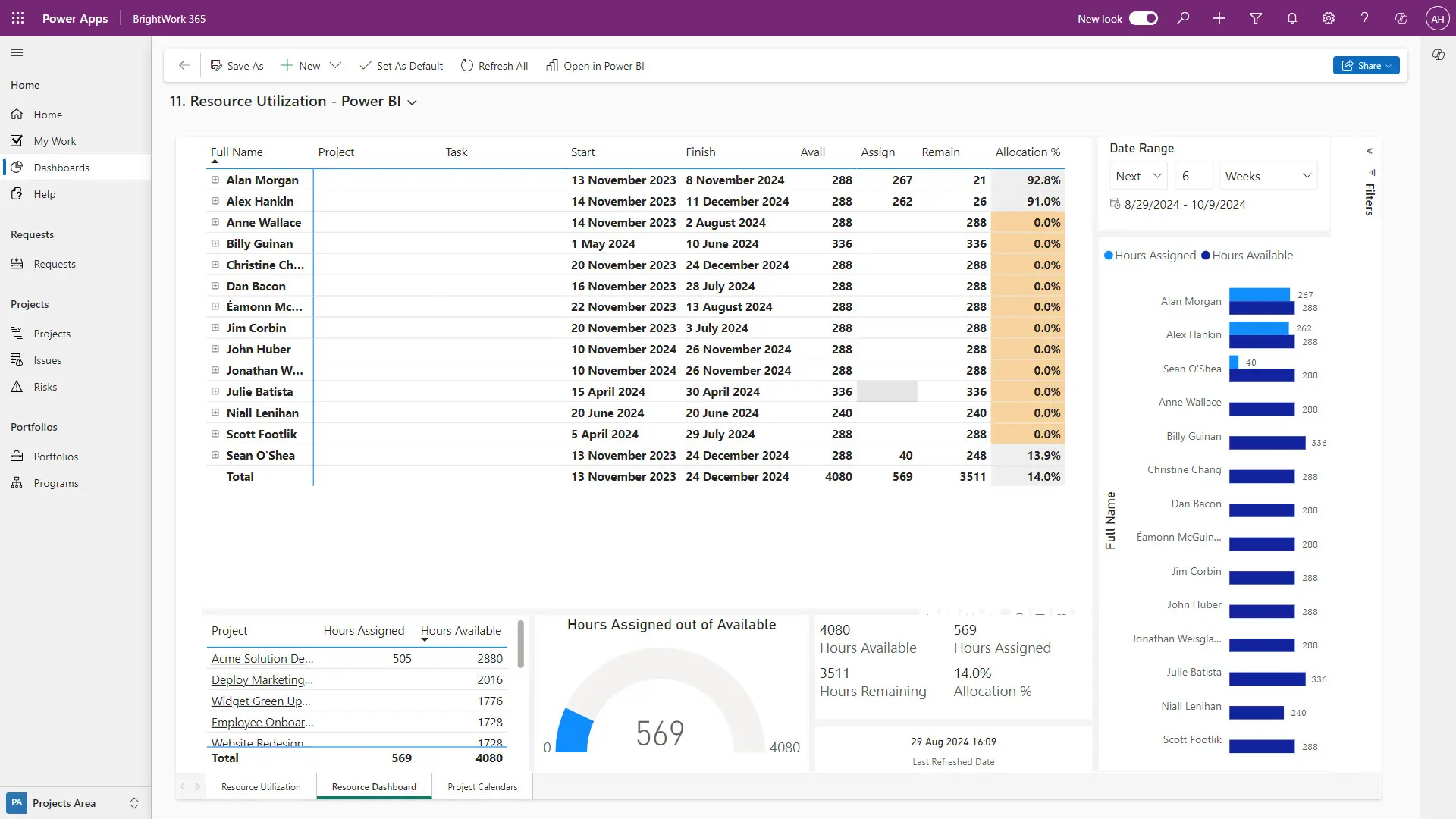The Complete Guide to Project Portfolio Management
By Grace Windsor | 20 Min Read | Updated Sept 23, 2024
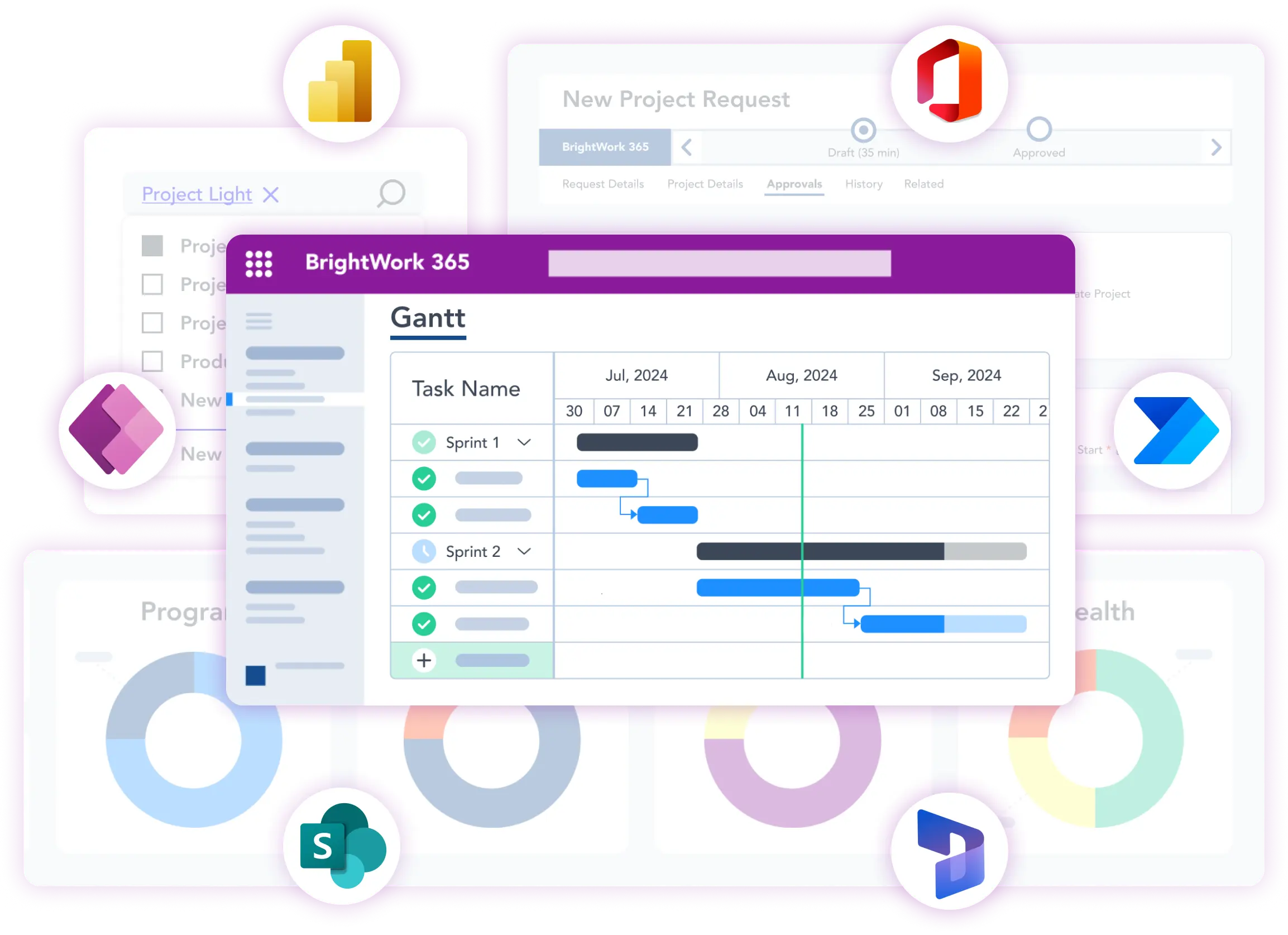
Overview
A step-by-step look at PPM processes, reporting, and software
Project portfolio management (PPM) helps organizations to execute projects in support of strategic goals and priorities.
Mature project portfolio management processes ensure organizations deliver more projects on time and within budget. PPM helps organizations to rigorously prioritize their project pipeline and focus on delivering business value.
Without project portfolio management, projects are often selected in a haphazard way, leading to strains on budgets and resources. Teams don’t know how a project will add value to an organization and are often left without the proper tools to manage their work.
In this guide, you’ll learn why your organization needs project portfolio management, and the importance of business strategy, governance, risk management, and stakeholder engagement.
You’ll also see how to manage key PPM processes, such as new project requests and cross-project reporting, using Microsoft 365 platform.
What is Project Portfolio Management?
Project Portfolio Management (PPM) aligns projects with strategic goals and creates the right environment for successful project outcomes. PPM helps organizations to answer questions such as:
- Are we making good decisions about projects?
- Are we working on the right projects at the right time?
- Do we have the resources to take on this project?
- How are projects currently performing?
- Can we run multiple projects at the same time?
- What are the interdependencies between projects?
- What risks arise from those interdependencies?
- Will our projects meet key strategic goals?
- Do we have a strong mix of short and long-term projects?
Project portfolio management differs from project management in a few ways.
Project Management
- A project is a temporary endeavour with a defined beginning and end, scope, and resources.
- Project management is the “application of knowledge, skills, tools, and techniques to project activities to meet the project requirements.’’
- A project manager focuses on planning and managing individual projects, including reporting, risks, and resources.
Portfolio Management
- A portfolio is a collection of projects grouped together.
- Project portfolio management refers to “the centralized management of one or more project portfolios to achieve strategic objectives”.
- An organization can have one overarching portfolio or a portfolio for each area of the business.
- A project portfolio manager is concerned with all projects within the organization.
Unlike a project, a portfolio is not defined by a start or end state. Instead, new projects replace completed projects on a regular basis.
A project portfolio manager has several responsibilities including:
- Creating and implementing standardized project processes.
- Assessing new project requests according to business goals.
- Improving communication between senior management and project teams.
- Tracking and reporting on portfolio performance.
- Coaching project managers and teams.
- Balancing resource allocation across the portfolio.
- Managing risk.
- Dealing with at-risk projects.
To deliver effective PPM, a portfolio manager needs access to accurate data to make informed decisions. They will also require strong communication skills, especially stakeholder engagement, negotiation, and conflict resolution.
Benefits of Project Portfolio Management
You may be thinking that PPM sounds like another layer of process that will slow down your projects!
In fact, the Project Management Institutes reports that organizations using PPM complete 35% more of their projects successfully. The goal of project portfolio management is to avoid working on projects of little value that drain resources.Instead, PPM helps companies to pick the right projects and maximize the impact of each project in several ways.
- Project portfolio management aligns proposed projects with business strategy. This means new project requests are reviewed and prioritized against defined goals and only high-value projects are executed.
- Implementing PPM increases visibility across all projects with standardized processes and templates, often managed with software. This improves reporting, decision-making, and risk management.
- Communication between project teams and stakeholders is strengthened, leading to better feedback and engagement during execution.
- By taking a complete view of resources, project portfolio managers avoid bottlenecks on key projects.
- Data collection from past projects makes it easier to predict the success of future projects, informing business forecasting and planning.
- Projects are often interconnected in some way, for example, resources. Managing risk at the portfolio level reduces the impact of issues on interdependent projects.
- Project teams are supported with clear, simple processes, templates, and ongoing training.
Now we know why project portfolio management is critical, let’s look at some consequences of not implementing PPM.
- Poor project selection: If business goals are not defined, senior management doesn’t have a framework for selecting new projects. This leads to low-value projects, wasted resources, and duplicated efforts.
- Project overload: Without the means to prioritize the pipeline, organizations attempt to complete too many projects at the same time. Capacity, not strategy, drives project execution– if people are available, the next project is launched.
- Under-resourced projects: When projects are planned at a departmental-level, there’s no central view of budget or resource allocation. This places enormous pressure on already-on stretched project teams.
- Sunk-cost fallacy: Underperforming projects are not canceled due to existing investment. In some cases, there is no process for identifying and ending such projects.
- Reduced competitiveness: Project delays and failure mean slower time-to-market. If completed projects are not aligned with business goals, you may find yourself with a product or service that no-one wants.
- No project maturity: Without standardized processes, project managers have to re-invent the wheel with every new project. This means success is harder to replicate across teams and little effort is made to improve project management.
Manage Projects with Microsoft 365, Power Platform, and Teams
Collaborate seamlessly from anywhere, with BrightWork 365 and Microsoft Teams.

Project Portfolio Management Software
As you’ve probably guessed, project portfolio management requires a shift in how projects are valued, planned, and delivered at every level in the organization. Choosing the right project portfolio management software can facilitate this new way of working.
Here are five benefits you can expect when using project portfolio management software:
- A standardized approach to project management in your organization with pre-defined project templates.
- Complete visibility into your project pipeline including new project requests, current projects, and resource allocation.
- Improved reporting, decision-making, and collaboration within teams.
- Higher project success rates with more effective project planning and budget management.
- Greater insight into the business value of the solution delivered by the project.
Evaluating Project Portfolio Management Software
With so many project portfolio management software solutions on the market today, how do you know which one is the right one for you? Below is a selection of capabilities that you must look for when selecting a project portfolio tool for your PMO:
1. Portfolio Capabilities
Start with portfolio capabilities, with a focus on increasing control and visibility for senior executives.
Key features include:
- A scalable, consistent project request management system.
- High-level, real-time portfolio dashboards.
- Resource Management.
Use these questions to evaluate portfolio requirements:
- Can project requests be easily captured, reviewed and monitored?
- Does the product deliver immediate visibility into project portfolios with real-time dashboards?
- Do resource reports show what work is assigned to whom and at what amount across a project?
2. Project Capabilities
Next, you’ll need to review project management capabilities. Look for:
- A collaborative toolset to reduce administration work.
- Project reporting, including status reports, emailed reports, and project dashboards.
- Standardized templates.
These questions will help you to assess project management capabilities in the tool:
- Can a new project site be created from a standardized template or copied from an existing project site?
- Is it possible to create, calculate, and update the timeline using an in-browser task scheduler?
- Does the product include customizable Kanban Boards?
3. Work Capabilities
Work management and collaboration capabilities are particularly useful for project team members, who want to contribute to the success of a project. They need a tool to view team-member focused reports, efficiently manage their work, and connect with others working on the project.
The three key feature sets you should be looking under work management are:
- Centralized project sites with all project information in one place.
- Simple task management to find, do, and update work.
- Collaborative functions like discussions and forums.
Use these questions to evaluate work management features:
- Does the product make it easy for team members to collaborate regardless of their location?
- Can team members find and do their assigned work quickly?
- Can team members manage their non-project work in the project site?
4. Organizational Capabilities
Finally, the solution should support your current project management maturity levels with the option to grow in time.
Organizational project management capabilities are particularly important for project management champions, who are tasked with implementing and continuously improving project management practices in an organization.
Three key capabilities you should look for under organizational project management are:
- Practical deployment with low IT burden.
- Best-practice project management templates.
- Highly flexible and configurable solution.
These questions will help you to assess organizational project management capabilities:
- Can the product be quickly deployed on premise with minimal IT burden?
- Can you start quickly with out-of-the-box templates and the amount of project management process you need right now?
- Will you have a dedicated Customer Success Architect?
In addition to evaluating the above areas, it’s also important to consider non-technical elements, such as deployment and support, training resources, ease-of-use, and the vendor’s track record.
Project Portfolio Management Software: Build or Buy?
As you begin to evaluate project portfolio management software, senior management may ask about the cost of buying versus the cost of building a solution internally.
This is a common objection to purchasing new software and is a logical question if you have an in-house development team. After all, it is reasonable to expect these individuals to have the skills, knowledge, and time to build the solution according to your specific needs.
However, organizations who build their own software solutions frequently find it is cheaper and quicker to buy a solution tailored to their needs. Moreover, these solutions typically ship with maintenance, training, support, and continuous upgrades – areas that an internal team with multiple commitments are unlikely to service.
If you are asked to compare the cost of building or buying software, start with these questions:
- What other projects are the development team working on?
- How configurable is the software you wish to purchase?
- What is the build v buy cost analysis?
- How long will deployment take?
- Is the software easy to use?
At BrightWork, we recommend using your existing Microsoft 365 infrastructure for PPM, which we’ll cover in more detail later on.
Project Portfolio Management and Business Strategy
Aligning projects to strategic goals is a core tenant of project portfolio management.
Business strategy defines key objectives and the future state the organization wishes to reach.
Strategy is guided by Vision (where the company wants to be) and Mission (what the company does). These objectives are translated into initiatives or projects to deliver business value. Applying strategy to project portfolios typically means doing the right projects and doing the projects right.
Without a clear ‘big’ picture, it’s too easy to waste time and resources on the wrong projects or to assume all projects are equal and deserve the same support. Creating a link between a project and a larger business goal also helps to motivate teams. If individuals understand why a task or process is important to the project and the company, they likely to be more engaged.
What is Business Strategy?
In his 1985 work, Competitive Advantage: Creating and Sustaining Superior Performance, Michael Porter defined strategy as “a process of analysis which is designed to achieve the competitive advantage of an organization over another in the long term.”
He further named three types of strategy – cost leadership, differentiation, or focus – and recommended organizations pursue one strategy type to achieve the best results.
- Cost Leadership refers to minimizing the costs of delivering products or services for an organization – not necessarily to reducing costs for consumers.
- Differentiation requires organizations to make products or services that are different from competitors.
- Focus involves concentrating on a particular market.
Strategy can also be defined as “a set of guiding principles that, when communicated and adopted in the organization, generates a desired pattern of decision-making.’’
Decision-making is key to this statement, and indeed, to successful project portfolio management. A clear strategy helps senior executives to decide which projects to start or stop, how to distribute resources, and how to manage risks.
Later on, you’ll see how key reports and templates on SharePoint surface critical project data to support decision-making. Strategy also plays a role in governance, for example, project selection and portfolio reviews. We’ll take a closer look at governance in the next section.
Project Portfolio Governance
Governance is another critical area for successful project portfolio management. The Association for Project Management defines project portfolio governance as:
“The selection, prioritization, and control of an organization’s projects and programs in line with its strategic objectives and capacity to deliver. The goal is to balance change initiatives and business-as-usual while optimizing return on investment.”
As you can see, governance is closely linked with business strategy. Strong governance helps organizations to select the right projects at the right time whilst also ensuring these projects are successful. By taking a proactive approach to risk management, resource allocation, and project interdependencies at the portfolio level, senior executives can remove common roadblocks for teams.
At every stage of the governance process, senior management make decisions about projects and are accountable for the outcomes of those decisions, especially the success of approved projects. Governance processes should help, not hinder, project teams, and be appropriate to the size of your company. Don’t create paperwork just for the sake of it!
4 Elements of Project Portfolio Governance
1. Define the portfolio
Governance starts with a standardized approval process for reviewing new project requests and ongoing projects. As business opportunities and challenges evolve, so too should your strategy. As a result, it’s important to define the project portfolio two to three times per year.
New strategies become business cases, which in turn, may become approved projects.
2. Optimize portfolio value
Next, approve projects that support clear strategic goals. This includes reviewing resource allocation and deciding when to start the project, based on priorities and current projects. Underperforming or delayed projects that are draining resources are concluded early with resources moved to other projects.
Together, the processes for defining and optimizing the portfolio form a feedback loop. Learnings from ongoing projects become inputs for refining the approval process, improving project outcomes.
3. Protect portfolio value
Once the project is under way, progress, risks, and resources are closely monitored. If needed, steps are taken to resolve any problems and get the project back on track.
Depending on the orgainzation, Project Management Office (PMO) reports on portfolio performance to senior management and stakeholders. With a tool like BrightWork 365, senior managers can create customized Power BI dashboards to track any project in the portfolio in real-time.
4. Deliver portfolio value
The solution, service, or product created by the project team is delivered to stakeholders. The project must generate value for the orgainzation. From time-to-time, senior managers should review the performance of the overall portfolio, particularly around alignment with business strategy.
Portfolio Governance Team
Many organizations appoint a project portfolio governance team to implement the above steps. It’s important for those involved with project portfolio governance to:
- Have the right level of authority to make key decisions.
- Exert influence within the organization.
- Understand the vision, mission, and strategic goals of the organization.
- Work closely with teams and managers to develop a balanced portfolio.
- Be comfortable with saying ‘No’.
- Have access to up-to-date project information.
- Be accountable for project outcomes.
In later sections, we’ll take a closer look at using key BrightWork 365 capabilities, such as project request management, to enable portfolio governance on Microsoft 365.
Portfolio Stakeholder Engagement
Stakeholders are defined as “individuals or organizations who are actively involved in the project, or whose interests may be positively or negatively affected as a result of project execution or successful project completion”.
These individuals or groups may be involved in the project itself or will be impacted by the outcomes of the project, for example, using a new product. Introducing PPM processes will change how teams and departments deliver projects. It may mean fewer projects are executed or project approval policies become more robust.
People will resist this change, especially if they feel they are going to lose out. Getting stakeholders on board will reduce this friction, helping you to implement effective portfolio management and governance. Stakeholders typically exert considerable influence and authority within an organization. They can play a key role in defining business strategy, which in turn, drives portfolios and project selection. Winning the support and trust of stakeholders will improve portfolio performance in key areas such as resource allocation and risk management.
It’s also important to understand how portfolio stakeholders will measure the success of PPM, for example, more projects completed on time, increase revenue, or entry into new markets. Finally, making stakeholder engagement part of portfolio governance is an important signal to project managers and the PMO. Stakeholder engagement should be part of every project; happy stakeholders are a vital metric of success.
Stakeholder Examples
Typically, stakeholders are categorized as either internal or external to the organization.
Internal Stakeholders
- Senior managers
- Portfolio Governance Team
- Project Management Office
- Portfolio Managers
- Project Sponsors
- Project managers
- Project Team
- Department or Operation managers
- Internal customers or end-users.
External Stakeholders
- Customers and end-users
- Suppliers
- Contractors
- Local community
- Regulatory agencies.
As PPM focuses on aligning projects with business strategy, it’s unlikely you will need to engage with external stakeholders on a regular basis. However, it is important to consider external stakeholders and ensure project managers are communicating with these groups as needed.
Let’s review a four-step process to identify and engage your stakeholders.
How to Identify and Engage Portfolio Stakeholders
1. Identify and Prioritize Stakeholders
Start by figuring out your portfolio stakeholders – anyone with an interest in the portfolio or who can influence projects, either positively or negatively. In addition to the list above, use these questions to find potential stakeholders.
- Who has a financial or emotional investment in projects in your organization?
- Who will be impacted by project portfolio management?
- Who defines organizational strategy?
- What business functions should be involved?
- Who gets more or less work?
- Who must change?
- Who must approve important decisions?
- Who influences your stakeholders?
Check any organizational charts and ask stakeholders about other people who could be affected by PPM processes. Next, prioritize this list. Stakeholders are f categorized based on their power, interest, and influence.
- High power, highly interested. Manage and engage these individuals closely.
- High power, less interested. Keep these individuals up-to-date.
- Low power, highly intereste Keep these individuals up-to-date.
- Low power, less interested. Engage these individuals from time-to-time.
2. Plan Stakeholder Engagement
Using this list, plan your engagement or communication strategy. Different stakeholders will need different information at varying intervals about the portfolio. Updates include:
- Recently approved projects.
- Changes to existing projects.
- Benefits management.
- Commentary on portfolio performance, including risk and budget.
- Impact of new or changed business strategy on the portfolio.
Here are some suggestions to help you develop a communication plan. These recommendations will depend on your prioritized list, available software, and stakeholder preferences.
- Senior managers and sponsors: Quarterly review meetings and real-time dashboards in a project portfolio management tool.
- The PMO: Monthly review meetings and real-time dashboards in a project portfolio management tool.
- Project Managers: Monthly reports shared via email or accessed in a project portfolio management tool.
Be sure to document your engagement strategy as part of the portfolio governance plan.
3. Manage Stakeholder Engagement
During this stage, you’ll need to leverage your communication skills, including conflict management and negotiation, to ensure stakeholders are informed, involved, and happy!
Real-time project portfolio management software can simplify and improve stakeholder engagement. We’ll cover stakeholder engagement with SharePoint in a later chapter.
4. Monitor Stakeholder Engagement
Like business strategy, portfolio stakeholders will change. You’ll need to periodically add new stakeholders or remove existing contacts from the stakeholders engagement plan.
Don’t forget to ask for feedback on how to improve engagement, for example, increased usage of email reports or customized dashboards.
Portfolio Risk Management
Bringing projects together into a portfolio can surface risks, particularly relating to interdependencies between projects and resources assigned to multiple projects.
What is Portfolio Risk?
Portfolio risk refers to the combined impact of risks within all projects in the portfolio and the interdependencies between those projects. As an organization tackles more projects, risks multiply –as do the consequences if risks become a reality for ongoing projects.
Portfolio risk also refers to the balance of projects within the portfolio, for example, high-risk with high-reward or low-risk with low-reward. Portfolio risk management includes identifying and managing risks for individual projects as well as managing the risk posed by each project to the overall portfolio and the organization. Portfolio risk management often forms part of enterprise risk management, which focuses on larger concerns such as finance, security, and reputation.
There are three main types of portfolio risks:
1. Component risks: These are risks presented by individual projects and programs. Component risks also include interdependencies between projects:
- Outcome interdependencies: Delivering the outcome on a project depends on another project.
- Schedule interdependencies: One project depends on the timely start or completion of another project
- Resource interdependencies: A project used the same resources and skills of another project.
2. Overall risks refer to the interaction between component risks.
3. Structural risks arise from how the portfolio is created and the relationship between various elements.
Portfolio risks may also be internal or external to an organization or caused by how an organization operates (structural risks).
Managing Portfolio Risks
Managing risks starts when defining the project portfolio and is part of ongoing portfolio optimization. Portfolio risks are not static. As mentioned above, portfolios change in response to strategy, governance, and new stakeholders. Each change, every new project, brings different risks.
Of course, you have to begin somewhere. A database of past projects and the risk register for current projects are good starting points for assessing the current portfolio. If you are using project portfolio management software, gather data on the performance of ongoing projects, including flagged risks.
Cross-project reporting dashboards in SharePoint increase visibility into risks across the portfolio and within individual projects. It’s easy to drill down into a particular project to uncover more information about a risk such as causes, consequences, and the risk score.
In this review, think about:
- Interdependencies between projects, such as resources.
- The cost of not completing certain projects.
- The ratio of high-risk projects to low-risk projects.
- The organization’s tolerance for risk.
- The complexity and scale of project risks.
- Contingency measures of addressing risk for both individual projects and the overall portfolio.
- If current projects are contributing to the goals of the portfolio and if completed projects delivered tangible business value.
Based on this review, categorize projects based on a risk rating:
- Stop: Projects with low economic value and low strategic alignment.
- Accelerate: Projects with high economic value and high strategic alignment.
- Must-do: Projects with low economic value and high strategic alignment.
- Monitor: Projects with high economic value and low strategic alignment.
- Evaluate: Projects with medium economic value and low strategic alignment.
With a clearer picture of the portfolio, you can now resolve potential risks. This may include:
- Pausing a high-risk, high-reward project until another project is completed.
- Reducing the scope of a project.
- Ending a high-risk project earlier than expected.
Portfolio risk management also applies to new project requests and ongoing projects. When reviewing a new request, it’s important to consider if the project will add more risk to the portfolio. If so, you’ll need to decide whether to reject the project or go ahead with some contingencies.
Once a project moves into execution, use roll-up dashboards and reports in your project management software to track risks on the project level. This way, you can get a ‘helicopter’ view of the big picture with the ability to zoom in for more details as needed. In a later chapter, you’ll see how to manage risks with BrightWork 365 using Microsoft 365.
Using Microsoft 365 for Project Portfolio Management
When extended with software like BrightWork 365, organizations can use Microsoft 365 to:
- Report across multiple projects and portfolios.
- Manage new project requests.
- Create reporting portfolios with sites and sub sites.
- Leverage metric tiles to track progress quickly.
- Automate reporting updates via email.
- Predict project outcomes with scorecards.
- Track progress in real-time with dashboards.
- Manage risks at the portfolio level.
- Enable employee timesheets.
- Support project teams with out-of-the-box configurable templates.
With Microsoft Power Apps dashboards, you can create a project hierarchy, with sites and subsites, to mirror organizational structure. Here’s a screenshot of a project site in the BrightWork 365 PPM tool:
In this chapter, we’ll explore how to leverage BrightWork 365 for project and portfolio management on Microsoft 365. You’ll see how to:
- Implement governance with project request management
- Report across portfolios and create personalize dashboards
- Track project and portfolio risks and issues
- Engage stakeholders with automated reports
- Optimize resource allocation across multiple projects
Governance and Project Request Management
As mentioned above, selecting the right project to execute at the right time with the right resources is key to PPM. Without a scalable approach to new projects:
- Project teams end up working on low-value initiatives or too many projects at the same time.
- Projects are planned in isolation, leading to stretched resources.
- Failing projects are not ended, wasting more resources.
Taking a structured approach to project prioritization not only helps to align projects with strategic goals – projects are planned with a holistic view of the pipeline. This improves resource management, project sequencing, and engagement levels within teams.
Out-of-the-box, BrightWork comes pre-populated with a simple process to track project requests all the way from Draft to Approval and Project Site Creation. Using this template, anyone can log a request for a new project. Those requests are then queued up and sent to the approver (typically a senior executive) for consideration.
BrightWork 365 comes pre-populated with an automated process to track project requests all the way from Draft to Approval to Project Site creation.
- Draft: A new project proposal is submitted.
- Review: The relevant individual receives an email notification about the new request.
- Pending Decision: Once assessed, the reviewer makes a decision about the proposal, including sending the proposal to senior management for further review.
- Approved or Reject: The request is approved or rejected at this stage.
- Create Project Site: The approver can opt to create a project site based on the submitted request.
Automated email notifications and reminders keep the process flowing.
Below is the PRM command center in BrightWork in action. As you can see, it’s easy to move through the entire project request life-cycle from logging a request to project site creation after the project is approved.
Types of Project Portfolio Management Templates in BrightWork 365
BrightWork 365 ppm solution comes with ready-to-use, configurable templates that project managers can set up with less to no code. Templates allow PMOs to standardize the way their teams manage projects and collaborate on them.
BrightWork 365 project management templates are for managing projects, portfolios, day-to-day work, and collaboration. These templates support varying levels of project complexity and processes – from Light to Structured based on our Start-Evolve Approach. PMOs can choose from the following range of templates or configure them as per their project needs:
- Project Lite – for projects at the lower ends of complexity that require a small amount of project management
- Project Standard – for semi-structured processes that are useful for a range of business departments
- Project Structured – for projects that are at the higher end of the complexity spectrum
- New Product Introduction – for projects that consist submission of a new product idea and managing the delivery of the new product.
- Product Update – for complex support issues, gated approach with approvals.
Reporting with BrightWork 365 Portfolio Templates
Reporting is a key element of collaboration in project management. Project managers and team members must maintain reports on various levels of projects. Senior managers need to monitor reports across multiple projects to make data-backed, timely business decisions. This is why it is crucial to set up a standardized reporting system that is user-friendly, flexible, and well-integrated with data sources.
BrightWork 365 offers the following key reporting templates that can be configured to suit a wide range of business and project needs:
Work Allocation Reports
BrightWork 365 integrates seamlessly with Microsoft Power BI to create several report options available for your team to review and analyze. Two main areas for resource reports are the Work and My Work reports. Team members can easily find, view, and action their project tasks through these reports.
Project Status Reports
The Project Status reporting dashboards help keep users better informed about how projects are progressing in a convenient single location, with the ability to quickly switch between projects. These reports include components such as project Health Indicators, Open Tasks, Closed Tasks, Late Tasks, Issues, Risks, and more.
Program and Portfolio Status Reporting
Status reporting is crucial for keeping multiple stakeholders informed about how portfolios and programs are progressing. Project managers can easily update the status and health of portfolios in dynamic Power BI dashboards. Senior Execs can easily access these reports and download relevant data for making business decisions.
Automated Reports for Stakeholder Engagement
One of the most common challenges faced by senior executives is a lack of visibility into ongoing and proposed projects. BrightWork 365 provides a series of reporting dashboards in Microsoft 365, with metrics and traffic light indicators, delivering instant visibility across all the projects in an organization.
The beauty of using BrightWork 365 PPM solution and a hierarchical project structure in Microsoft 365 is that the portfolio dashboards roll up information from all the projects below. Project managers create a status report at the project lev; this data percolates up to the portfolio dashboard used by senior executives.
They no longer have to go chasing updates. It’s all there on the portfolio dashboard in real-time. The dashboards can be built with visually striking Gantt charts, KPIs, and other metrics to quickly understand the status of the project. With BrightWork 365, the reports can be emailed on request or on a schedule, for example, an email every Friday morning with an update on that weeks’ progress.
Of course, the stakeholders can check the Project Site at any time for an update and see the information in real-time as well. This kind of real-time visibility allows senior executives to find projects in trouble and drill down into detail specific projects that require attention.
Sharing Reports
With BrightWork 365, you can build and share reports via email quickly to increase project visibility. There are a few ways to share projects reports via email:
- Ad-hoc, for example, a last-minute update before a meeting.
- Scheduled emails, for example, a weekly work report.
Dashboards should be saved as either .PDF or .XPS format and shared as email attachments. Email options are located in the Reporter ribbon. Simply fill in the relevant information and send the report. Recipients can click on the links in the email to get more information in the relevant project site.
Resource Management
Resources should be tracked at the portfolio level at two key points in the project lifecycle – new requests and ongoing projects. These reports help with business planning and talent management.
New project requests
When assessing new project requests, it’s important to understand proposed resource allocation, even at a very high-level. Stakeholders need to know what resources are needed on the new project and how these allocations affect other projects, both ongoing and upcoming.
Even if the exact details of every task are not yet available, taking a larger view of the pipeline helps to balance resources across projects to avoid over-allocation and bottlenecks at critical milestones.
In some cases, a new project may be delayed until another project is complete, thus freeing up resources.
Resource allocation reports can also identify skills shortages that could impact on current or future projects. In these instances, your organization can opt to train existing team members, recruit, or outsource certain tasks.
Current projects
Like resource reports for individual projects, tracking resources at the portfolio levels helps senior management to oversee work distribution throughout the organization. Resource management reports show over and under-allocated resources on current projects.
How to use BrightWork 365 Resource Allocation Reports
Efficient resource management is fundamental to project success. It helps in controlling costs, optimizing productivity, minimizing risks, ensuring quality, and satisfying stakeholders. Optimizing resource allocation is one of the key competencies of modern project managers.
BrightWork 365 offers configurable Resource Utilization Power BI dashboards. The Resource Allocation list allows users to plan resources at a high level when submitting a request. The users can easily view all the project task assignments across projects, and assess levels of resource utilization.
Offering multiple project and portfolio reporting options, BrightWork 365 integrated with Microsoft 365 will help you save time and deliver key information to the right people at the right time.