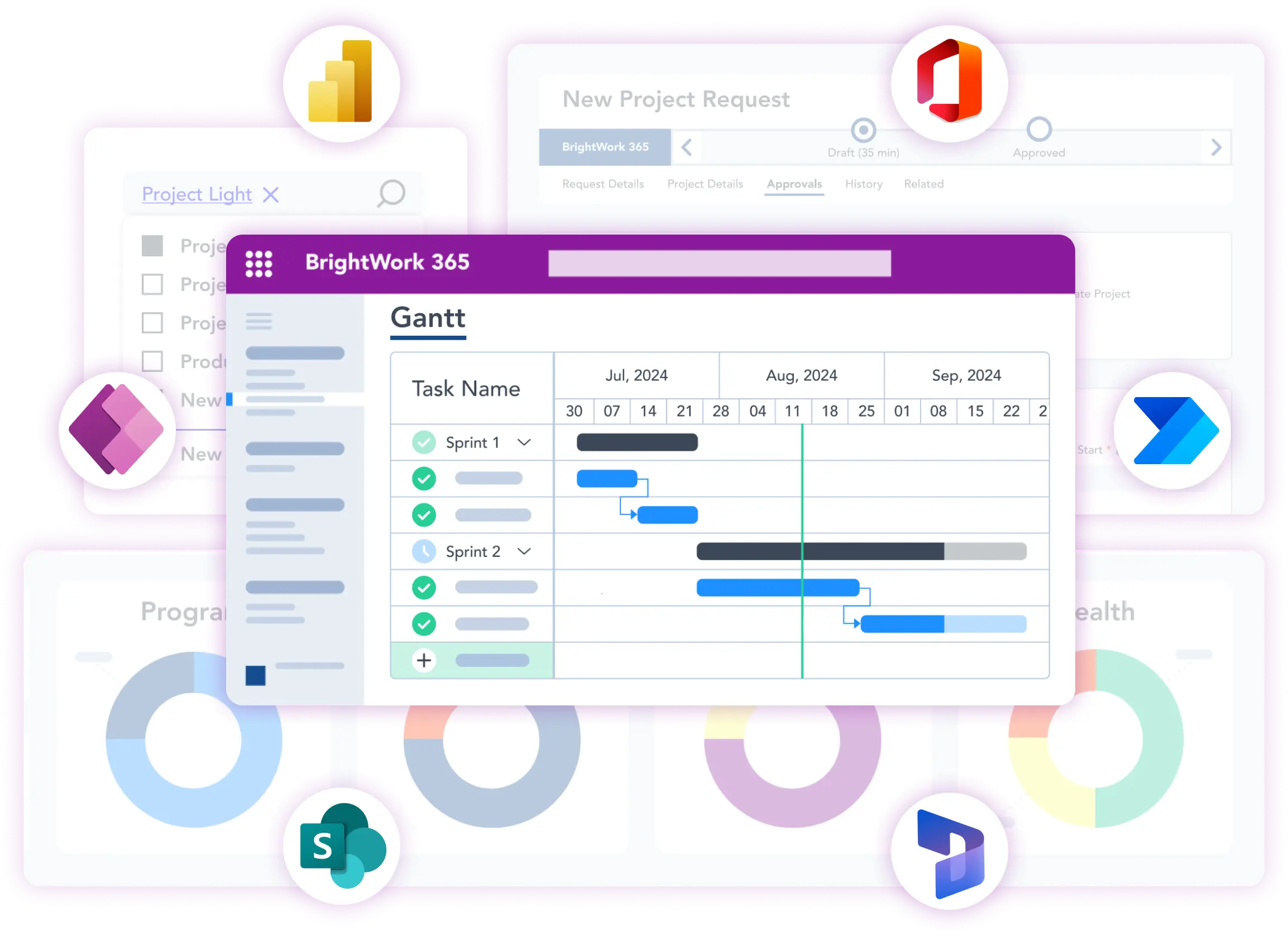BrightWork 365 Webinar
Setting up a centralized PMO with Microsoft 365
Schedule a personalized BrightWork 365 product demo!

Microsoft 365 Project Management Resources

How to Use Microsoft Teams for Project Management
A free guide with everything you need to know about driving project collaboration with Microsoft Teams.
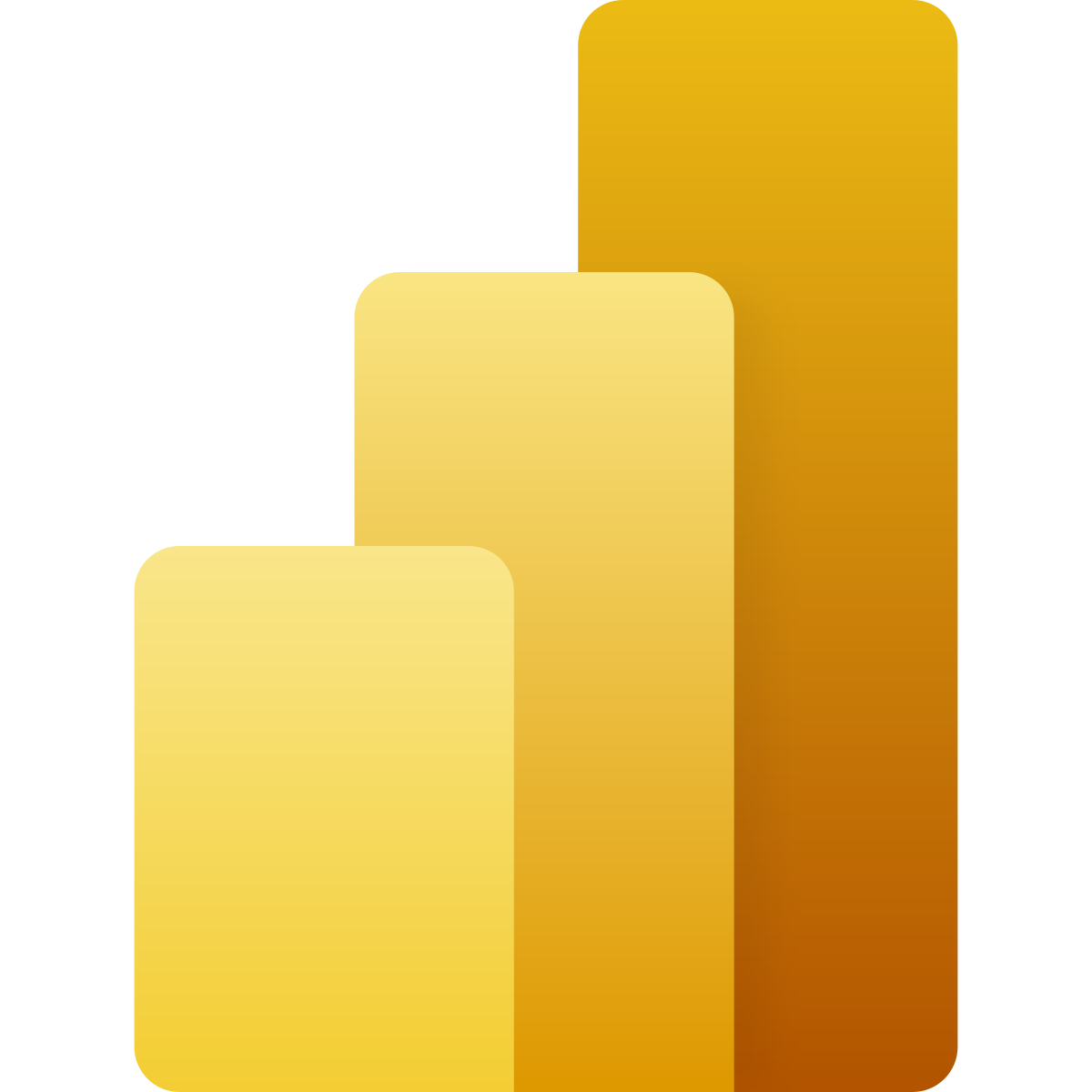
How to Use Power BI for Project Portfolio Reporting
Learn the benefits of using Power BI in project management and how to leverage Power BI project reporting with BrightWork 365.
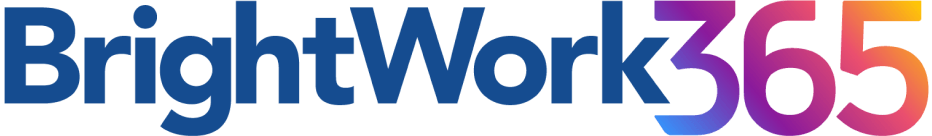
Watch the BrightWork 365 Video Tour
See how BrightWork 365 leverages Microsoft 365 for Project and Portfolio Management.
About This Webinar
When projects are spread across functions, multiple tools, and even locations, it can create silos and other challenges for Project Managers. You need to ensure your project management is at a consistent standard, which is only possible through a centralized Project Management Office .
BrightWork 365 leverages Microsoft 365. Power Platform, and Teams to provide a centralized solution to get your projects under control quickly with out-of-the-box project templates.
In this live webinar, BrightWork Product Manager Eamonn McGuiness will show the latest BrightWork 365 solution for Microsoft 365, deployed with our “Start/Evolve” approach.
We will cover:
- Quick Overview of BrightWork 365 for Microsoft 365
- Project Management Starter Templates
- Configure and Customize Templates for Your Needs
- Give Your Projects a Head Start With Content Templates
Presenters
 Éamonn McGuinness
Éamonn McGuinness
BrightWork CEO
 Micheál Clesham
Micheál Clesham
BrightWork Moderator