Tips for Custom Backgrounds Use high-quality JPG, PNG, or BMP files for custom backgrounds. The ideal size for custom backgrounds is 1920 x 1080 pixels. Keep your custom backgrounds appropriate…
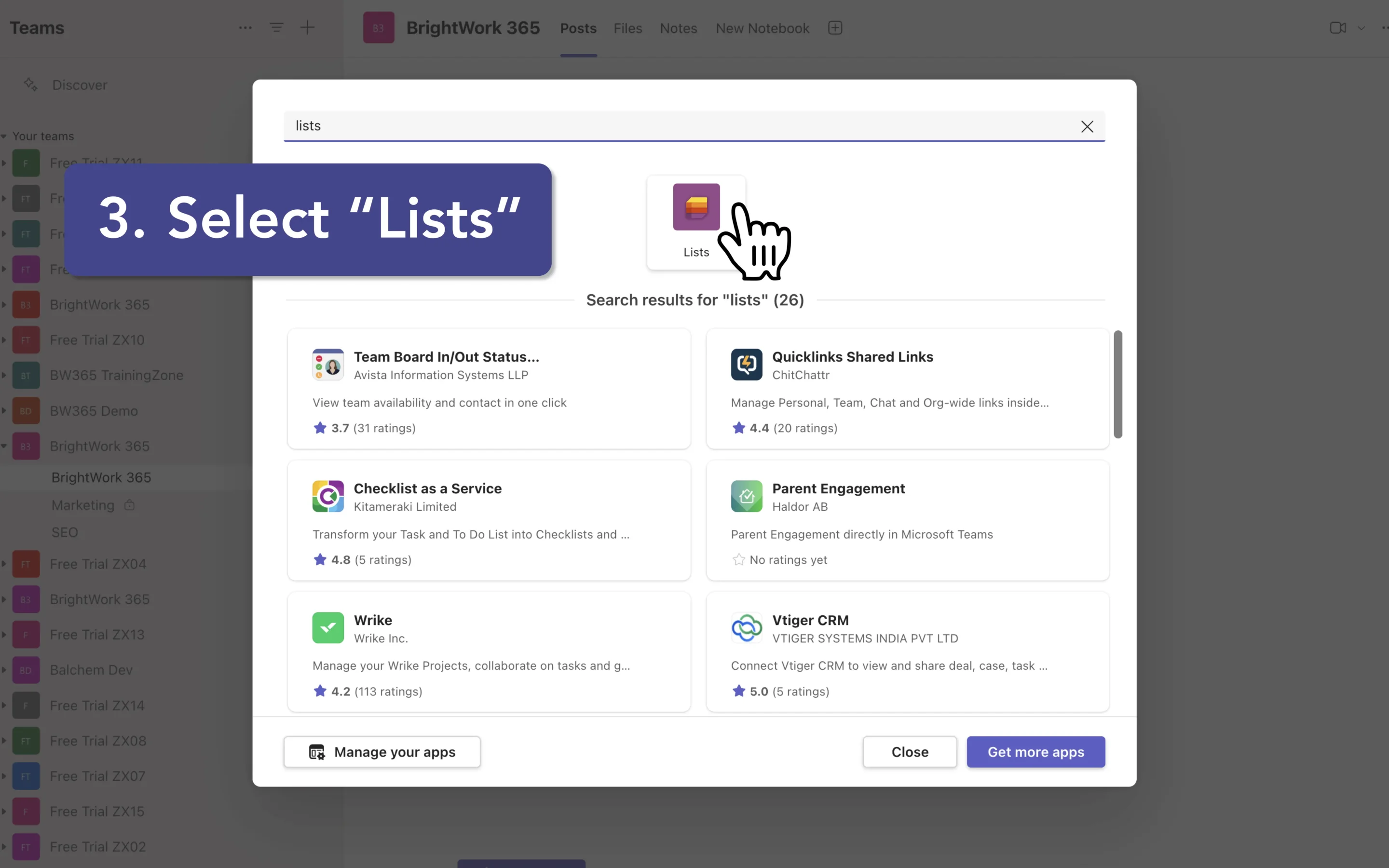
The list will now appear as a tab in your Teams channel, allowing team members to view and edit it directly within Teams. Remember that adding an existing list from…

By following these steps, you can efficiently add files to Microsoft Teams, either by uploading existing files or creating new ones directly within the platform. This functionality helps enhance collaboration…
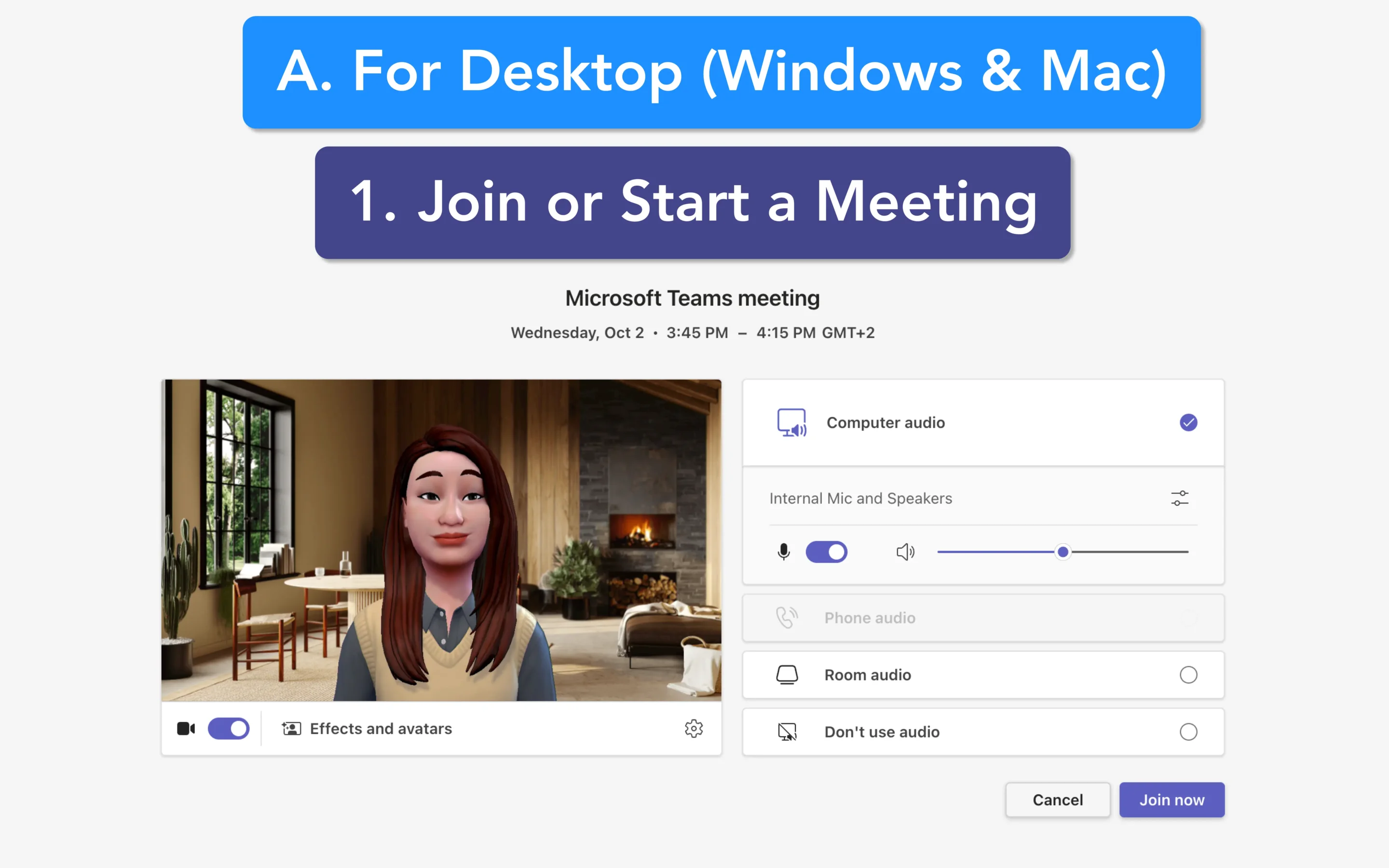
Additional Tips Permissions: On a Mac, you may need to grant screen recording permissions to Microsoft Teams through System Preferences under Security & Privacy. Browser Use: If using Teams on…
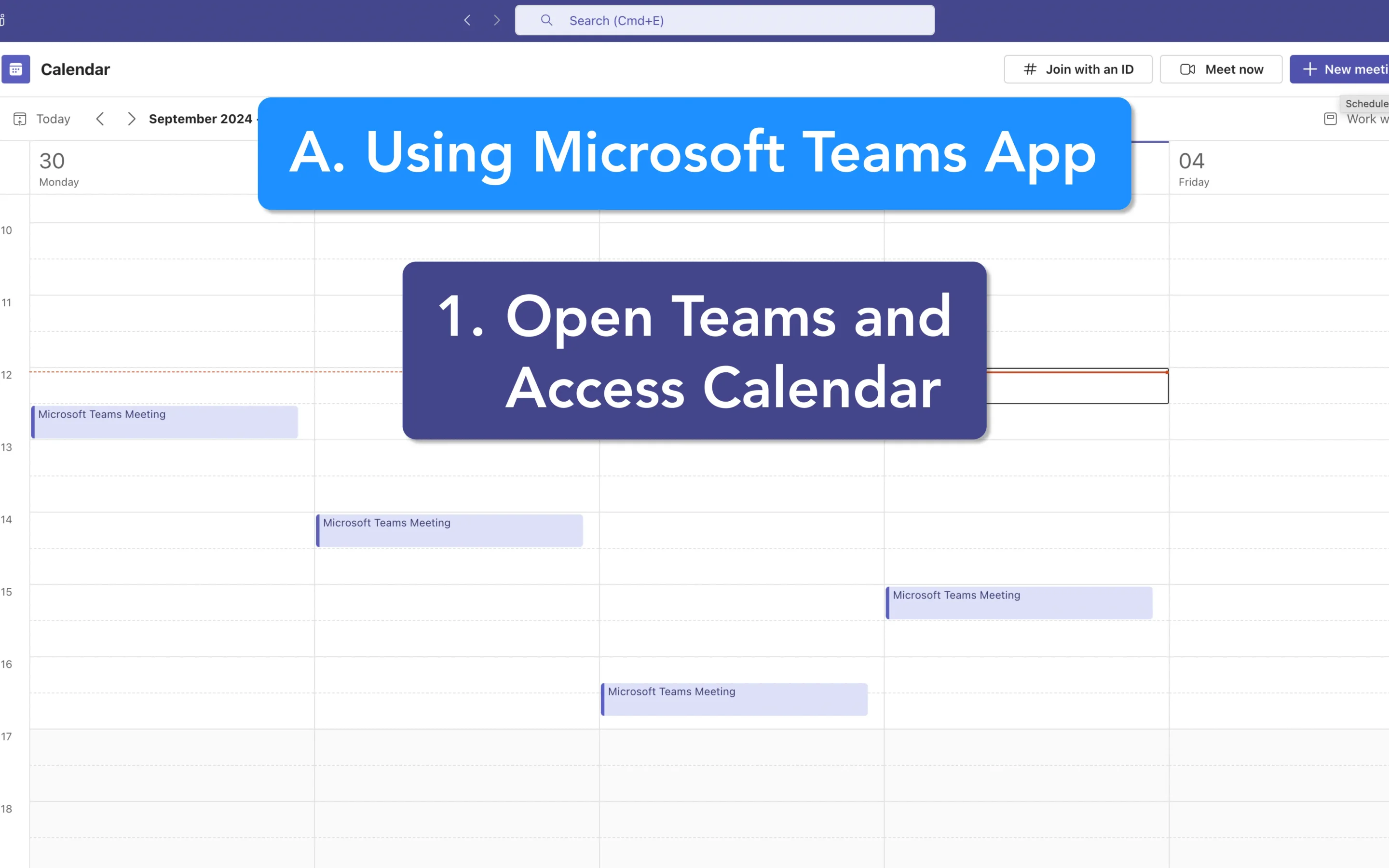
Best Practices for Scheduling Meetings Set a Clear Agenda: Include the agenda in the meeting invite to ensure all participants are prepared and know the meeting objectives. Use Scheduling Assistant:…
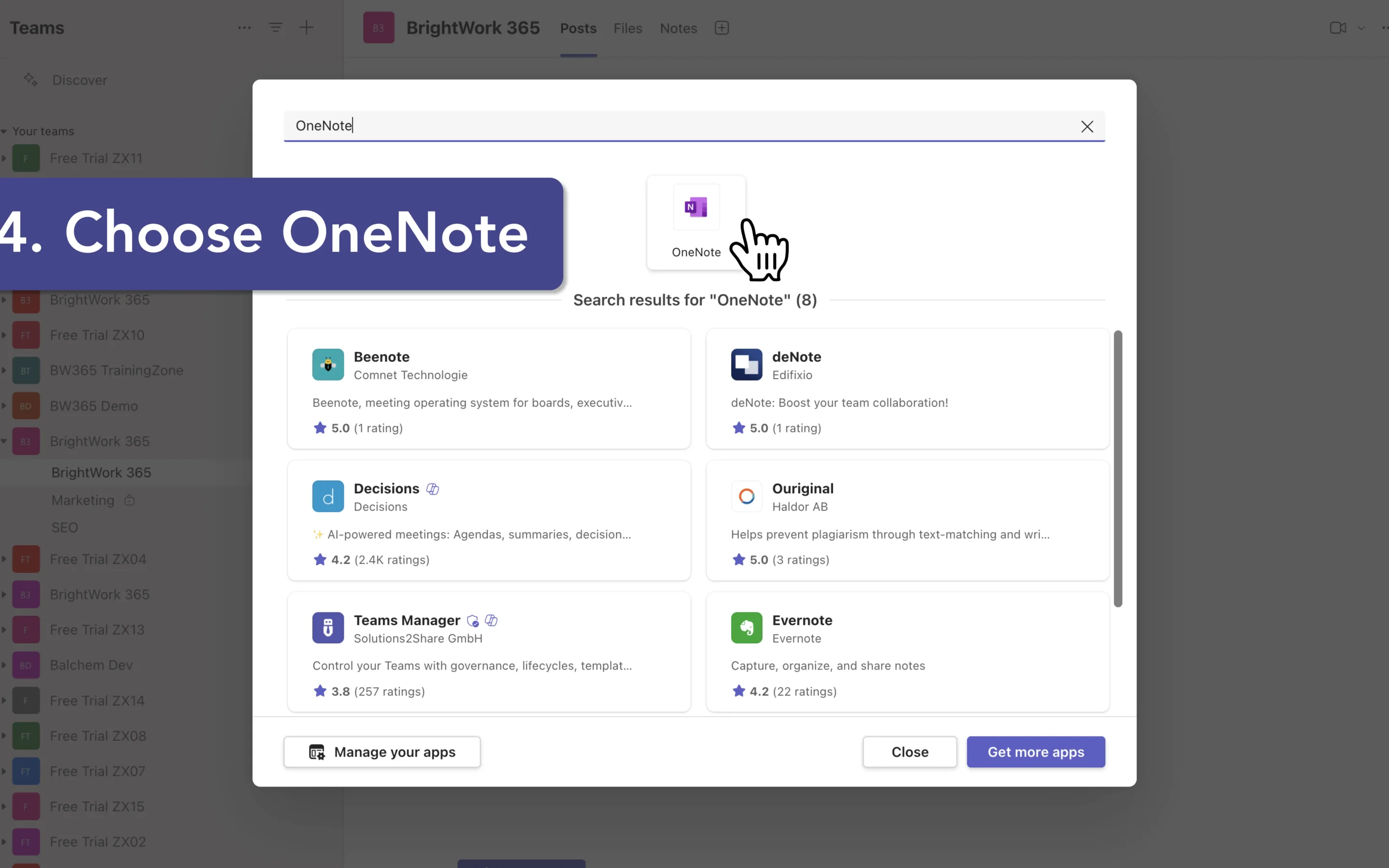
Once added, the OneNote notebook will be available as a tab in your channel, and all team members with access can view and edit it. If someone does not have…
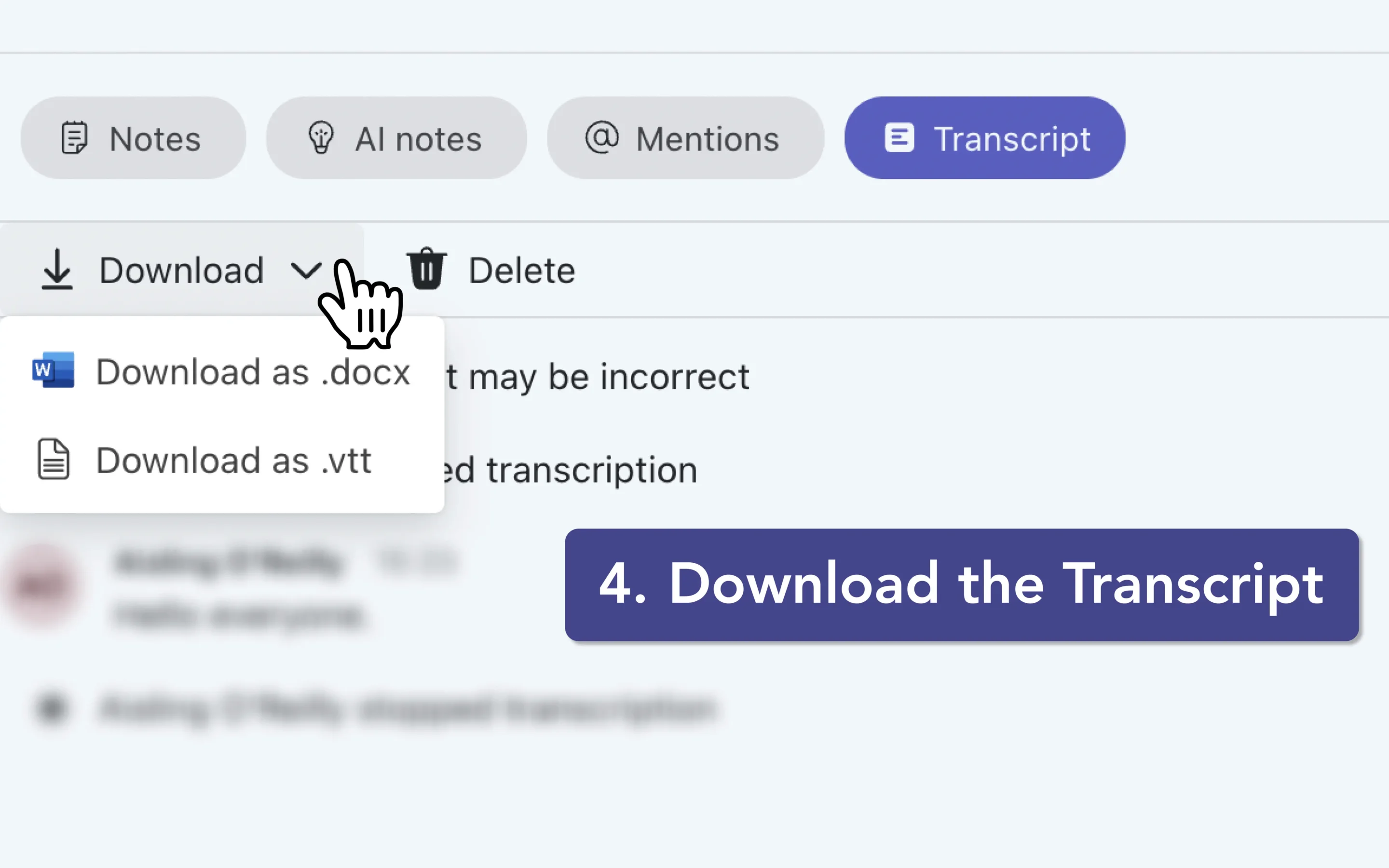
Considerations: Only the meeting organizer or participants with the necessary permissions can download the transcript. If you are not the organizer, you may need to request access or ask the…
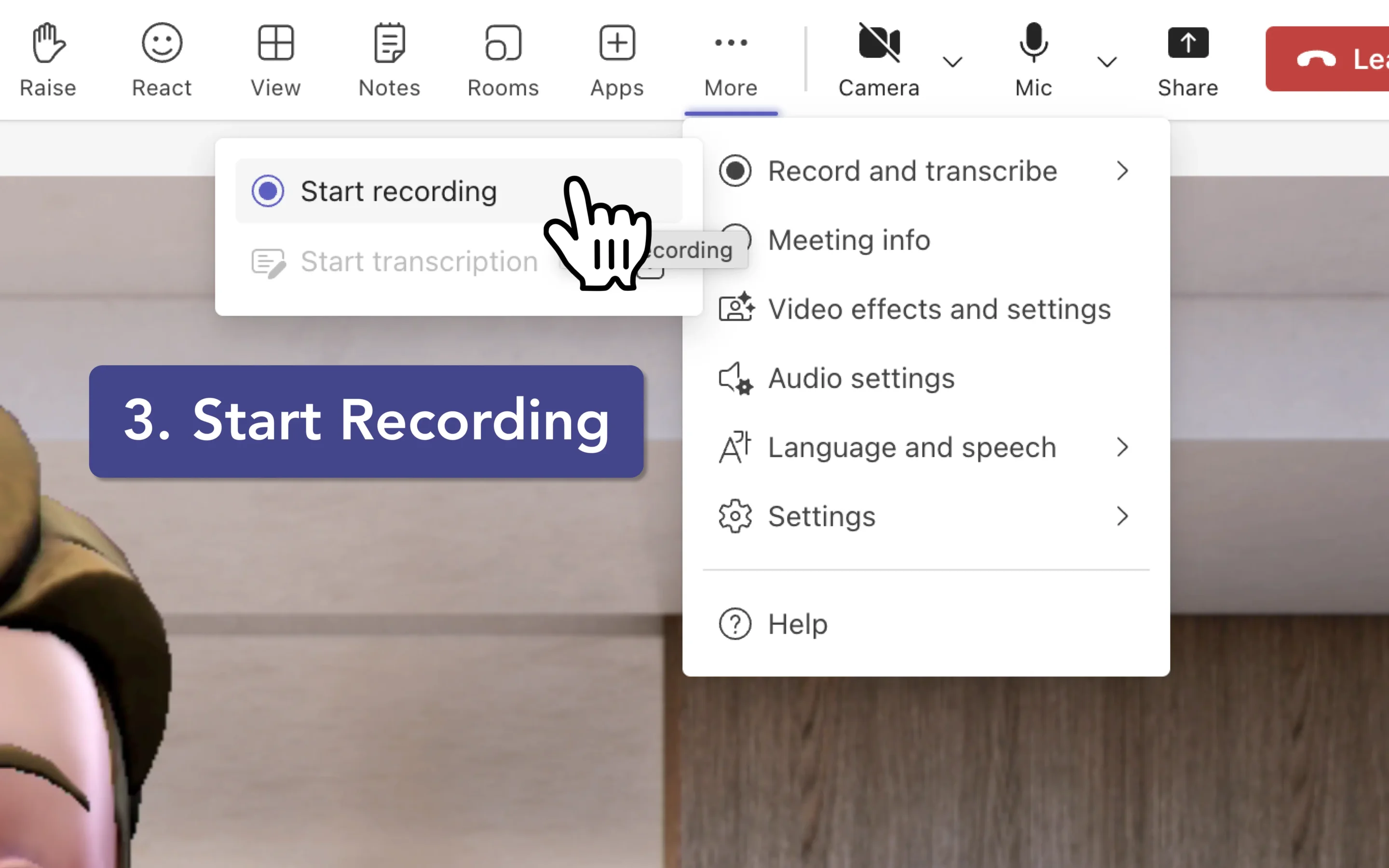
Where Recordings are Saved Channel Meetings: The recording is saved in the channel’s SharePoint folder. Other Meetings: The recording is saved in the meeting organizer’s OneDrive for Business. Permissions and…
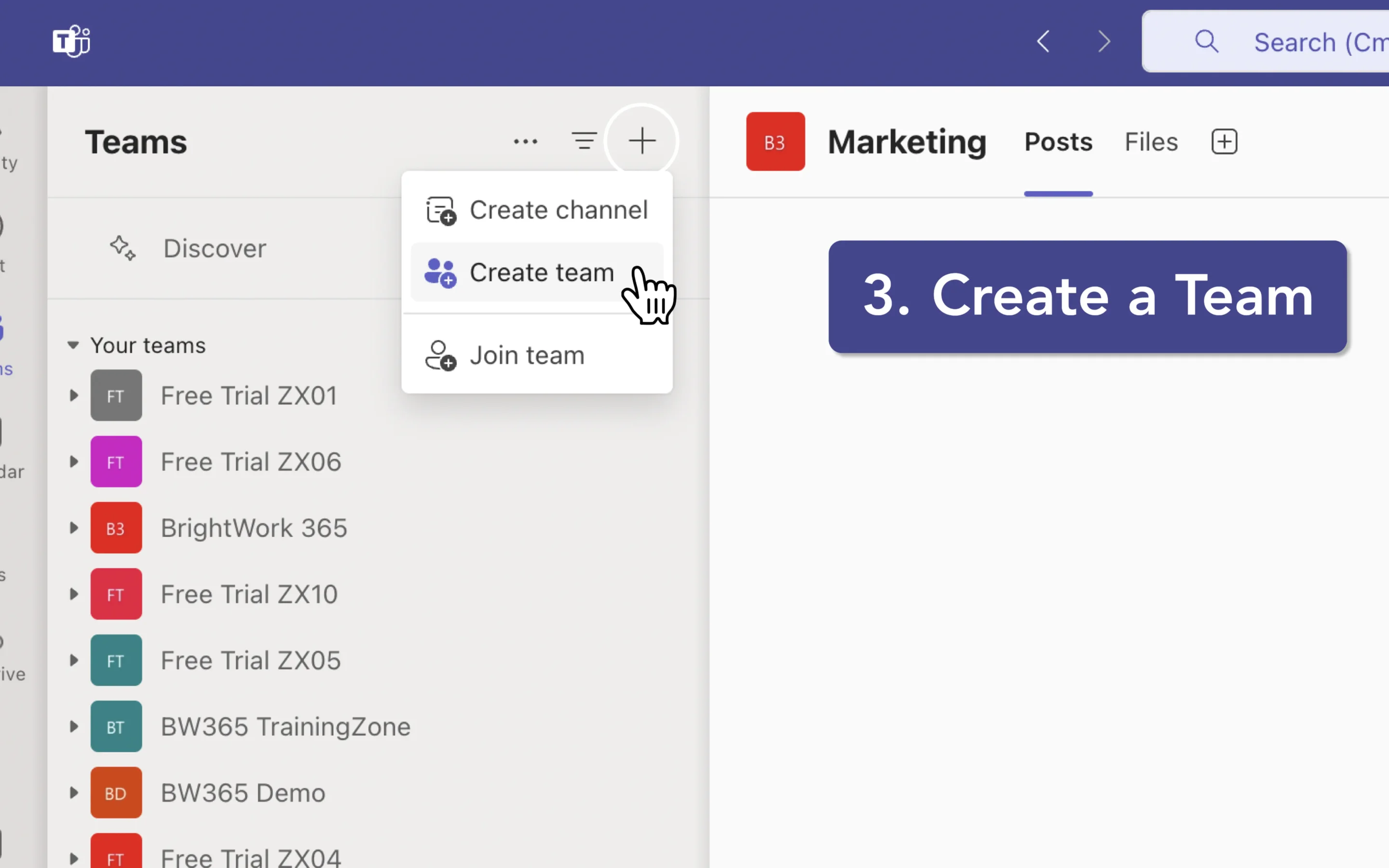
Ensure you have the necessary permissions to create a team; if you encounter restrictions, consult your IT admin. You can own up to 250 teams per account, so if you…
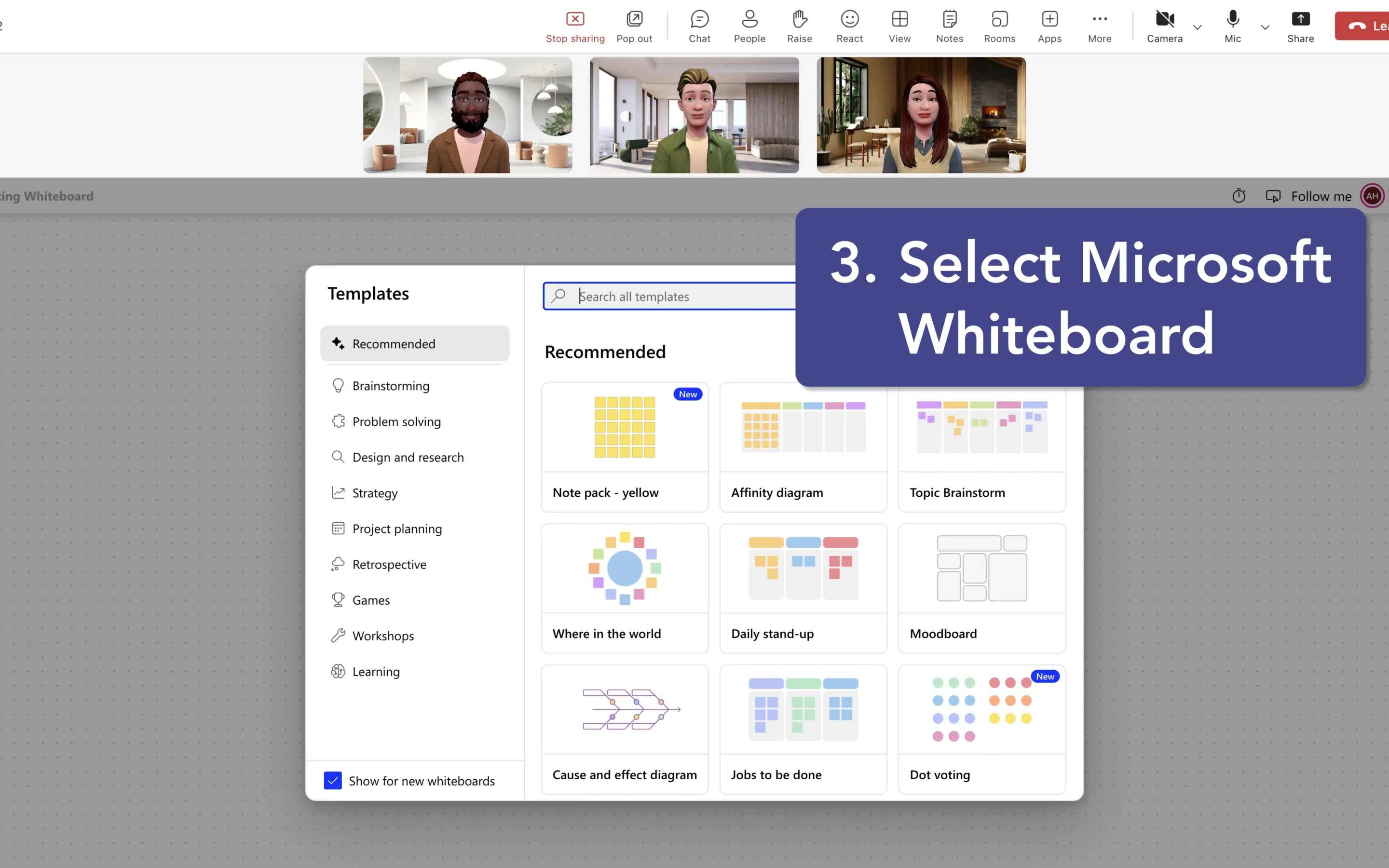
These steps allow you to effectively use the Microsoft Whiteboard feature during your Teams meetings, enhancing collaboration and idea-sharing among participants.
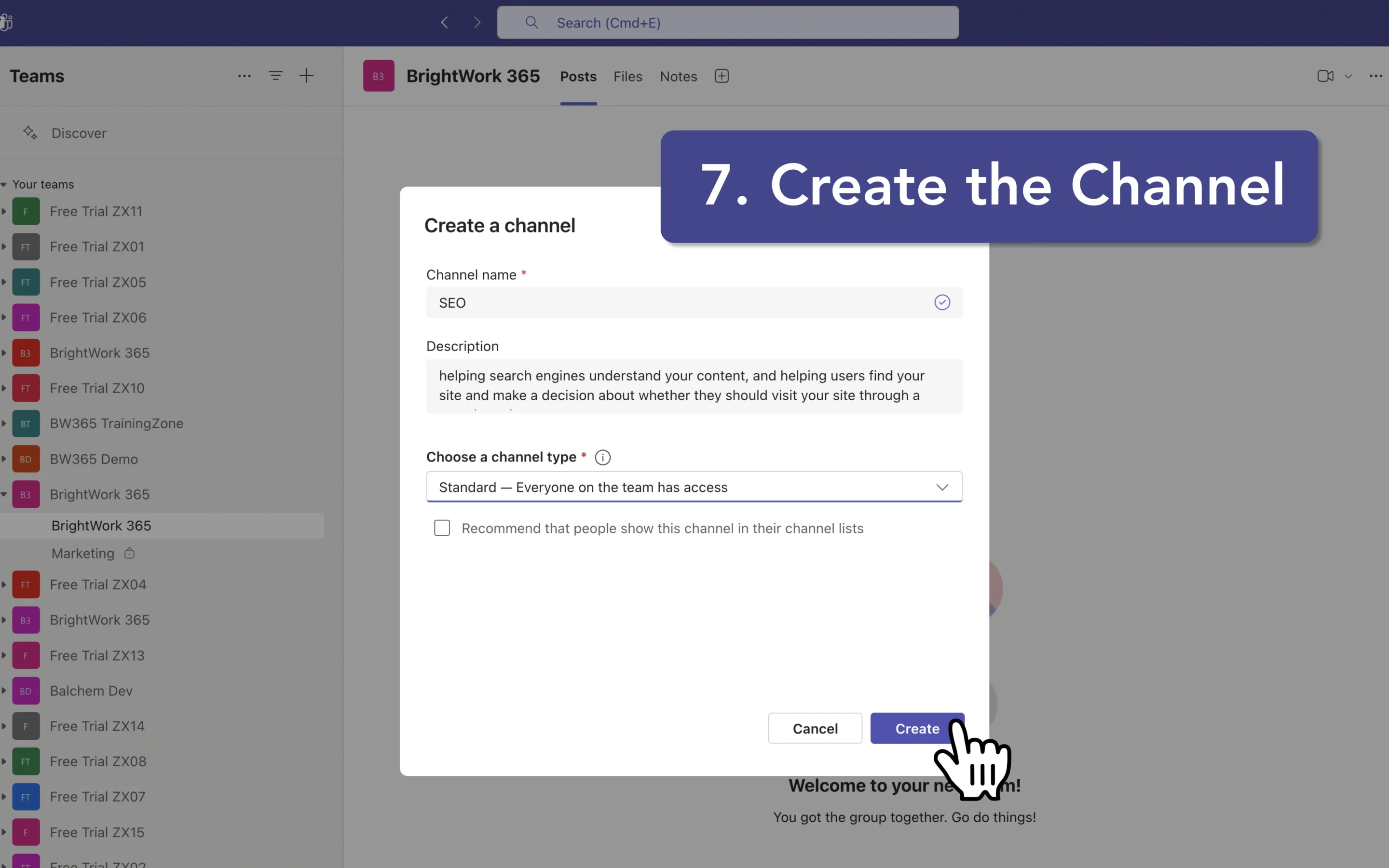
By following these steps, you can efficiently create channels in Microsoft Teams, enhancing your team’s ability to focus on specific topics, projects, or departments. Channels help in organizing conversations and…