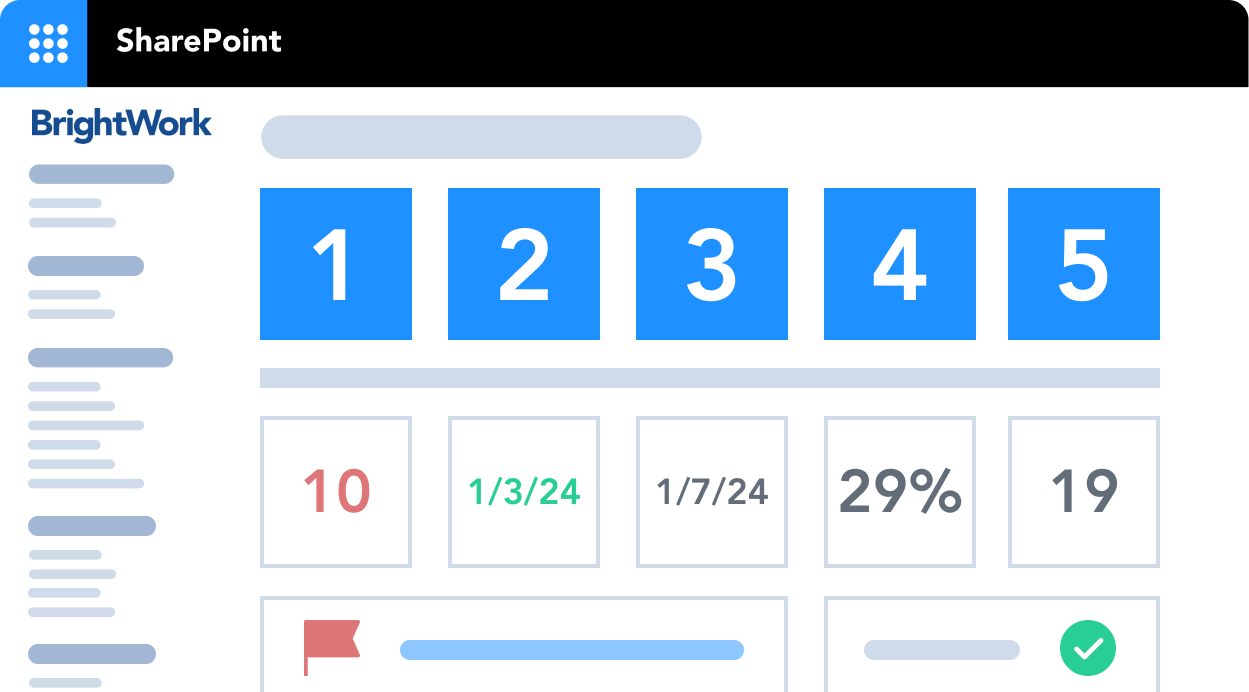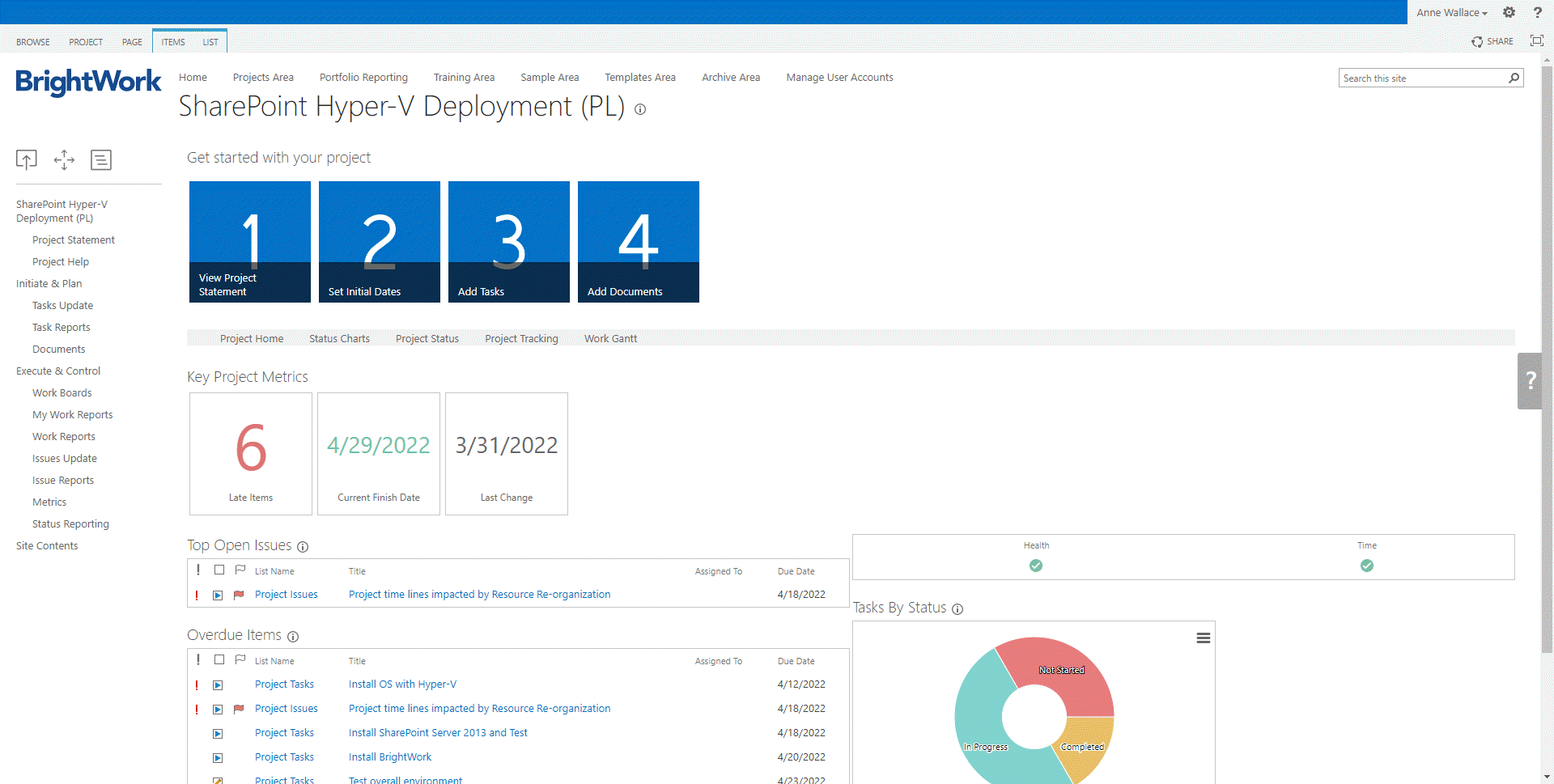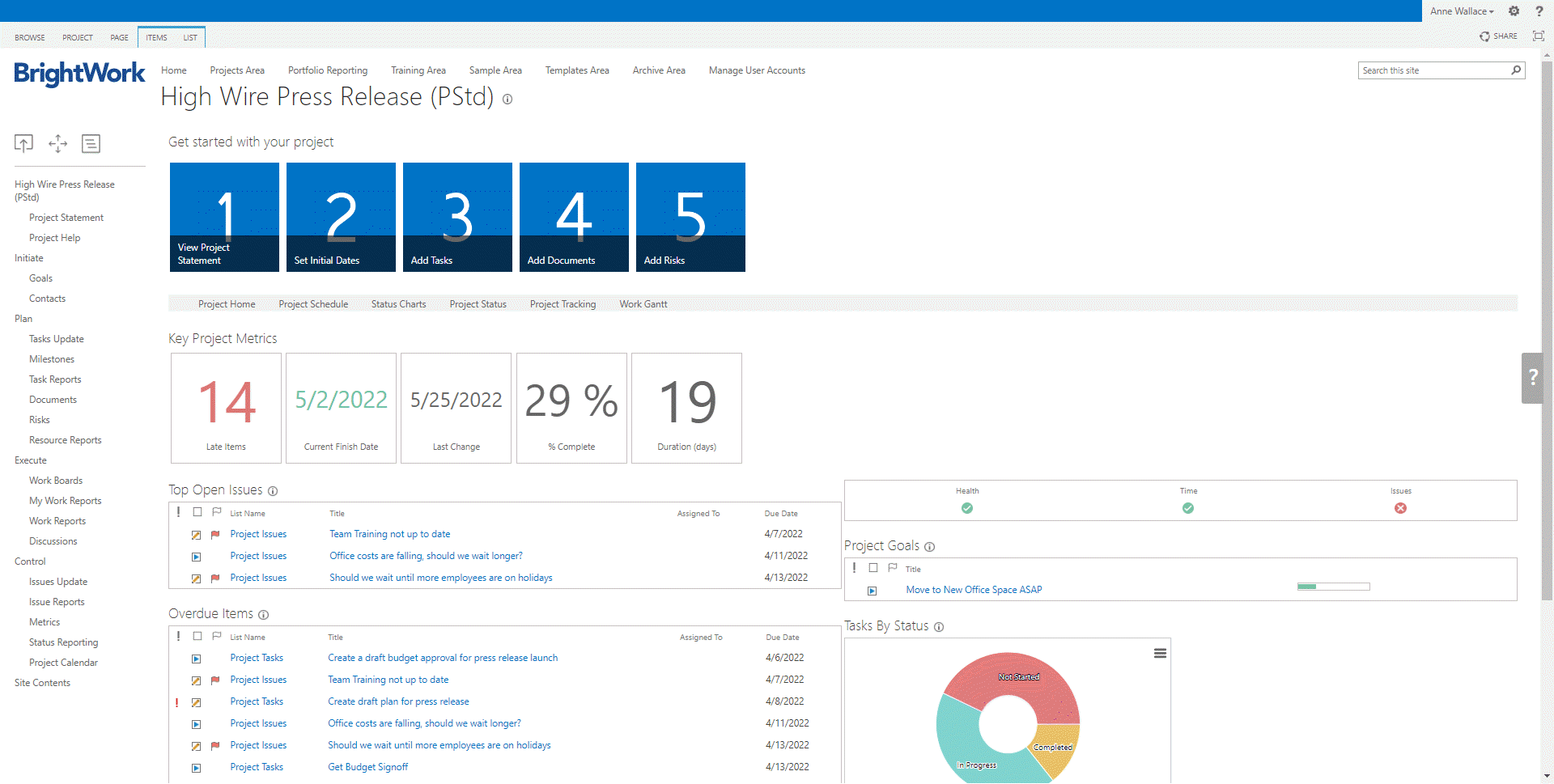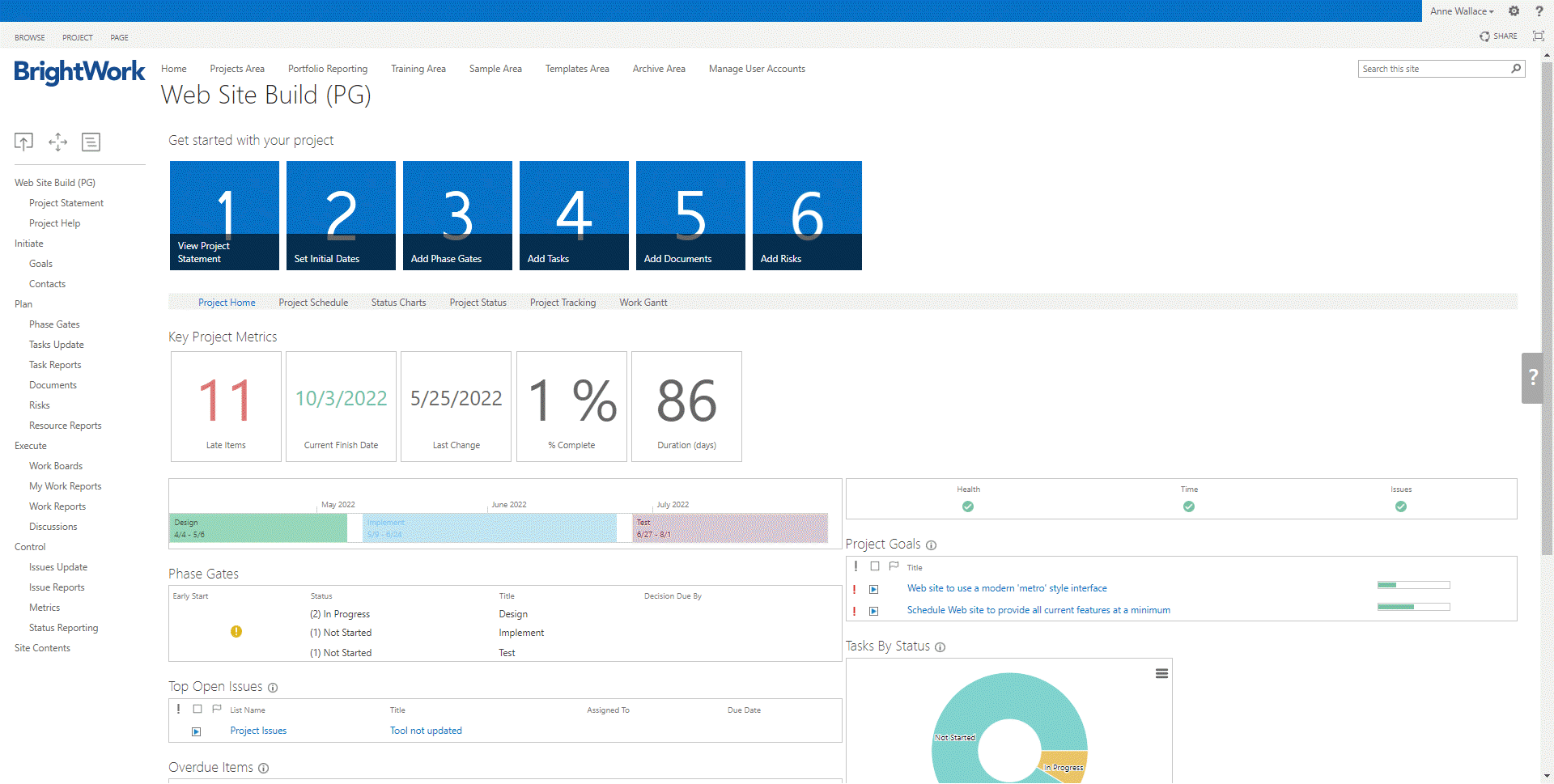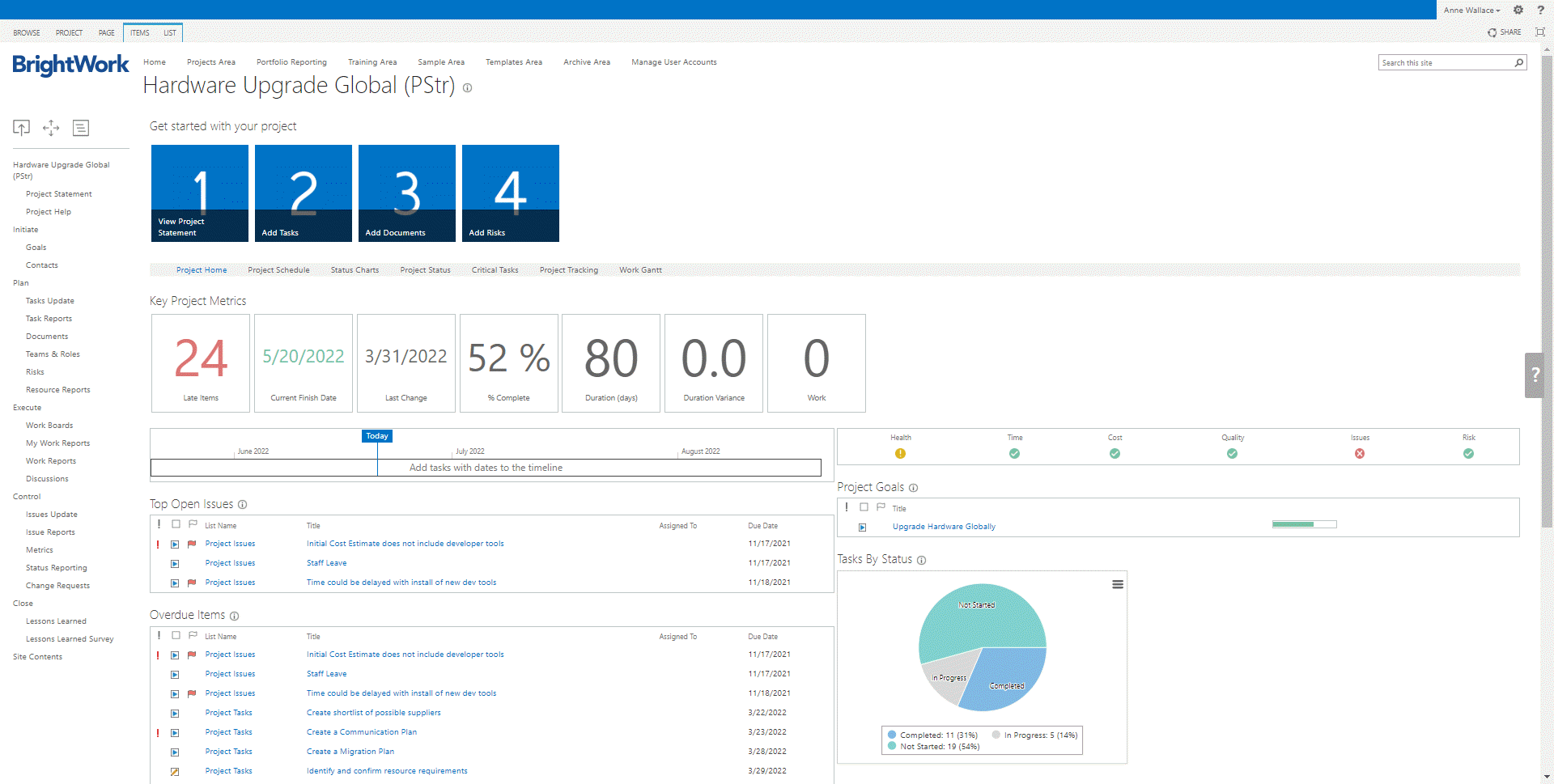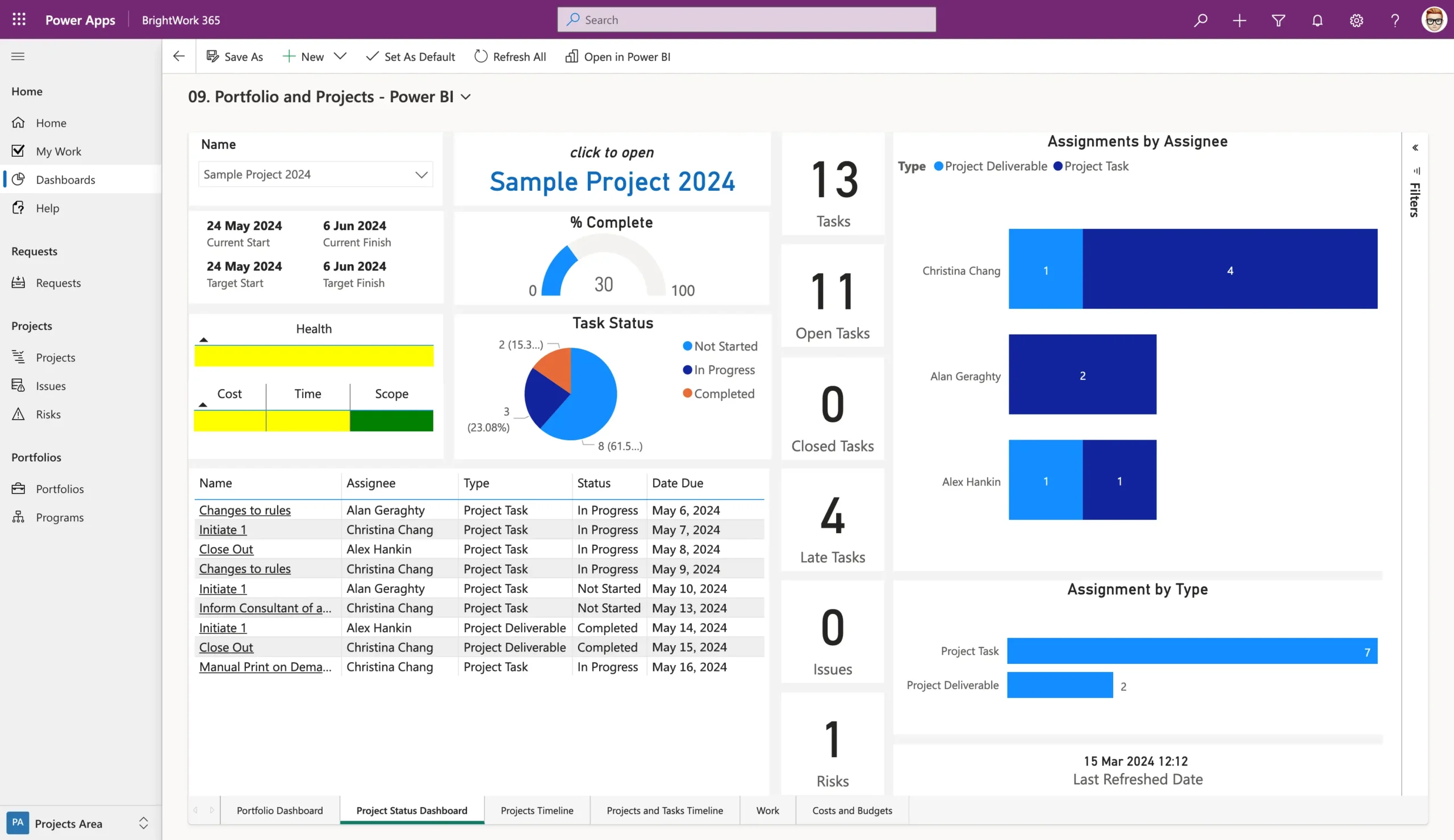Project Management Templates for SharePoint
Manage tasks, report on progress, and increase collaboration in one tool.
Projects & Work Tracker
A single site to track the high-level details of multiple projects. Ideal for simple projects that don’t need too much process.
Project Lite
Track one project with light project management processes. Suitable for teams who are new to project management.
Project Standard
Track one project with medium project management processes. Use in any department, such as sales, marketing, engineering, or finance.
Phase Gate
Combine the features of Project Standard with project phases. Ideal for adding checks and reviews at pre-designated phases.
Project Structured
Track one project with rigorous project management processes. Suitable for experienced teams and complex projects.
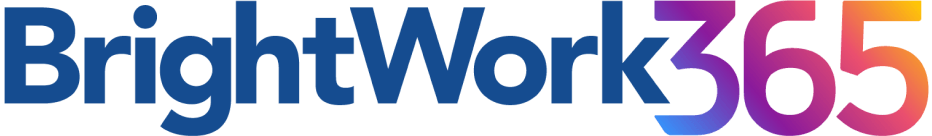
Light, Standard, and Structured templates for simple to complex levels of project management using Microsoft 365.
Free SharePoint Project Management Template
Start managing a single project with a simple and intuitive template for SharePoint On-Premises.
Projects and Work Tracker
Track the high-level details of multiple projects in one site.
About This Template
The Projects and Work Tracker is a single SharePoint project site for tracking the high-level details of multiple projects, including tasks, issues, and documents.
Use Cases
The template is ideal for simple projects that don’t need too much process and for teams that are new to project management.
Project Lite
Track one project with a light amount of project management processes.
About This Template
The Project Lite template is a single SharePoint project site for tracking one project with a light amount of project management.
Use Cases
The template is ideal for projects that need light project processes and for teams that are new to project management.
Looking for templates for SharePoint Online and Microsoft 365? Check out BrightWork 365.
- Make a quick start with standardization and immediate visibility of all your projects in one place.
- Evolve your project management workflows and processes with ease using these configurable templates.
- Leverage your Microsoft 365 platform by integrating with your familiar apps like Power BI, Power Apps, Power Automate, and more.
Project Standard
Track one project with a medium amount of project management processes.
About This Template
The Project Standard template is a single SharePoint project site for tracking one project with a medium amount of project management.
Use Cases
BrightWork customers use this template to manage projects in various business departments including sales, marketing, engineering, and finance.
Popular Features
- In-Browser Task Scheduling
- Project Resource Reporting
- Project Statement / Charter
- Project Goals
- Kanban Boards
- Project Tasks
- Project Deliverables / Documents
- Project Issues
- Project Risks
- Project Metrics
- Work Reports / Dashboards
- Configurable Project Reports / Dashboards
- Project Status Reports
- Auto-email reports to stakeholders.
Phase Gate
A template for phased approaches to project management, configurable as needed.
About This Template
- The Phase Gate template is built on the Project Standard Template (described above).
- The Phase Gate Template ships with three sample project phases – Plan, Initiate, and Execute – pre-populated in the project site.
- The template can be configured to your requirements.
Use Cases
The template is used by teams who want to add formal reviews and checks of the project at pre-designated phases and gates.
Popular Features
- In-Browser Task Scheduling
- Project Resource Reporting
- Project Statement / Charter
- Project Goals
- Kanban Boards
- Project Tasks
- Project Deliverables / Documents
- Project Issues
- Project Risks
- Project Metrics
- Work Reports / Dashboards
- Configurable Project Reports / Dashboards
- Project Status Reports
- Auto-email reports to stakeholders.
Project Structured
Manage complex projects, including the use of Microsoft Project Professional.
About This Template
- The Project Structured template delivers a fully-structured project site for managing complex projects.
- Building on the capabilities of the Project Standard Template, the Project Structured template includes Team and Role definitions, Change Requests, and Lessons Learned.
- Project Structured also provides enhanced SharePoint to Microsoft Project Professional integration and facilitates the syncing of extra auto-calculated information into SharePoint such as Baseline information; Costs; and Planned Work and Duration.
Use Cases
- The template is used to manage more complex and difficult projects.
- The template is also popular with experienced project managers who want to use Microsoft Project Professional to manage their project and the project team.
Popular Features
- In-Browser Task Scheduling
- Project Resource Reporting
- Project Statement / Charter
- Project Goals
- Kanban Boards
- Project Tasks
- Project Deliverables / Documents
- Project Issues
- Project Risks
- Project Metrics
- Work Reports / Dashboards
- Configurable Project Reports / Dashboards
- Project Status Reports
- Auto-email reports to stakeholders.