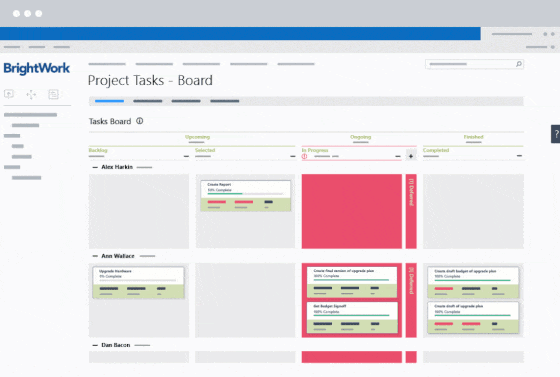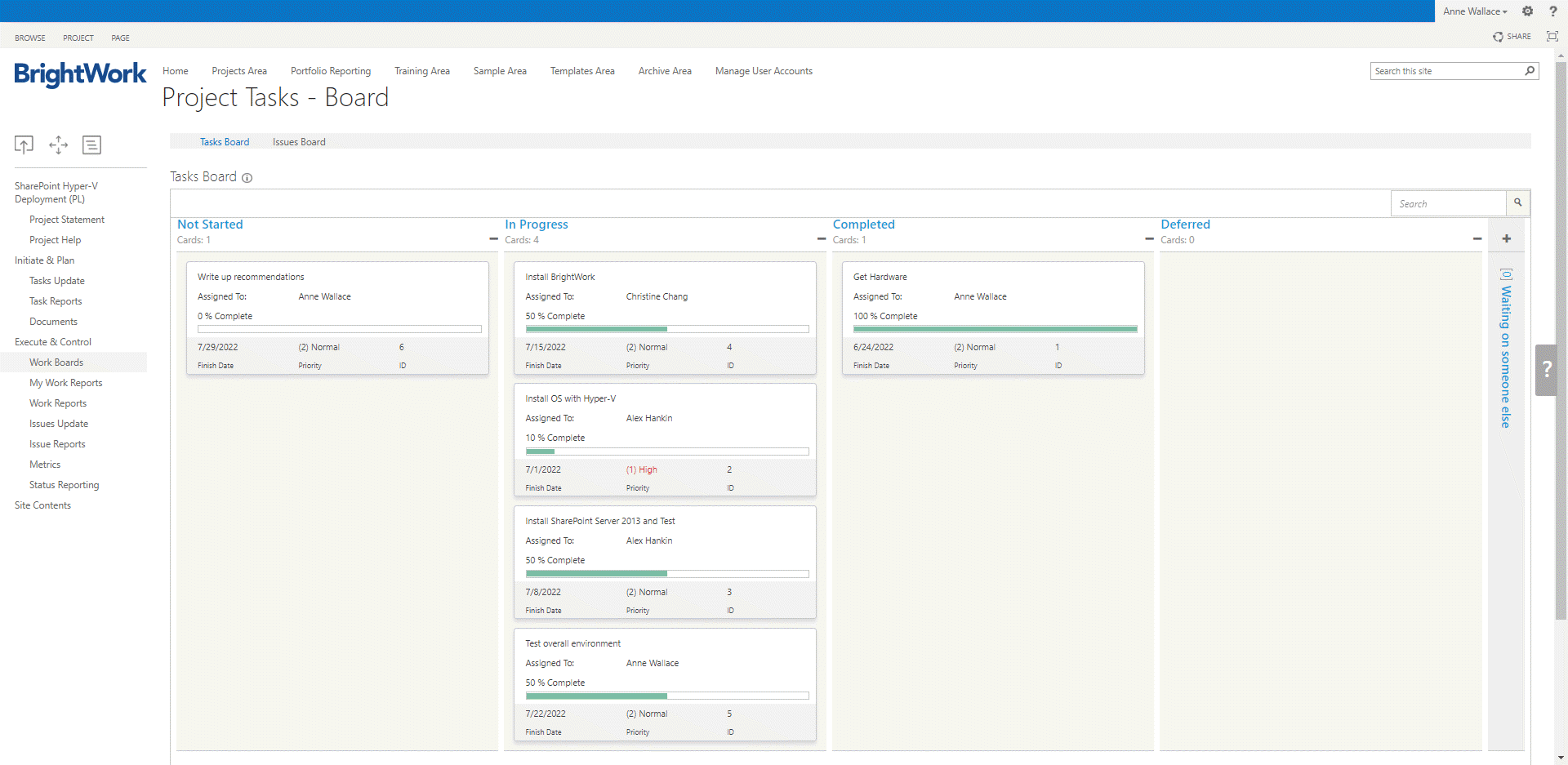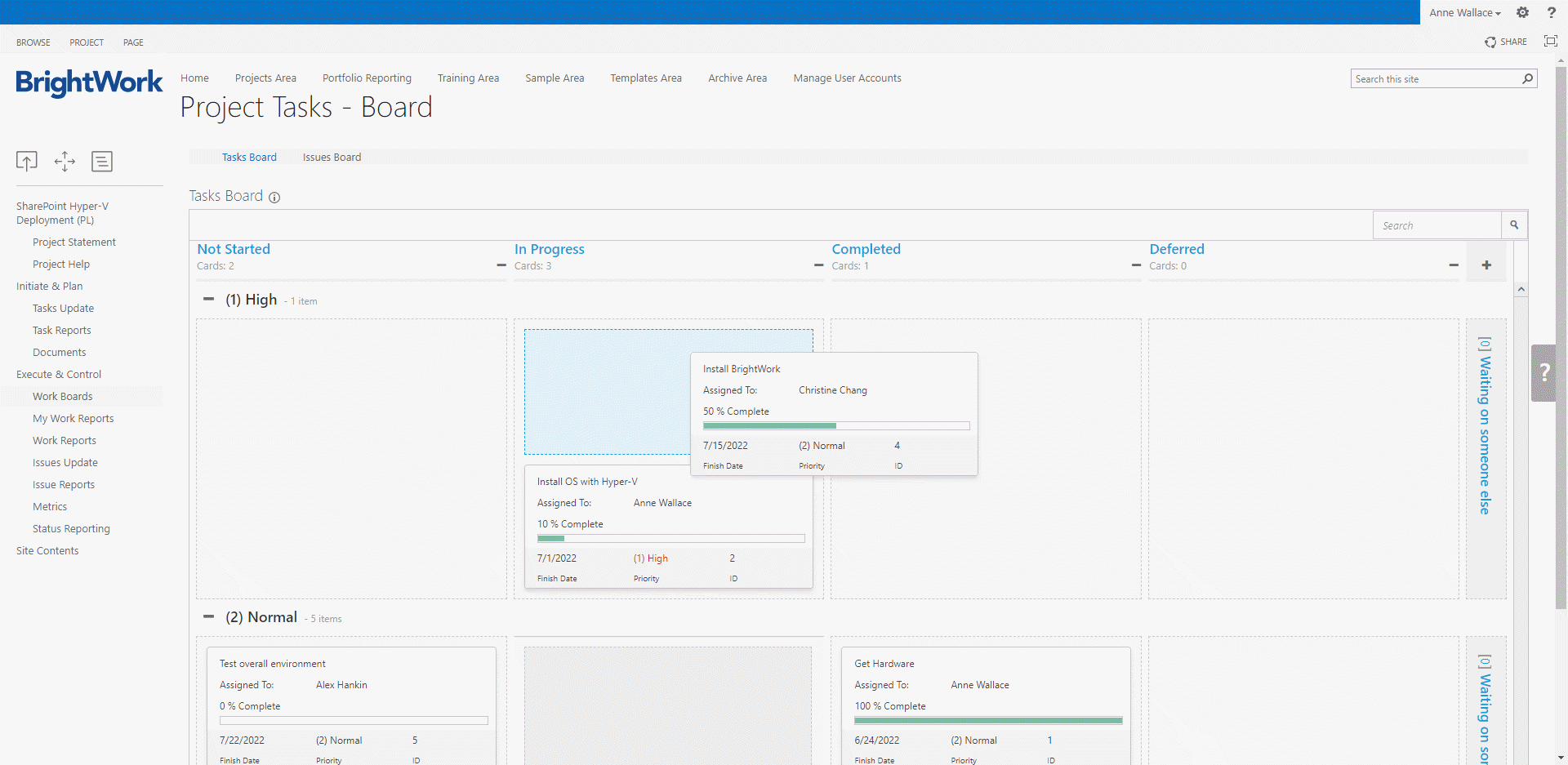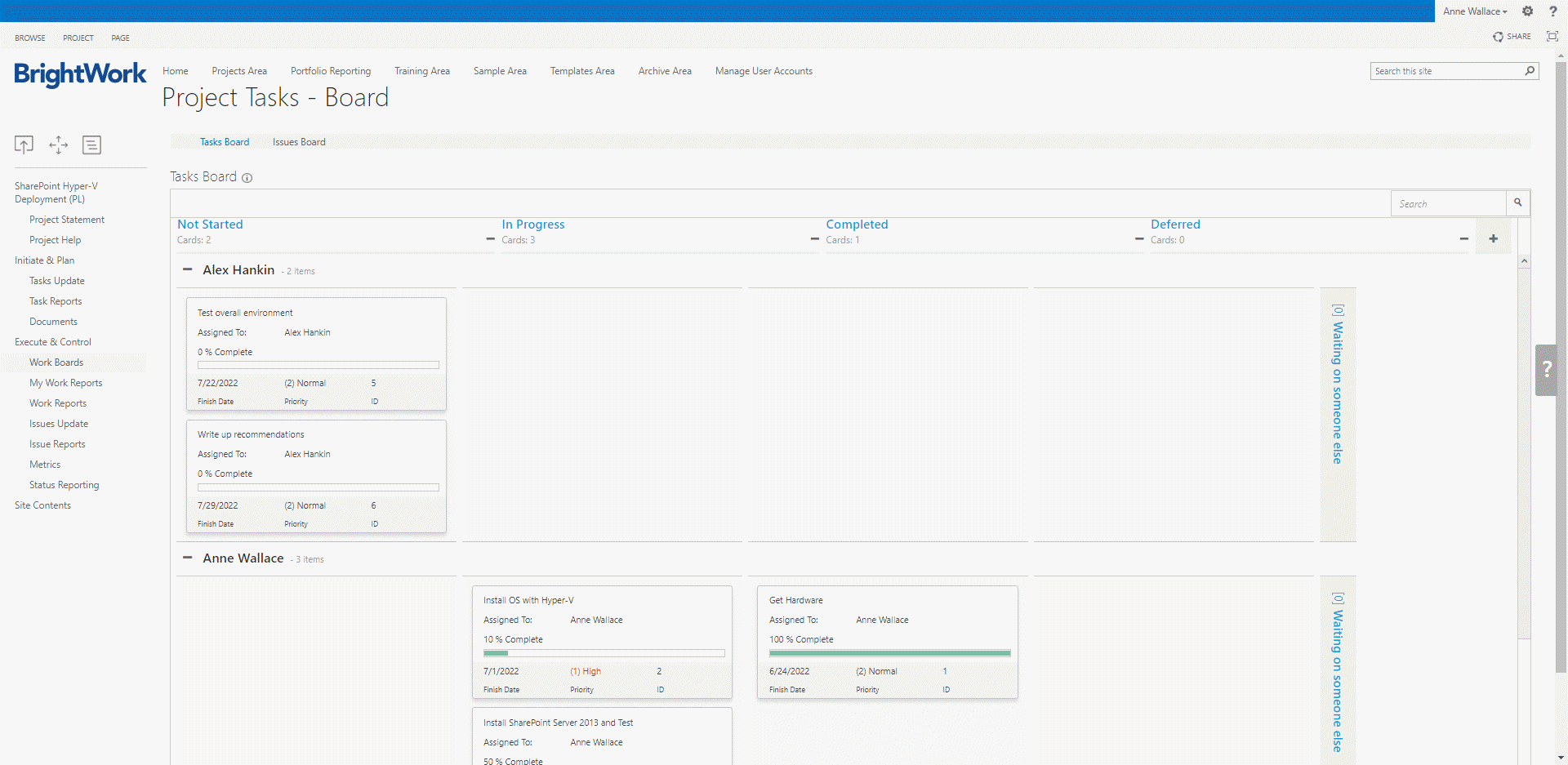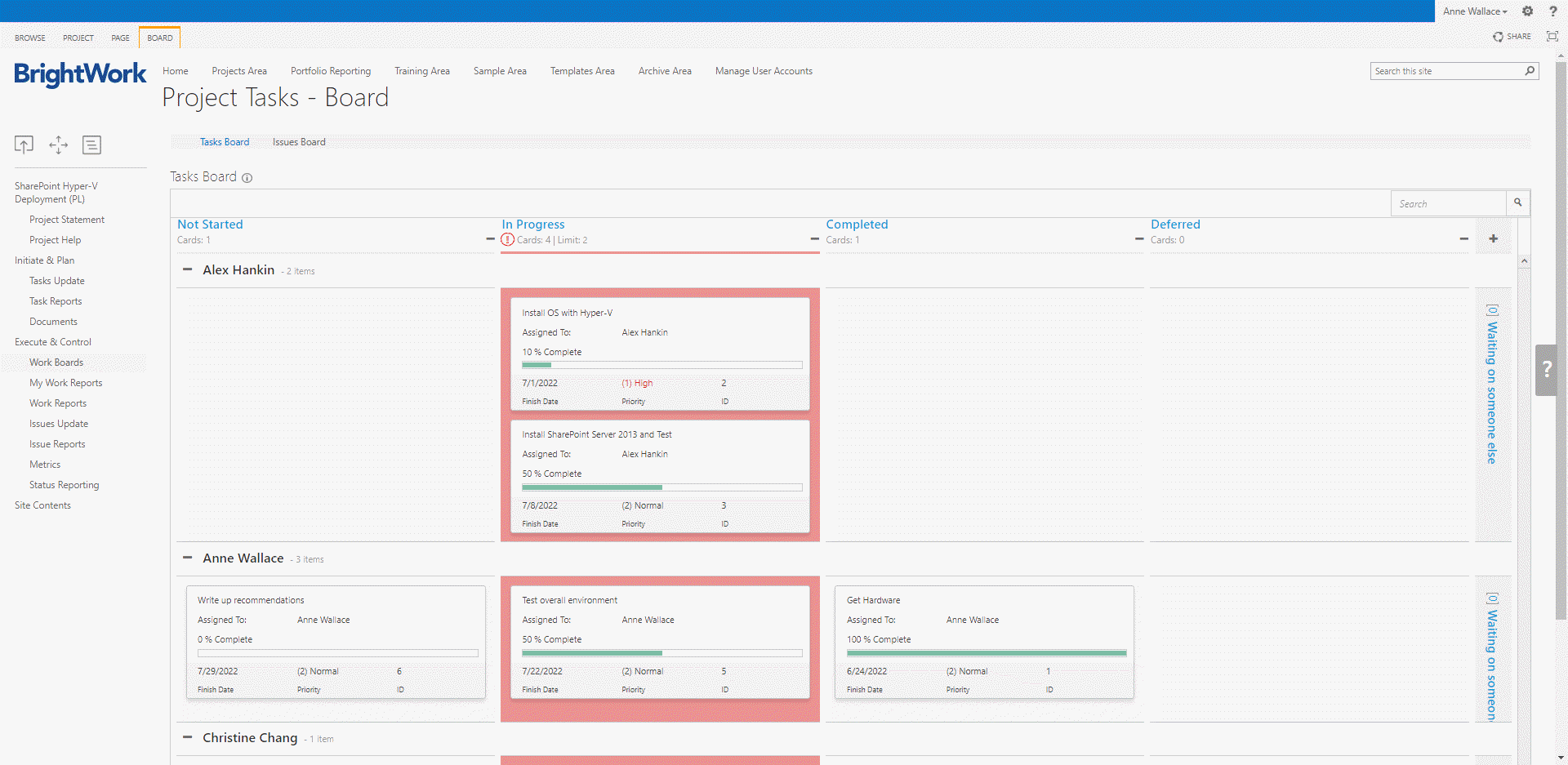Keep your projects moving
Visualize workflows, identity bottlenecks, and prioritize tasks with a virtual board. Simply drag and drop the board to update the status of a task and the associated reports.
Boards in BrightWork are easily tailored for Kanban, Scrum, or your ways of working.
Agile Boards
Features
![]()
Drag and Drop
Task Cards
![]()
Organize with
Swimlanes
![]()
Work-in-Progress
WIP Limits
![]()
Minimize and Group
Columns
![]()
Search
Cards
![]()
Display
Column Card Count
Drag and Drop
Move your cards through columns to instantly change an item’s status or assign to a new team member.
Avoid opening new browser windows or drop-down menus; simply drag your card to a new location.
Customization
BrightWork comes with pre-configured boards for projects, tasks, risks, issues, goals, and change requests.
Evolve and customize your boards by editing columns, assigning work-in-progress (WIP) limits and grouping columns or swimlanes.
Update your project
BrightWork makes it very easy for team members to provide updates and summary reports on their work.
To update a task, simply need drag the board from one column to another. Updating the board also dynamically updates other associated data within the site, such as project timelines.