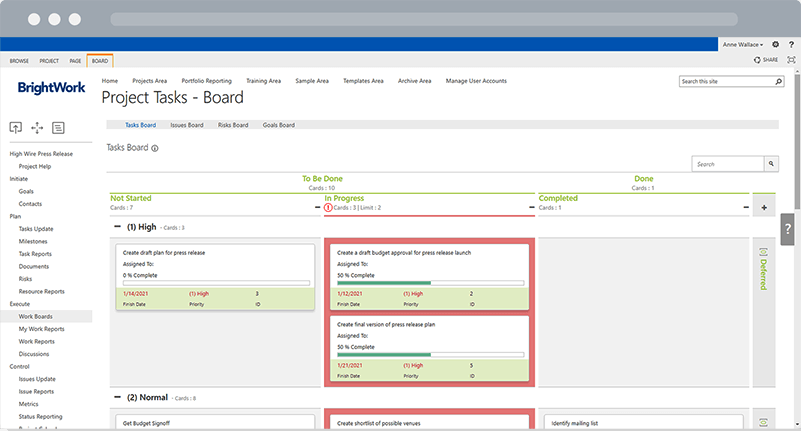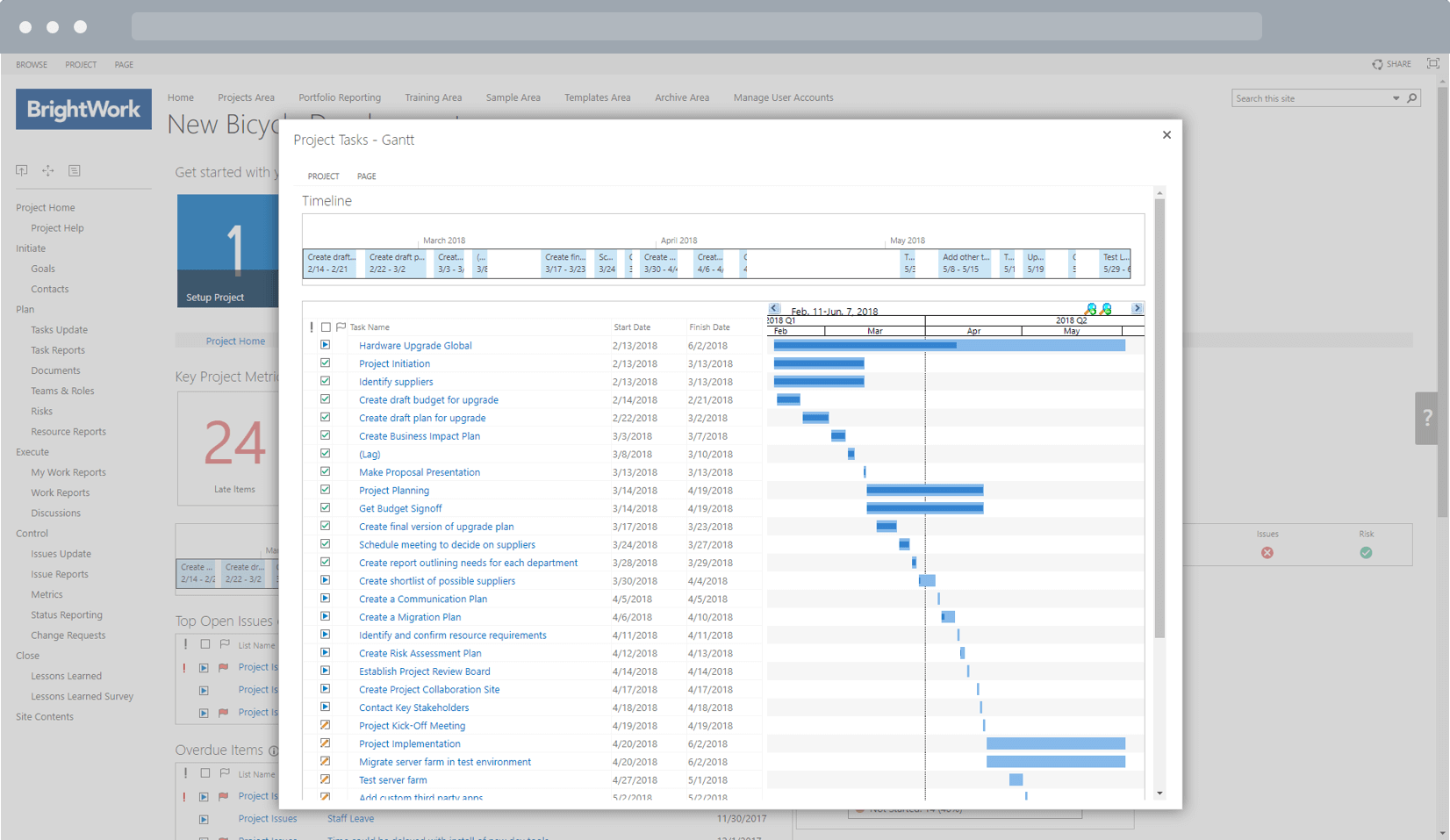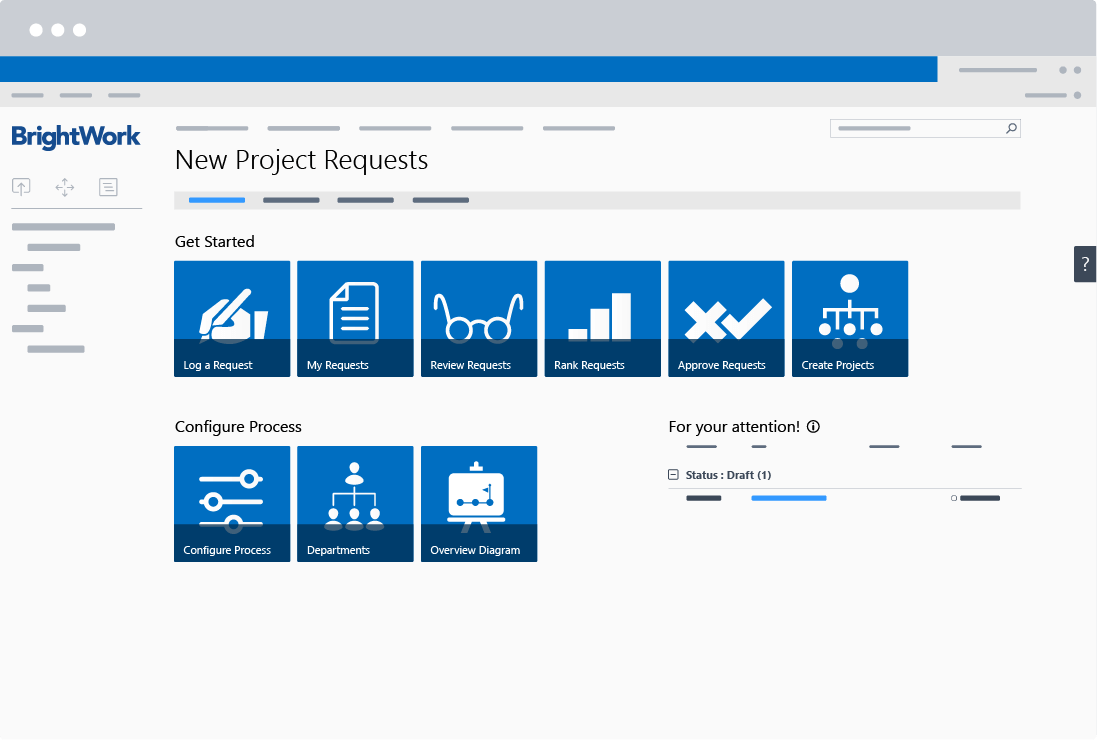Project and Portfolio Management for Manufacturing
Meet key milestones and get to market faster with BrightWork for SharePoint On-Premises.
Trusted by more than 40,000 organizations
in over 200 countries.

Streamline Processes for Faster Results
Use Templates to Start Every Project the Right Way
Improve project delivery rates with flexible, no-code SharePoint templates.
Go Paperless for Faster Collaboration
Work together on key deliverables using a centralized SharePoint document library.
Accelerate Approvals and Feedback
Move tasks forward with out-of-the-box SharePoint workflows or custom Nintex automation.
 Nicole Taylor,
Nicole Taylor,
Director, IT PMO, Triumph Group
“From a user adoption perspective, it was really easy for Triumph users to utilize BrightWork because they were already familiar with navigating SharePoint.”
Track Project Milestones and Deliver On Time
Assign, Track, and Complete Tasks
Avoid bottlenecks and keep work flowing with configurable Agile Boards, Work Reports, and automated reminders.
Keep the Project Schedule Up-To-Date
Control the schedule with the In-Browser Task Scheduler, interactive Gantt charts, and the enhanced sync with Microsoft Project Professional.
Meet Critical Project Milestones
Never miss a deadline with BrightWork milestone tracking. Using workflows, build a log, which displays as a graphical chart for the end-user. Quickly identify any milestones that are delayed or at-risk, and take corrective action.
Start-Evolve
BrightWork Approach to Successful Project Portfolio Management
Start quickly to get immediate standardization and visibility for your projects so you can easily control your project portfolio.
Evolve by adding and maturing your project management processes and practices to achieve more timely and predictable outcomes.
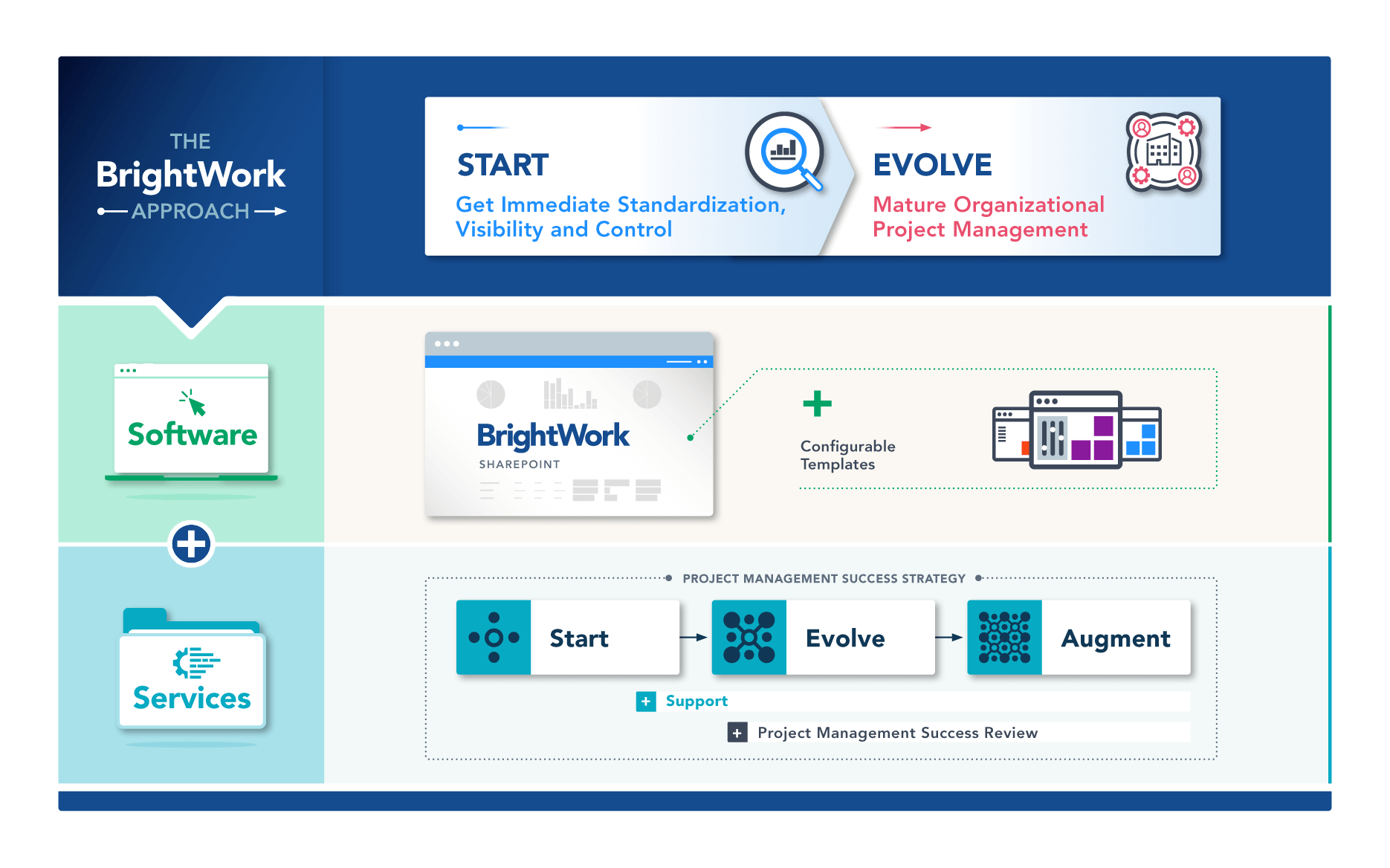
Assign the Right Resources to the Right Projects
Plan Resource Allocation for Proposed Projects
Using the Project Request Manager Template, plan resource assignments for upcoming initiatives.
Review Resource Assignments for Ongoing Projects
Understand the impact of proposed projects on current projects and pick the right projects at the right time, with the right team.
Optimize Work Distribution on Current Projects
Balance work assignments across the team and the project schedule with a configurable calendar view.