BrightWork Template Management
Using our self-service template management system, getting the most from your templates is very straightforward.
The BrightWork template management system has three main capabilities: the Templates Area, Template Configuration options, and Template Design Sync.
Use these features to save time and continually improve project management best-practices in your organization.

Templates Area
The Templates Area is used to create, store, and manage BrightWork project and portfolio templates.
Unlike standard SharePoint sites, BrightWork templates exist as full sites, not a file in a library. This makes it simple to review a template to check if it fits your needs before using it for a project.
New templates can be created from existing BrightWork templates or from live project sites.
Using the ‘Determine Template Usage’ feature, you can track the number of project sites that are based on a particular template.

Template Configuration
BrightWork templates are fully configurable to support your local processes and requirements.
All the standard SharePoint configuration options are available, with extra BrightWork configuration options fully integrated into the standard SharePoint user interface. If your teams use SharePoint, they will be very comfortable with BrightWork.
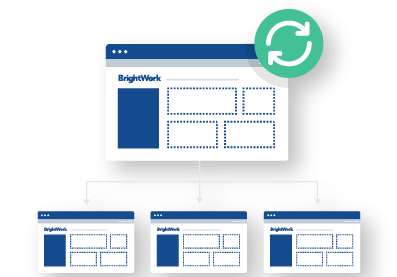
BrightWork Template Design Sync
Imagine you need to add risk management processes to a project template. There are 15 live projects already using the template you wish to update.
With standard SharePoint, such a change is made manually on a site-by-site basis.
Using BrightWork Template Design Sync, it just takes a few clicks to update a template and to pull these changes into project sites created from that template, including current projects.
Changes can also be pushed to project sites on a case-by-case basis.
 Charles Atmore
Charles Atmore
PMO Manager, Professional Services, Schneider Electric
“As our business needs change, new reports and changes to our project templates can be internally developed in a short period of time. We consistently leverage the design sync feature which allows us to synchronize these improvements to existing projects in a controlled manner.”
Learn how BrightWork
can help your team
Schedule some time to talk to one of our Solution Experts and they will show you how BrightWork will help your team deliver more successful projects with SharePoint.